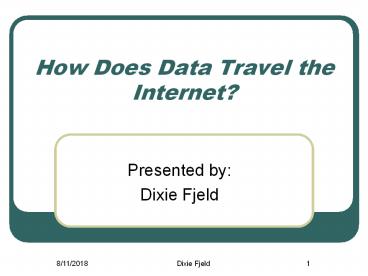How Does Data Travel the Internet? - PowerPoint PPT Presentation
Title:
How Does Data Travel the Internet?
Description:
A personal computer is connected to either a LAN (local area ... Netscape Navigator. Windows Internet Explorer. 9/19/09. Dixie Fjeld. 3. Process of Data Travel ... – PowerPoint PPT presentation
Number of Views:1038
Avg rating:3.0/5.0
Title: How Does Data Travel the Internet?
1
How Does Data Travel the Internet?
- Presented by
- Dixie Fjeld
2
Starting the Data Travel
- To understand compare this journey to an
interstate car trip. - A personal computer is connected to either a LAN
(local area network) or by a modem connected
through a phone, cable, or DSL to a network. - The browser asks the web server to retrieve
information and sent it back to the browser. - Netscape Navigator
- Windows Internet Explorer
3
Process of Data Travel
- Once connected on your network, your computer
will make a connection to another network. - If distance is far enough, your LAN may need to
go through a router. - Router a device that connects networks, which
is a switching device that routes Internet
messages to their destination. - Purpose of a router determines available
connections and chooses best path for travel to
continue.
4
Continued Travels
- Some networks might be grouped into a mid-level
network called a WAN (wide area network). - A WAN covers a large geographic area and can make
connections through orbiting satellites. - Router may also send information directly by
using high-speed phone lines, fiber-optic
connections, or microwave links.
5
Traveling Continues
- As the request passes from network to network, a
set of protocols creates packets. - Protocols are the rules or standards that define
how the Internet works. - Packets contain the data itself as well as the
addresses, error checking, and other information
needed to make sure the request arrives intact at
the destination. Each message or file is
disassembled and placed into packets for routing
over the Internet.
6
Travels Continuing
- If destination isnt on the same WAN as your host
network, the router sends the request to a
network access point (NAP) - NAP (network access point) where regional
backbones connect to national backbone networks
(like the freeway on-ramp) - Backbones a collection of networks that link
extremely powerful supercomputers (like the
freeway)
7
Still Traveling - Getting Slower
- Through the process, your request might pass
through repeaters, hubs, bridges, and gateways. - Repeaters amplify or refresh the stream of
data, which deteriorates the farther it travels
from your PC. These allow the data signals to
reach more remote PCs.
8
Getting Tired of TravelingHelp!
- Hubs in a LAN, a hub connects several
workstations and enables them to exchange data. - Bridges link LANs so that data from one network
can pass through another network on its way to
other LANs. - Gateways they translate data between one type
of network and another.
9
Final Destination
- When the request reaches its destination, the
packets of data, addresses, and error-corrections
are read. The remote computer then takes the
appropriate action, such as running a program,
sending data back to your PC, or posting a
message on the Internet.
10
Data Travel Over the Internet
A router determines the best path to get the
request moving on the right track
Protocols - rules
WAN covers a large geographic location and can
incorporate connections through orbiting
satellites.
Repeaters amplify and refresh data
Hubs link groups of networks that all can talk
to any other networks
Packets contain the data itself as well as
addresses, error checking, and other info needed
to make sure the request arrives intact at the
destination.
LAN Local Area Network connects to other
networks
Bridges link LANS so data can pass from network
to network
NAP- regional backbones connect - supercomputers
Gateways similar to bridges translate data
between one type of network and another e.g.
Intel based to a Unix
system.
You at your computer
When the request reaches its destination, the
packets of data, addresses, and error-correction
are read and then sends the data back to your PC.
11
Sources of Information
- www.prenhall.com/pfaffenberger (2002).
- Pfaffenberger, Bryan.(2004). Computers in your
Future. New Jersey Prentice-Hall. - Long, Larry and Long, Nancy. (2004) Computers
Information Technology in Perspective. New
Jersey Prentice-Hall.
12
Summary There is more to sending a
message or researching information than you
thought!
Thanks!