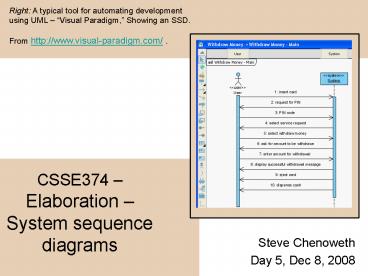CSSE374 Elaboration System sequence diagrams - PowerPoint PPT Presentation
1 / 10
Title:
CSSE374 Elaboration System sequence diagrams
Description:
Right: A typical tool for automating development using UML 'Visual Paradigm,' Showing an SSD. ... Fig 10.5 SSD for. Play Monopoly Game. Scenario. ... – PowerPoint PPT presentation
Number of Views:40
Avg rating:3.0/5.0
Title: CSSE374 Elaboration System sequence diagrams
1
Right A typical tool for automating development
using UML Visual Paradigm, Showing an
SSD. From http//www.visual-paradigm.com/ .
CSSE374 Elaboration System sequence diagrams
Steve Chenoweth Day 5, Dec 8, 2008
2
Today
- Time to discuss proposed projects with the teams
who proposed them - Continue Elaboration
- with SSDs Ch 10
- Tonight Turn-in P0 - A, Prefer a team to work
for as archs (see Angel drop box). By 1155 PM. - Tuesday
- Discover the customer team youll work with, as
archs
3
What are SSDs
- System Sequence Diagrams
- Show a particular course of events in a use case,
highlighting the roles of actors - Like use cases, they are intended to grow with
design detail - Traditionally, end up as test cases, showing
whats supposed to happen, in order, in very
specific scenarios
4
Whats an SSD look like?
Fig 10.2 SSD for a Process Sale scenario.
5
What else looks like SSDs? DFDs?
- Data flow diagrams (DFDs), from 371 kind of
show similar stuff - connections - But, in DFDs we didnt worry about the sequence
of activities! - With SSDs, thats the main feature!
- DFDs usually at a much higher level
- Just show what-connects-with-what
DFD License branch example from 371.
6
What else looks like SSDs? Use Cases?
- Paragraph format not so much rather nebulous
- 2-column format very much
- User does this
- System responds with that
Fig 10.3
7
Why bother to draw SSDs?
- Shows flows of events which the system must be a
part of - We have to design software to enable these
- Tells precisely what flow of events external
entities are expecting like with certain
standards - Show a specific scenario in a use case
- Leads to understanding of how the software
actually must work its dynamics
8
When to do SSDs
- For the use cases you are about to turn into
code, in the next iteration - To highlight the public operations of the system,
especially (with external actors)
9
Keep SSDs Black Box at start
- Like use cases
- Defer design decisions!
Fig 10.4
10
SSDs add more in bigger systems
- The flow of each sequence isnt obvious, needs to
be worked out. - So, try to decide if your project system will
make it worthwhile to do detailed artifacts like
SSDs!
Fig 10.5 SSD for Play Monopoly Game Scenario.