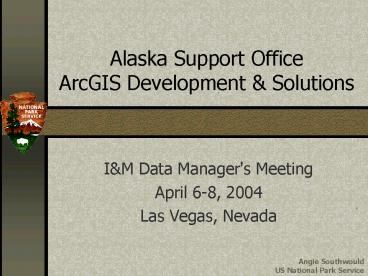Alaska Support Office ArcGIS Development - PowerPoint PPT Presentation
1 / 40
Title:
Alaska Support Office ArcGIS Development
Description:
This generic tool will link any database to any map that contains related data. NPS Alaska Region ... data in a map layout. NPS Alaska Region. ESRI Solution ... – PowerPoint PPT presentation
Number of Views:45
Avg rating:3.0/5.0
Title: Alaska Support Office ArcGIS Development
1
Alaska Support OfficeArcGIS Development
Solutions
- IM Data Manager's Meeting
- April 6-8, 2004
- Las Vegas, Nevada
Angie Southwould US National Park Service
2
ArcGIS to Access Link Tool
3
What is Arc2Ax?
- The ArcGIS to Access Link provides aconnection
between spatial data in an ArcGIS map and tabular
data in an Access database.
4
Doesnt ArcGIS already do that?
- Yes
- ArcGIS will easily link to Access tables without
the use of this tool
5
Doesnt ArcGIS already do that?
- and No
- ArcGIS will not link to Access forms and reports
without programming
6
Why use Arc2Ax?
- Do you want to ability to query tabular data and
view corresponding spatial data?
7
Why use Arc2Ax?
- Do you want to ability to select features or run
a spatial query and view corresponding tabular
data?
8
Why use Arc2Ax?
- ArcGIS is not a relational database management
system - ArcGIS has limitations when viewing and editing
tabular data - Access lacks tools to display spatial data
- This generic tool will link any database to any
map that contains related data
9
How does Arc2Ax work?
- Arc2Ax.dll is registered during installation
- The Arc2Ax menu appears on all Access XP MDBs and
all ArcMap MXDs.
10
How does Arc2Ax work?
- Create a link
11
How does Arc2Ax work?
- Activate a link
12
How does Arc2Ax work?
- Select features
- Manually
- Query Builder
- Run a link
- Menu
- Link Manager
13
How does Arc2Ax work?
- When you run a link, queries are translated and
exchanged between ArcMap and Access
IncidentID LACL_2003_0001 OR IncidentID
LACL_2003_0002 OR IncidentID LACL_2003_0003
14
Whats new since Av2Ax?
- Stand Alone Application
- ArcView to Access
- ArcView Extension added to each project
- Added VB objects and code to each database
- ArcGIS to Access
- The same code is run from both applications
15
Whats new since Av2Ax?
- Communication Technology
- ArcView to Access
- DDE (dynamic data exchange)
- ArcGIS to Access
- Automation (using application engines)
16
Whats new since Av2Ax?
- Link Storage
- ArcView to Access
- DBF
- ArcGIS to Access
- Registry
17
Whats new since Av2Ax?
- Record Selection
- ArcView to Access
- Records in all Access objects must be selected
limited to 1 record in most forms - ArcGIS to Access
- If no records are selected, all records are
linked allowing for filters or custom queries
18
Whats new since Av2Ax?
- Link Activation
- ArcView to Access
- Activate links each time you open the app
- ArcGIS to Access
- Active links are remembered
19
Whats new since Av2Ax?
- Link Types
- ArcView to Access
- Table, Query, Form, Report (1-way Av to Ax)
- ArcGIS to Access
- Table, Query, Form, Report (2-way), Function
20
Feedback from beta testers
- Allow link to Access 97 and 2000
- Manually install add-in in each database
- Expose an Arc2Ax API to allow other applications
to trigger the running of links - Passing saved link profile, dynamic link info
- Work with compiled Access databases
- Not tested, may work
- Work with forms or reports in geodatabases
- Not tested, should work
21
Arc2Ax
Demo
22
AlaskaPak Toolkit
23
What is AlaskaPak?
- The Swiss army knife of ArcMap tools
- Useful tools to perform common tasks
- Helpful to GIS novices who know what they want to
do, but do not have the programming skills to
match - Automates or provides a wizard for multi-step
tasks
24
What tools are included?
- Quick NPS Layout
25
What tools are included?
- Photo Link
26
What tools are included?
- Add Unique ID
- Add X-Y Coordinates
- Add Acres, Miles
27
What tools are included?
- Obscure Points
28
What tools are included?
- Create Random Points in Polygon
- Create Random Transects in Polygon
29
What tools are included?
- Select Random Points
30
What tools are included?
- Create Polylines/Polygons from Points
- Create Points from Polylines/Polygons
31
What tools are included?
- Generate Grid
- Generate Grid Points
- Resize Grid
- Analyze Grid
32
AlaskaPak
Demo
33
GIS Theme Manager
34
The Needs
- Manage information
- Organize huge amounts of spatial data
- Institutionalize datasets
- Associate related information to datasets
- Make GIS more accessible to users
- Easy to understand and use
- Organize data into meaningful categories
- Browse data, search for specific data
- View data in a map layout
35
ESRI Solution - ArcCatalog
- Entry point is ArcCatalog, not ArcMap
- File based structure
- Create a directory structure
- Populate with layer files
- Manage with explorer or ArcCatalog
- Generic solution
36
NPS Solution Theme Manager
- Entry point is ArcMap
- Software better known by non-GIS users
- Database based structure
- Create themes that reference 1 layers
- Give themes meaningful names
- Create a virtual organization structure
regardless of the physical location of layers and
underlying data - Manage with custom tools
37
Theme Manager Features
- Themes are stored in a virtual directory
organized by categories - User may browse tree structure for data
- User may search theme name and metadata
- Windows explorer look
- Search results returned in a separate pane
- Network theme list is shared for all users
- User may create personal themes
- User may create shortcuts in a favorites list
- Fast!
38
Theme Manager Implementation
- Phase I Ready for beta with 2 weeks?
- Importer Utility for current ArcView Theme
Manager Users (imports approx. 95) - Theme Picker
- Themes can be managed manually
- Phase II
- Theme Manager interface
- Create new themes, manage themes
- Future Phases
- Theme Harvester, Pack-n-Go, Arc2Ax Link
39
Feedback from Arc Dev Group
- Allow users to reference a data location change
- Allow Theme Picker window to be resized
- Allow an entire category to be add to favorites
- Load a suggested list of categories during
installation - Joe is working on this list in another effort
- Provide flag for missing data
- Allow user to turn this feature off
- Allow user to trigger from menu item
- Message box to preoccupy user during search
40
GIS Theme Manager
Demo
41
Custom Features for Usability
- NPS installation program
- Standard default install directory
- Standard registry keys and values
- Menus and tools are disabled if appropriate
- These items display a message describing why they
are disabled or what can be done to enable them - Context sensitive help on menus, tools, forms
- Illustrated forms to help describe the function
- Preference editor to create custom drop downs