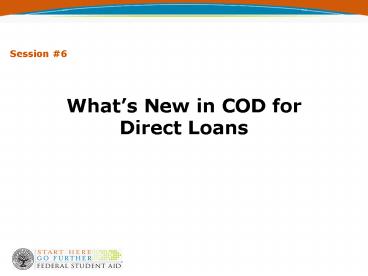What PowerPoint PPT Presentation
1 / 60
Title: What
1
Session 6
- Whats New in COD for Direct Loans
2
Agenda
- PLUS Application
- Electronic Disclosure Statements
- School Options
- Entrance Counseling
- Exit Counseling
- New Schema
- Multiple Servicers
- Perkins
- Coming Up in Summer 2010
2
3
Agenda
- PLUS Application
- DirectLoan Overview
- DirectLoan Understand
- PLUS Application Apply
- PLUS Application Endorse
- PLUS Application eMPN
3
4
DirectLoan Overview
- Beginning in March 2010, the eMPN website will
become the DirectLoan website. - The DirectLoan website will continue to allow
users to - Complete an electronic promissory note
- View and print electronic disclosure statements
4
5
DirectLoan Overview
- Beginning in March 2010, the DirectLoan website
will be enhanced to - Allow Parents and Graduate Students to complete a
PLUS Application - Allow Direct Loan borrowers to complete Entrance
Counseling - Allow endorsers to endorse a PLUS Loan
electronically - Allow borrowers to electronically appeal credit
check decisions during the application process - Become more consistent with the FSA website
standards
5
6
DirectLoan Overview
6
7
DirectLoan Understand
Learn about DirectLoan accounts and the process
Personalized for the DirectLoan audiences
Users will be redirected to the Direct Loan
website (dl.ed.gov)
7
8
DirectLoan Understand
Provides users resources to understand the Direct
Loan process
8
9
PLUS Application Apply
Users are required to login using their PIN to
complete a PLUS application
A PIN must be obtained prior to gaining access to
the borrowers DirectLoan account
9
10
PLUS Application Apply
I want to allows for easy navigation to
popular DirectLoan features
There are several ways for the borrower to apply
for a PLUS loan through the DirectLoan site
10
11
PLUS Application Apply
- DirectLoan site will provide several new features
for the PLUS loan application process - Save all Parent/Student relationships to reduce
re-entry in subsequent Award Years - Parents are able to submit multiple students and
schools during a single application process - Allow Parents to resubmit applications for
subsequent Award Years - Send electronic notifications to all schools
included in a completed PLUS loan application - Streamline the Application/Promissory Note
Process - Parent/Student Identifier and School information
submitted in the PLUS loan application will be
pre-populated on all applicable promissory notes
11
12
PLUS Application Apply
User will select the type of PLUS loan
Borrowers will complete a 4 step application
process including a credit check Step 1 Personal
Information
12
12
13
PLUS Application Apply
Step 2 Student Loan Info
- There are two parts within Step 2 of the PLUS
Application process
Student Information School and Loan Information
13
13
14
PLUS Application Apply
Step 2 Student Loan Info
Student Information Section
14
14
15
PLUS Application Apply
Step 2 Student Loan Info School and Loan
Information
During the PLUS loan application process,
borrowers will be able to choose to defer the
loan Note This feature will not be available
until servicers have gone live
Borrowers will be able to request schools cost
of attendance or a specific loan amount for each
applicable school
15
15
16
PLUS Application Apply
Step 3 Review Application
16
17
PLUS Application Apply
Step 4 Credit Check
Submit Applicants must authorize the credit check
18
PLUS Application Apply
Step 4 Credit Check Submit
If a loan application is not approved, the
borrower will be provided several options
COD will now be able to originate PLUS awards
that had a failed credit decision
18
19
PLUS Application Apply
Borrowers can appeal a declined credit check
decision
Borrowers can view the credit check details
Borrowers can upload documents to support a
credit check appeal directly through DirectLoan
19
20
PLUS Application Endorse
- With the new DirectLoan site, endorsers will now
be able to - Electronically endorse a loan if the borrower has
failed the credit check - Endorse a specific loan amount, which may differ
from the loan amount requested on the PLUS
application - The paper endorsement process is still available
20
21
PLUS Application Endorse
Users may also electronically endorse a PLUS loan
via DirectLoan
Borrowers will need the loan reference number to
begin the endorsement process
21
22
PLUS Application Endorse
Once the 4 step application is completed,
endorsers can view and print the endorser addendum
22
23
PLUS Application - eMPN
PLUS Loan Applications Step 4
Credit Check Submit
If the loan application is approved, the borrower
will be directed to complete an eMPN
DirectLoan provides a seamless process for
submitting PLUS Applications and completing an
eMPN
23
24
PLUS Application - eMPN
Borrowers will complete a 4 step process to
submit an eMPN Step 1 Personal
Information Step 1 has three sections for
Personal Information, Student Information, and
School Information
Information submitted through the PLUS
Application process will be pre-populated for the
eMPN
24
25
PLUS Application - eMPN
Step 2 Personal References
Step 3 Terms Conditions
25
26
PLUS Application - eMPN
Step 4 Review Sign
Borrowers will sign the eMPN to agree with all
the Terms and Conditions detailed in Step 3
26
27
eMPN Submission
Once completed, borrowers can view the eMPN in
PDF format
Borrowers can also view previously completed eMPNs
27
28
Agenda
- PLUS Application
- Electronic Disclosure Statements
- School Options
- Entrance Counseling
- Exit Counseling
- New Schema
- Multiple Servicers
- Perkins
- Coming Up in Summer 2010
28
29
Electronic Disclosures Statements
Borrowers can view their latest disclosure
statements
Notifies the students, via email, that their
disclosure statements are available
electronically Students are able to opt-out of
the electronic option to receive paper statements
29
30
Agenda
- PLUS Application
- Electronic Disclosure Statements
- School Options
- Entrance Counseling
- Exit Counseling
- New Schema
- Multiple Servicers
- Perkins
- Coming Up in Summer 2010
30
31
School Options
- For the 2010-2011 Award Year, there will be six
new School Options for the Direct Loan program. - Default values will be populated in the School
Options fields - The new options are not award year specific
- Default values for the one time update are listed
below
Field Name Valid Values Displayed on the Web One Time Update Entries
Participate in Electronic Parent PLUS Application Yes or No Yes
Participate in Electronic Parent PLUS Application Begin Date MM/DD/YYYY 05/01/2010
Parent PLUS Application Response Option Daily or On Demand Daily
Participate in Electronic Grad PLUS Application Yes or No Yes
Grad PLUS Application Response Option Daily or On Demand 05/01/2010
Participate in Electronic Grad PLUS Application Begin Date MM/DD/YYYY Daily
32
Agenda
- PLUS Application
- Electronic Disclosure Statements
- School Options
- Entrance Counseling
- Exit Counseling
- New Schema
- Multiple Servicers
- Perkins
- Coming Up in Summer 2010
32
33
Entrance Counseling
The What You Need section of the DirectLoan
homepage provides users a guide for Entrance
Counseling
Information on Entrance Counseling and a link to
the PIN site is provided
34
Entrance Counseling
Schools will be able to query Entrance Counseling
reports through the Counseling Search on the COD
Web
35
Agenda
- PLUS Application
- Electronic Disclosure Statements
- School Options
- Entrance Counseling
- Exit Counseling
- New Schema
- Multiple Servicers
- Perkins
- Coming Up in Summer 2010
35
36
Exit Counseling
In the future, a link to Exit Counseling through
NSLDS will be available under the Follow-up
Section of the DirectLoan homepage
In the meantime, Exit Counseling will continue to
be performed on the Direct Loan Servicing Site
37
Agenda
- PLUS Application
- Electronic Disclosure Statements
- School Options
- Entrance Counseling
- Exit Counseling
- New Schema
- Multiple Servicers
- Perkins
- Coming Up in Summer 2010
37
38
New Schema 3.0c
- The COD System will begin to accept and process
data from a new XML schema starting in Spring
2010. The new schema 3.0c will be - Required for all programs for award year
2010-2011 and forward - Used to transmit all COD Web responses,
regardless of award year - Communicated through an IFAP Electronic
Announcement posted in the coming months - The 3.0c schema changes are included in the
Appendix of this presentation
39
New Schema 3.0c
- New Schema 3.0c changes will include
- Direct Loan PLUS Award Block
- PLUS Loan Application Acknowledgement
- Credit Override Acknowledgement
- Perkins Award Block
- Pell Award Block
40
New Schema 3.0c
The DL PLUS Award Block will be updated to
include the new elements associated with the new
application process
New Tag Valid Values
ApplicationCompleteDate Formatted Date YYYY-MM-DD
LoanAmount Numeric
CreditBalanceOption B for borrower or S for student
CreditActionChoice A for appeal credit decision, E for pursue an endorser, N for pursue an unsubsidized loan (not pursuing PLUS) or U for no action will be taken at this time
CreditAppealStatus A for appeal accepted, D for appeal denied, P for appeal pending, R for appeal closed without final decision
MaximumLoanIndicator true for up to maximum cost of attendance selected or false for loan amount selected
CreditDecisionExpirationDate Formatted Date YYYY-MM-DD
OriginalCreditDecisionStatus A for Accepted, P for Pending or D for Denied
DefermentOption true for deferring or false for not deferring
ApplicationID Will have a sequence number that is unique to each PLUS Application
41
Agenda
- PLUS Application
- Electronic Disclosure Statements
- School Options
- Entrance Counseling
- Exit Counseling
- New Schema
- Multiple Servicers
- Perkins
- Coming Up in Summer 2010
41
42
Multiple Servicers
- Beginning in March 2010, the COD system will be
enhanced to send booked Direct Loans, Perkins,
and TEACH grants to Additional Servicers through
a Loan Distribution Engine (LDE). - Include a new interface with Servicers to send
and receive borrower activity - Additional Servicers will
- Maintain loan borrower information
- Track loans from when they are first booked to
when they are paid in full - Displayed in COD on the Award Detail Page
- Students can view servicer information through
NSLDS
42
43
Agenda
- PLUS Application
- Electronic Disclosure Statements
- School Options
- Entrance Counseling
- Exit Counseling
- New Schema
- Multiple Servicers
- Perkins
- Coming Up in Summer 2010
43
44
Perkins Operational Overview
- The Perkins Loan program will be made available
to eligible schools and students beginning in the
2010-2011 Award Year. - COD System will begin to receive, process, and
store Perkins originations and award adjustment
records - Award and adjustment records for Perkins can be
submitted by schools in a common record
document/batch or through the COD website - MPN will be modified for Direct Loan Subsidized,
Unsubsidized and Perkins (or provide addendum to
existing MPN) - Perkins Entrance and Exit Counseling will be
included in Direct Loan counseling - Direct Perkins Loans will be serviced with our
Title IV Additional Servicers
44
45
Perkins New Edits
- With the implementation of the Perkins Loan
program, common edits will be modified to include
Perkins. Also, 6 new edits will be added
specifically for the Perkins Program
Edit Type Block Message Condition
185 R Award Incorrect Undergraduate Perkins Amount An incoming Perkins Undergraduate award causes the cumulative loan amount of all applicable Undergraduate awards at a single school to exceed the Undergraduate Perkins Loan Limit.
186 R Award, Disb Incorrect Graduate Perkins Amount The incoming Perkins Graduate award causes the cumulative loan amount of all applicable Graduate awards at a single school to exceed the Graduate Perkins Loan Limit.
187 R Award Incorrect Student Grade Level Change for a Perkins Award A Grade Level change from Graduate to Undergraduate, or vice versa, is submitted and the award and disbursement amounts are not 0.00.
46
Perkins New Edits
- The following edits will be added specifically
for the Perkins Program
Edit Type Block Message Condition
188 R Disb Funded Disbursement Amount Exceeds School's Perkins Funding Limit An incoming actual (DRI true) disbursement causes the cumulative funded disbursement amount of all Undergraduate and Graduate awards in an Award Year, for a particular School, to exceed their individual School funding limit for that Award Year.
189 R Award Disbursement information is incomplete or rejected, Perkins award is not accepted The accepted disbursements (actual or anticipated) do not equal the entire Perkins award amount.
190 R Disb Cannot change the EDD on an active loan A maintenance record with a Disbursement Date change or DRI change from 'false' to 'true' is submitted which would change the EDD of an award when the award is still active (has an amount greater than 0.00).
47
Agenda
- PLUS Application
- Electronic Disclosure Statements
- School Options
- Entrance Counseling
- Exit Counseling
- New Schema
- Multiple Servicers
- Perkins
- Coming Up in Summer 2010
47
48
Coming Up in Summer 2010
- Expanding the Online Processing Capabilities
- Foreign and Domestic Schools will have enhanced
processing capabilities for both loans and grants
on the COD Web - Schools will be able to process multiple loans in
a single submission through the COD Web - A tutorial will be provided for both foreign and
domestic school loan processing - Expanding Availability of Electronic
Correspondence - COD will expand the electronic correspondence
offerings in addition to the electronic
disbursement statements made available during
Summer 2009 - Additional electronic correspondence will be
available to both schools and borrowers
49
Contact Information
We appreciate your feedback and comments.
49
50
Appendix New Schema 3.0c
Direct Loan PLUS Award Block
ltDLPLUSgt ltFinancialAwardYeargt2011lt/FinancialAwardY
eargt ltApplicationIDgt0000000001lt/ApplicationIDgt ltBo
rrowergt
ltIndexgt
ltSSNgt999903910lt/SSNgt
ltBirthDategt1981-01-01lt/BirthDategt
ltLastNamegtSMITHlt/LastNamegt
lt/Indexgt
ltNamegt
ltFirstNamegtBRADLEYlt/FirstNamegt ltMiddle
InitialgtPlt/MiddleInitialgt
lt/Namegt ltContactsgt
ltPermanentAddressgt
ltAddressLinegtERINDALE
CRESlt/AddressLinegt
ltCitygtHEWLETT HARBOR
Vlt/Citygt
ltStateProvinceCodegtN
Ylt/StateProvinceCodegt
New
51
Appendix New Schema 3.0c
Direct Loan PLUS Award Block Continued
ltPostalCodegt21141lt/PostalCodegt
lt/PermanentAddressgt ltPhonegt ltPhoneNumbergt999-090-
0989lt/PhoneNumbergt lt/Phonegt ltEmailgt ltEmailAddressgt
JOHN.DOE_at_AOL.COMlt/EmailAddressgt lt/Emailgt
lt/Contactsgt ltCitizenshipgt
ltCitizenshipStatusCodegt1lt/CitizenshipStatusCodegt
lt/Citizenshipgt
lt/Borrowergt
ltResponsegt ltResponseCodegtAlt/ResponseCodegt
ltCreditDecisionStatusgtAlt/Credit
DecisionStatusgt ltCreditDecisionDategt2010-07-01lt/Cr
editDecisionDategt ltCreditDecisionExpirationDategt20
10-09-28lt/CreditDecisionExpirationDategt
New
New
New
52
Appendix New Schema 3.0c
Direct Loan PLUS Award Block Continued
ltLoanAmountgt2000.00lt/LoanAmountgt ltApplicationCompl
eteDategt2010-07-01lt/ApplicationCompleteDategt
ltDefermentOptiongttruelt/Defer
mentOptiongt ltCreditBalanceOptiongtSlt/CreditBalance
Optiongt
lt/Responsegt
lt/DLPLUSgt
New
New
New
53
Appendix New Schema 3.0c
NEW PLUS Loan Application Acknowledgement
ltTransmissionDatagt
ltDocumentIDgt2011-04-10T143102.0000000001lt/Docum
entIDgt
ltCreatedDateTimegt2011-04-10T143120.84lt/Created
DateTimegt
ltSourcegt
ltCODgt
ltRoutingIDgt00000001lt/RoutingIDgt
lt/CODgt
lt/Sourcegt
ltDestinationgt
ltSchoolgt
ltRoutingIDgt10000221lt/RoutingIDgt
lt/Schoolgt
lt/Destinationgt
ltFullResponseCodegtFlt/FullResponseCode
gt
lt/TransmissionDatagt
ltReportingSchoolgt
ltRoutingIDgt10000221lt/RoutingIDgt
ltAttendedSchoolgt
54
Appendix New Schema 3.0c
NEW PLUS Loan Application Acknowledgement
Continued
ltRoutingIDgt10000221lt/RoutingIDgt
ltStudentgt
ltIndexgt
ltSSNgt999956798lt/SSNgt
ltBirthDategt1991-01-01lt/BirthDategt
ltLastNamegtSMITHlt/LastNamegt
lt/Indexgt
ltNamegt
ltFirstNamegtJOHNlt/FirstNamegt ltMiddleIn
itialgtIlt/MiddleInitialgt
lt/Namegt ltContactsgt
ltPermanentAddressgt
ltAddressLinegtERINDALE
CRESlt/AddressLinegt
ltCitygtHEWLETT HARBOR
Vlt/Citygt
ltStateProvinceCodegtN
Ylt/StateProvinceCodegt
ltPostalCodegt21141lt/
PostalCodegt
lt/PermanentAddress
gt ltPhonegt ltPhoneNumbergt999-090-0989lt/PhoneNumbergt
lt/Phonegt
55
Appendix New Schema 3.0c
NEW PLUS Loan Application Acknowledgement
Continued
ltEmailgt ltEmailAddressgtJOHN.SMITH_at_AOL.COMlt/EmailAdd
ressgt lt/Emailgt
lt/Contactsgt ltDLPLUSgt ltFinancialAwardYeargt2011lt/Fi
nancialAwardYeargt ltApplicationIDgt0000000001lt/Appli
cationIDgt ltBorrowergt
ltIndexgt
ltSSNgt999903910lt/SSNgt
ltBirthDategt1981-01-01lt/BirthDategt
ltLastNamegtSMITHlt/LastNamegt
lt/Indexgt
ltNamegt
ltFirstNamegtBRADLEYlt/FirstNam
egt ltMiddleInitialgtPlt/MiddleInitialgt
lt/Namegt
56
Appendix New Schema 3.0c
NEW PLUS Loan Application Acknowledgement
Continued
ltContactsgt
ltPermanentAddressgt
ltAddressLinegtERINDALE CRESlt/AddressLinegt
ltCitygtHEWLETT HARBOR Vlt/Citygt
ltStateProvinceCodegtNYlt/StateProvinceCodegt
ltPostalCodegt21141lt/PostalCodegt
lt/PermanentAddressgt ltPhonegt ltPhoneNumbergt999
-090-0989lt/PhoneNumbergt lt/Phonegt ltEmailgt ltEmailAdd
ressgtJOHN.DOE_at_AOL.COMlt/EmailAddressgt lt/Emailgt
lt/Contactsgt ltCitizenshi
pgt
ltCitizenshipStatusCodegt1lt/CitizenshipStatusCodegt
lt/Citizenshipgt
lt/Borrowergt
57
Appendix New Schema 3.0c
NEW PLUS Loan Application Acknowledgement
Continued
ltResponsegt ltResponseCodegtAlt/ResponseCodegt
ltCreditDecisionStatusgtAlt/CreditDecisio
nStatusgt ltCreditDecisionDategt2010-07-01lt/CreditDec
isionDategt ltCreditDecisionExpirationDategt2010-09-2
8lt/CreditDecisionExpirationDategt ltLoanAmountgt2000.
00lt/LoanAmountgt ltApplicationCompleteDategt2010-07-0
1lt/ApplicationCompleteDategt
ltDefermentOptiongttruelt/DefermentOptiongt
ltCreditBalanceOptiongtSlt/CreditBalanceOptiongt
lt/Responsegt
lt/DLPLUSgt
ltResponsegt
ltResponseCodegtAlt/Respons
eCodegt
lt/Responsegt
lt/Studentgt
ltResponsegt
ltResponseCodegtAlt/Res
ponseCodegt
lt/Responsegt
lt/AttendedSchoolgt
58
Appendix New Schema 3.0c
NEW PLUS Loan Application Acknowledgement
ltResponsegt
ltResponseCodegtAlt/ResponseCodegt
lt/Responsegt
lt/ReportingSchoolgt
ltResponsegt
ltDocumentTypeCodegtSPlt/DocumentTypeCodegt
ltDocumentStatusCodegtAlt/DocumentStatusCodegt
ltProcessDategt2011-08-19lt/ProcessDategt
lt/Responsegt
lt/CommonRecordgt
59
Appendix New Schema 3.0c
NEW Credit Override Acknowledgement
lt/Borrowergt
ltResponsegt
ltResponseCodegtAlt/ResponseCodegt
ltMPNStatusCodegtRlt/MPNStatusCodegt
ltMPNLinkIndicatorgtfalselt/MPNLinkIndicatorgt
ltEndorserAmountgt1000.00lt/EndorserAmountgt
ltCreditDecisionDategt2010-03-23lt/CreditDecisi
onDategt
ltCreditOverrideCodegtElt/CreditOverrideCodegt
lt/Responsegt
60
Appendix New Schema 3.0c
Pell Award Block
ltPellgt ltFinancialAwardYeargt2011lt/FinancialAw
ardYeargt ltCPSTransactionNumbergt01lt/CPSTransactionN
umbergt ltFinancialAwardAmountgt1000lt/FinancialAwardA
mountgt ltNotegt ltSchoolNoteMessagegtexample
lt/SchoolNoteMessagegt lt/Notegt ltFinancialAwardNum
bergt001lt/FinancialAwardNumbergt ltFinancialAwardIDgtx
xxxxxxxxxxxxxxxxxxxxlt/FinancialAwardIDgt ltAttendanc
eCostgt3000lt/AttendanceCostgt ltLowTuitionFeesCo
degtxlt/LowTuitionFeesCodegt ltVerificationStatusCodegt
Vlt/VerificationStatusCodegt ltEnrollmentDategt2010-07
-03lt/EnrollmentDategt ltAdditionalEligibilityIndicat
orgtfalselt/AdditionalEligibilityIndicatorgt ltRespons
egt
ltResponseCodegtAlt/ResponseCodegt
ltYTDDisbursementAmountgt0.00lt/YTDDisbursementAmou
ntgt
ltTotalEligibilityUsedgt100.000lt/TotalEligibility
Usedgt
ltScheduledGrantgt1540.00lt/ScheduledGrantgt ltLife
timeEligibilityUsedgt0900.000lt/LifetimeEligibilityU
sedgt lt/Responsegt lt/Pellgt
New