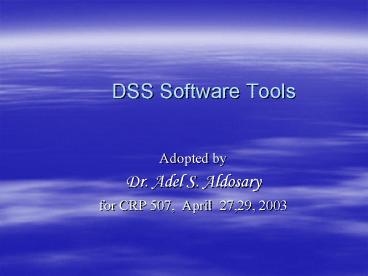DSS Software Tools PowerPoint PPT Presentation
1 / 22
Title: DSS Software Tools
1
DSS Software Tools
- Adopted by
- Dr. Adel S. Aldosary
- for CRP 507, April 27,29, 2003
2
Agenda
- Review Last Lecture
- User-Interface Styles
- DSS Software Categories
- Three Basic Database Structure
- Specialized Modeling Languages
- Video
3
DSS Software Categories
- purchase a turnkey package
- customize a package
- use specialized tools or generators
- custom software
- program from scratch in a suitable language
4
Standard Packages
- help make specific and common decisions
- potential market is large
- decision of financial importance to people
- underlying factors the same for everyone
- e.g., price-earning ratio/chart of companies
- support infrastructure already exists
- e.g., public databases that provide necessary
data to anyone for a small fee
5
Specialized Tools and Generators
- Standardized building blocks for DSS dev.
- Major categories
- database management packages
- information retrieval (query reporting)
packages - specialized modeling packages (including
spreadsheets) and languages - statistical data analysis packages
- forecasting packages
- graphics packages
6
Database Management Systems (DBMS)
- a database collection of files
- allow users to store data in an organized form
and retrieve it on the basis of specified
selection criteria - ability to integrate data from several files
7
Database (DB)
- Reflects a conceptual data model
- e.g., Entity-relationship diagram (ERD)
- - specifies the entities about which the database
contains data and the way in which these entities
are related
8
Three Basic Database Structures
- Hierarchical DB model
- link records of different types in a strict
hierarchy from top to bottom - Network DB model
- provide more flexibility than hierarchical DB
structure in the way different files are linked - Relational DBMS
- stores data in the form of 2-dimensional tables
- e.g., Microsoft Access DB4
9
Relational Database Management
- Link records from several tables by matching
corresponding fields - Return the set of all records satisfying a given
set of conditions specified in the retrieval
operations - Standardization of interface
- SQL (Structured Query Language)
10
Information Retrieval Packages
- Included as part of a DBMS-based system or sold
separately - Overcome difficulties inherent in end-user
attempts to access a database via SQL - Strength of a good information retrieval package
- power ability to specify complex queries
- ease of use master the package in a short time
- e.g., graphically oriented info. retrieval
packages
11
Specialized Modeling Languages
- Packages do not incorporate models themselves,
but simply make it easier for users to define the
characteristics of models - Accounting models a static model with no
uncertainty - spreadsheet 2 dimensional grid of cells
- IFPS (Interactive Financial Planning System)
- model exists as a separate, easily visible, and
easily auditable entity from data
12
Spreadsheets
- Numbers, text, or formulas in cells
- Examples
- built-in functions for mathematical and business
computations NPV calculations, statistics, etc. - conditional computation capabilities
- graphs
- extend 2-dimensional grid to 3 or more dimensions
- treat contents of each row as a simple database
- formatting capability
13
Drawbacks of Spreadsheets
- Potential for errors
- Formulas normally hidden from user and scattered
all over the spreadsheet - Susceptible to malicious change by users
14
IFPS
- Software developed specifically for financial
modeling - Data and models are separate entities
- easier to identify errors
- easier to audit
15
Features of IFPS
- Output cells referred by row and column names
instead of letter-and-number references - Formulas apply to entire row (unless otherwise
stated) - Backward reference uses the word previous
instead of obscure cell reference - Include goal seeking, what-if testing of
alternatives, and a full set of financial and
mathematical functions
16
Statistical Data Analysis Packages
- Premise future is in some way tied to factors we
can change - Simplest type of prediction
- regression calculations
- develop formula for prediction
- determine correlation (between estimating formula
and dependent variable) to what degree is the
dependent variable accounted for by the variables
considered
17
Common Features of Statistical Packages
- Forecasting methods
- Time-series analysis
- Regression and variance analysis
- Multivariate analysis
- Spectral analysis
- Tools for econometric modeling
- Optimization methods for OM
- Variety of graphical output method
- Extension data access capability for DBMS
18
Forecasting Packages
- Forecasting
- predicting a phenomenon that will take place in
the future - e.g., forecast customer order weather forecast
- model how known factors influence other factors
- e.g., economics models
- example of a forecasting problem
- time series forecast
19
Graphing or Charting Packages
- People assimilate data most readily in the form
of a picture - Graphs cannot convey differences among numbers
smaller than 1 percent of their full scale such
precision usually not required in decision
support applications - Many problems/decisions are based on
trends/differences that are clearly apparent on a
graph
20
Programming Languages for DSS
- Writing a DSS from scratch
- Third Generation Programming Languages (3GL)
- procedural efficient in run-time
- take a longer time to develop than 4GL
- labor intensive, time consuming, error prone
- Fourth Generation Programming Languages (4GL)
21
Fourth Generation Languages (4GL)
- Specify what the computer is to do, not how the
computer is to do it - Trading off flexibility and run-time efficiency
for speed of development - Shorter application development by an order of
magnitude - Quicker to modify DSS to react to changing
conditions
22
Why is 4GL not widely used?
- Most existing systems are written in COBOL (3GL)
- More trained and experienced 3GL programmers
- 4GLs are not standardized, unlike 3GLs
- differences among 4GLs
- similarities among 3GLs
- concern with run-time efficiency
- cost of 4GL and its supporting software