Diana Creasy - PowerPoint PPT Presentation
1 / 17
Title:
Diana Creasy
Description:
... by. Diana Creasy. Karen Jackson. TRACKSTAR. Laurel County Schools ... Use links from KATE Web Page or resource list. Use search engines. Organizing your links ... – PowerPoint PPT presentation
Number of Views:34
Avg rating:3.0/5.0
Title: Diana Creasy
1
TRACKSTAR
- Presented by
- Diana Creasy
- Karen Jackson
2
Online Instructional Tool for Teachers
- Developed and Provided
- By
- SCRTEC
3
Preplanning Your Track
URL
Description
Title
- Planning Track content
- Checking Tracks that are already online
- Choosing a descriptive title
- Writing a useful description of your Track
Content
4
Preplanning Your Track
- Searching for useful links
- Use links from KATE Web Page or resource list
- Use search engines
- Organizing your links
- Cut and paste into a Word document
- Give URLs a title
- Arrange links in the order you wish them to
appear
5
Preplanning Your Track
- Creating annotations for your links
- What to look for or accomplish
- Variety of questions (Blooms)
- Clear, concise directions
6
Lets Start Your Track(on Word)
- Planning Track content
- Checking Tracks that are already online
- Choosing a descriptive title
- Writing a useful description of your Track
- Use Words Spell Checker
- You will cut and paste later
7
- Searching for useful links (3-5 links)
- Use links from KATE Web Page
- Use search engines
- Organizing your links
- Cut and paste into a Word document
- Give URLs a title
- Arrange links in the order you wish them to
appear
8
Spell Check Your Document!
- Save Your Document!
9
Lets Make Your Track
- Launch Your Browser
- Go to the SCRTEC Homepage
- http//scrtec.org
10
- You must include a valid e-mail address.
- Shall I make my e-mail address public?
- If yes, check box, Print my e-mail address on my
track.
11
- We are not creating Demos.
- Revise button is used to edit your own track.
- Modify button is used to make changes to an
already existing track.
12
Passwords
- You must enter a valid password.
- Write it down.
- Keep it in a safe place.
- You cannot edit your Track without your password.
- You should check your Track regularly for broken
links.
13
Create Your Track
14
Common Problems
- Use contact us link, include
- Name
- E-mail address
- Description of problem
- Title of Track
- Number of Track (see url of track)
15
Common Problems
- Do not use Back button to revise track.
- Check for two http// in URl's.
Source Trackstar at http//www.sciertec.org
16
(No Transcript)
17
(No Transcript)

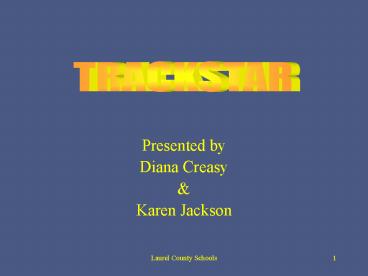





























![READ [PDF] Creasy and Resnik's Maternal-Fetal Medicine: Principles and PowerPoint PPT Presentation](https://s3.amazonaws.com/images.powershow.com/10086215.th0.jpg?_=20240726103)