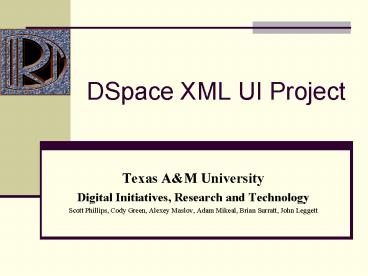DSpace XML UI Project - PowerPoint PPT Presentation
1 / 22
Title:
DSpace XML UI Project
Description:
Scott Phillips, Cody Green, Alexey Maslov, Adam Mikeal, Brian Surratt, John Leggett ... Enables communities and collections to customize their interface ... – PowerPoint PPT presentation
Number of Views:55
Avg rating:3.0/5.0
Title: DSpace XML UI Project
1
DSpace XML UI Project
- Texas AM University
- Digital Initiatives, Research and Technology
- Scott Phillips, Cody Green, Alexey Maslov, Adam
Mikeal, Brian Surratt, John Leggett
2
Agenda
- What Why
- Design goals
- Architectural Overview
- Schema Overview
- Themes
- Future Work
- Questions
3
What is the XML UI?
- The XML UI is a new front-end for DSpace that
- Enables communities and collections to customize
their interface - Improves support for internationalization
- Removes stylistic logic from the core DSpace
business logic
4
Why?
- Why is this good?
- Branding
- University level
- Community level
- Institutional credibility
- Community ownership buy in
- Increase DSpace adoption?
5
Design Goals
- Enable each community collection to maintain a
distinct look and feel - Separate business logic from stylistic controls
- Increase ease of adaptability
- Languages
- Other formats
- Provide an alternative user interface
- With no API or DB changes
6
Architectural Overview
- HTTP Request
- Tomcat identifies the Java servlet
- Java Servlets
- Processes form data
- Determines flow control
- Instantiates the XML Object
- XML Manager
- Creates the XML Document
- Calls the XML Object
- XML Object
- Inserts content into the document
- Theme Manager
- Determines the theme
- Applies the theme
- HTTP Response
- Serializes the document into a stream for
transmission.
HTTP Request
Java Servlets
DSpace
themes.xml
XML Manager
Theme Manager
XML Objects
HTTP Response
7
HTTP Request
- Tomcat receives the HTTP Request
- Directs request to a Java Servlet
- No difference from the current webui (except a
different implementation of the servlet is used) - Future plug-in architecture?
8
Java Servlets
- Processes the form data
- Determines flow control
- Instantiates the XML Object
- Servlet XML Object ( JSP ) coupling made more
explicit
9
XML Manager
- Creates the XML Document
- Interfaces with
- XML Framework
- XML Object
- Theme Manager
- Roughly equivalent to the webuis JSPManager
10
XML Framework
- Document Object Model (DOM) based
- Objects vs streams or events
- Easier manipulation
- XML Framework
- Used by the XML Manager XML Objects
- Manipulate the DOM
- Specific to the DSpace XML UI Schema
- (described later in the presentation)
11
XML Object
- Inserts the desired content into the
- document
- Uses the XML Framework
- Equivalent in purpose to JSP pages.
- Pure java
- No lt some java code here gt tags!
12
XML Object (Example)
13
XML Object (Example)
14
Theme Manager
- Determines the theme based on
- user supplied theme parameter
- url path
- regex expression
- collection or community
- Themes are configured by an XML file, themes.xml
- There is no equivalent of the theme manager in
the existing implementation
15
Theme Manager (themes.xml)
16
HTTP Response
- Finally the XML Manager
- Serialize the DOM into a stream
- Transmit to the user
17
Schema Overview
- Examining an existing DSpace page we found three
main parts
Meta information about the page
Available navigational options
The main body
18
Schema Overview
- Three major parts
- meta
- options
- body
- Display types
- sections
- tables
- forms
page
meta
options
body
section
tabular
form
19
Themes
- Transform the DSpace XML into a display format
- Themes are implemented in XSL
- May filter content
- For XHTML interfaces
- css_base
- A set of templates to transform the DSpace XML UI
schema into XHTML - Themes are able to use what they like and
override what they dont.
20
Future Work
- Plug-in architecture
- User selected themes
- Integration of XForms and multi-page forms
- Shared library of common themes
21
Summary
- XML UI is a new front end for DSpace
- Customize look feel for communities
collections - Increase community adoption of DSpace
- Architectural Overview
- XML Objects, XML Manager, Theme Manager
- XML UI Schema
- Three parts
- Three display types
- Two language models
- Themes
- Base libraries for easy development
22
Questions?