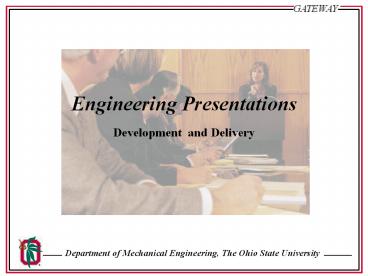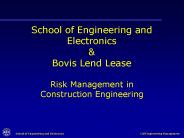Engineering Presentations - PowerPoint PPT Presentation
1 / 30
Title:
Engineering Presentations
Description:
Include animation, film clips, dynamic transition. High tech which can be unreliable ... Use humor. Get audience to talk to you or each other. Establishes ... – PowerPoint PPT presentation
Number of Views:14
Avg rating:3.0/5.0
Title: Engineering Presentations
1
Engineering Presentations
- Development and Delivery
2
Needs for Presentations in Engineering
- Introduce new ideas for approval
- Share a purpose/intent
- Persuade
- Convey information
- Communicate progress on project/process
- Demonstrate ideas/projects/products
- Wrap up a project
3
Relationships
4
Know your audience
- What are the needs/desires?
- Their roles
- Their interest to the subject
- Distant or live audience
- Size
- Demographics
- Attitudes
- Knowledge
5
Types of presentations
- Informative
- focus on pertinent points
- introduce small amount
- repeat often
- Persuasive
- motivate and convince
- demonstrate a need
- provide proof/evidence
- show benefits
6
Types of Presentation Machinery
- Overhead transparencies or viewgraphs
- Overhead projector, transparencies
- Lowest tech of approaches to visual aids
- More control to presenter over media
- Easily changed during presentation
- On-going costly
- Static multimedia
- Can become dull/washed-out
7
Types of Presentations Machinery
- Thirty-five-mm slides
- Slide projector, film slides
- High resolutions and brightness
- Requires high quality camera
- Film processing needs to be factored in to lead
time - Possible equipment difficulties due to sensitivity
8
Types of Presentations Machinery
- Computer-based projection system
- Computer, projection
- Initial investment relatively high for projection
system - High resolution and brightness
- Include animation, film clips, dynamic slide
transition - High tech which can be unreliable
9
Basis for Presentation
- Design Templates
- Introduction, Body, Conclusion
- Graphic elements, charts
- Color, animation, video
- Simplicity
- Handouts, notes
10
Design Structure and Template
- Common background or theme
- Logos, project name, pictures
- Standardize size, colors, fonts, style
- Simple, non distractive
- Use appropriate color contrast and
font size - Use horizontal slides
11
Template example
12
Introduction
- Purpose
- Focuses audience attention
- Ask a question
- State an unusual fact
- Tell an interesting story or historical even
- Present a catchy phrase or quote
- Use humor
- Get audience to talk to you or each other
- Establishes purpose of presentation
- Establishes you as a credible source
Power Presentation,Brody, Marjorie and Shawn
Kent, pg 89
13
Body
- Purpose
- Development of presentation ideas
- Organize in logical manner
- Use visuals to support data
- Make points interesting and memorable
- Involve your audience
- Use examples and stories
- Show relationships (CE, comparisons)
- Define assumptions and terms
14
Conclusion
- Purpose
- Review the purpose and/or key points
- Leave the audience remembering the speech
- If persuasive, prompt audience for action
- Structure
- Review points
- Memorable statement
- Thank the audience
15
Use graphs, diagrams
16
Use color, animation and video
- add interest, richness and depth
- make presentation more dynamic
17
Simplicity
- few words on each slide
- bullet point list
- phrases
- talking points
18
Handouts
19
Answering questions
- Ask audience for questions
- Leave enough time of questions
- Before answering a question, repeat it
20
Non Verbal Communication
- Visual signals
- clothing
- gestures
- expressions
- stance
- Vocal signals
- volume
- speed
- pitch
- pauses
21
Non-verbal Visual Dos
- Dress professionally
- Dress appropriately for occasion
- Dress with colors that compliment
- Dress for comfort
- Eye communication
- Keep eye contact with audience
- Vary your target
- Complete a thought or idea
- Facial Expression
Power Presentation,Brody, Marjorie and Shawn
Kent, pg 24
22
Non verbal visual Dos
- Posture and movement
- stand upright, hold shoulders squarely
- open posture
- dont sway
- keep movements smooth, natural
- Gestures
- emphasize point
- use purposefully and sparingly
- vary gestures
- palms open and upward
Power Presentation,Brody, Marjorie and Shawn
Kent, pg 30
23
Non-verbal Vocal Dos
- Pitch
- Volume
- Rate
- Emphasis
- Pause
Power Presentation,Brody, Marjorie and Shawn
Kent, pg 30
24
Dos for Preparing the Presentation
- Check slides for accuracy and organization
- Learn to use the equipment before making
- the presentation
- Have pointers, pens, etc.
- Have backup copies of slides or handouts
- Practice, practice, practice
25
Dos for Giving the Presentation
- Speak clearly and loudly
- If you are introduced, thank the moderator
- Make a smooth transition between speakers
- Spend little time changing slides
- Have a slide on the screen at all times
- Tell in advance if you are to change topics
- Use a pointer
- Keep with the times allocated to you
26
Donts for Giving the Presentation
- Talk to the screen
- Stand in front of the screen
- Use your hand as a pointer
- Point at the audience
- Put your hands in your pocket
- Look at watch
27
Donts for Giving the Presentation
- Use phrases such as ah, um or ok
- Use terms that are not defined
- Read material directly from the slides
- Switch back to previously shown slides
- Use material in which you cannot answer questions
28
Summary
- Elements to successful presentation
- Time, preparation and effort
- Needs of audience
- Logical flow
- Presentation types/equipment
- Visual aids
- Supporting data
- Presenter
29
Credits
- This module is intended as a supplement to design
classes in mechanical engineering. It was
developed at The Ohio State University under the
NSF sponsored Gateway Coalition (grant
EEC-9109794). Contributing members include - Gary Kinzel. Project supervisors
- Phuong Pham.. ... Primary authors
- L. Pham ... Audio voice
References Power Presentation, Brody,
Marjorie and Shawn Kent, John Wiley and Sons,
Inc., New York, 1993. Tools and Tactics of
Design, Dominick, Demel, Lawbaugh, Freuler,
Kinzel, Fromm, John Wiley and Sons, Inc., New
York, 2001.
30
Disclaimer
- This information is provided as is for
general educational purposes it can change over
time and should be interpreted with regards to
this particular circumstance. While much effort
is made to provide complete information, Ohio
State University and Gateway do not guarantee the
accuracy and reliability of any information
contained or displayed in the presentation. We
disclaim any warranty, expressed or implied,
including the warranties of fitness for a
particular purpose. We do not assume any legal
liability or responsibility for the accuracy,
completeness, reliability, timeliness or
usefulness of any information, or processes
disclosed. Nor will Ohio State University or
Gateway be held liable for any improper or
incorrect use of the information described and/or
contain herein and assumes no responsibility for
anyones use of the information. Reference to
any specific commercial product, process, or
service by trade name, trademark, manufacture, or
otherwise does not necessarily constitute or
imply its endorsement.