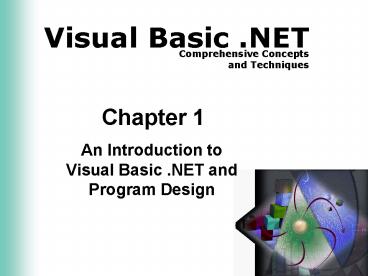An Introduction to Visual Basic 'NET and Program Design - PowerPoint PPT Presentation
1 / 35
Title:
An Introduction to Visual Basic 'NET and Program Design
Description:
Evolved from BASIC (Beginner's All-purpose Symbolic Instruction Code) 9 ... The VB.NET program is converted to HTML instructions. 13 ... – PowerPoint PPT presentation
Number of Views:155
Avg rating:3.0/5.0
Title: An Introduction to Visual Basic 'NET and Program Design
1
Chapter 1
- An Introduction to Visual Basic .NET and Program
Design
2
Objectives
- Describe Visual Basic .NET
- Describe the VB programming language
- Programs, programming, applications, and program
development - Identify each of the phases in the development
cycle - Define an algorithm
- Explain object-oriented programming (OOP)
3
Introduction
- A program is a step-by-step series of
instructions - Programming is the process of writing these
instructions - Programmers, or software developers, design and
write programs - An application is a collection of one or more
programs - Program development is the process of writing
applications
4
Example 1 Recipe
5
Example 2 Flowchart
- Flowcharting to help communicate what actually
happens or needs to happen.
6
Computer Program
7
Program Execution
- Stored program instructions are loaded into
memory before their execution - Machine Cycle
- Fetch
- Decode
- Execute
- Stored
8
Microsoft Visual Basic .NET?
- Programming environment that allows you to build
programs for the Windows operating system or any
system that supports Microsofts .NET
architecture - Based on the Visual Basic programming language
- Evolved from BASIC (Beginners All-purpose
Symbolic Instruction Code)
9
Visual Basic .NET?
10
(No Transcript)
11
Window Applications
- Graphical User Interface (GUI)
- Components include menu, button, textfield
12
Web applications
- Needs a Web browser to run
- The VB.NET program is converted to HTML
instructions
13
Console Applications
- Input/output on DOS command prompt
14
Windows Services
- Program performs maintenance, information
gathering, security and notification tasks - No user interaction needed
15
Web Services
- Program provides information to another program
(Web application) over the Web - No user interface
16
Components
- VB.NET creates components for other programs to
use - Reusability components can be reused over and
over by many programmers
17
The Development Cycle
18
(No Transcript)
19
Phase 1 Analyze Requirements
- Verify the requirements are complete
- Make the initial determination that it is
possible to solve the problem - List input and output data required
- Determine whether the input data is available for
testing - Ensure that the information provided explains how
to convert the input data into output data so
that a solution, or algorithm, can be developed
20
- Provided by customers or users
- Lists the functions and features
21
Phase 2 Design Solution
- Develop a logical model that illustrates the
sequence of steps you will take to solve the
problem - Design methods include object diagram,
flowcharts, pseudocode, and storyboards.
22
Phase 2 Design Solution
- Objects are smaller pieces of a program
- Object model
- Attributes
- Methods
23
Phase 2 Design Solution
- Flowchart represents the logic of an algorithm
- Control structures specifies the execution of the
code
24
Phase 2 Design Solution
- Pseudocode expresses the step-by-step
instructions, and depicts logical groupings or
structures
25
Phase 2 Design Solution
- Storyboard shows how the application window or
Web page will look
26
Phase 3 Validate Design
- Validate, or check, the program design
- Step through the solution with test data
- Compare the program design with the original
requirements
27
Phase 4 Implement Design
- Write the code that translates the design into a
program - Create the user interface
- Create comments to explain the purpose of the
code - Test the code as it is written
28
Phase 4 Implement Design
29
Phase 5 Test Solution
- Test plan
- Test cases
- Integration testing
- Boundary values
30
Phase 6 Document Solution
- Includes the requirements documents, program
design documents, user interface documents, and
documentation of the code - Code should be archived electronically
31
Object-Oriented Programming
- Object-oriented programming
- Data and the code that operates on the data are
packaged into a single unit called an object - Object-oriented design
- Represents the logical plan of a program as a set
of interactions among objects and operations
32
Rapid Application Development
- The use of pre-built objects to make program and
application development much faster.
33
Rapid Application Development
- Control (like a button) has properties such as
color or width. - A control may create events that trigger compute
to act. When an event occurs, a message is sent
to a method in a control, and the control is
programmed to respond.
34
What is .NET?
- It is a common environment in which programmers
can create applications. - It provides a rich set of classes (.NET framework
class library)
35
The Common Language Runtime
- Applications executes on an intermediate .NET
system, the Common Language Runtime. - The .NET applications consist of language that
CLR understands, called the Microsoft
Intermediate Language (MIL). - Two different applications, Visual Basic and
Visual C, will have same MIL