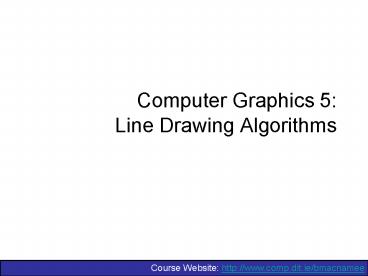Computer Graphics 5: Line Drawing Algorithms - PowerPoint PPT Presentation
1 / 32
Title:
Computer Graphics 5: Line Drawing Algorithms
Description:
An electron gun for each colour red, green and blue ... The diagram below shows some examples of lines and their slopes. m = 0. m = -1/3. m = -1/2 ... – PowerPoint PPT presentation
Number of Views:1336
Avg rating:3.0/5.0
Title: Computer Graphics 5: Line Drawing Algorithms
1
Computer Graphics 5Line Drawing Algorithms
2
Contents
- Graphics hardware
- The problem of scan conversion
- Considerations
- Line equations
- Scan converting algorithms
- A very simple solution
- The DDA algorithm
- Conclusion
3
Graphics Hardware
- Its worth taking a little look at how graphics
hardware works before we go any further - How do things end up on the screen?
4
Architecture Of A Graphics System
Display Processor Memory
Frame Buffer
Video Controller
Monitor
Monitor
CPU
Display Processor
System Memory
System Bus
5
Output Devices
- There are a range of output devices currently
available - Printers/plotters
- Cathode ray tube displays
- Plasma displays
- LCD displays
- 3 dimensional viewers
- Virtual/augmented reality headsets
- We will look briefly at some of the more common
display devices
6
Basic Cathode Ray Tube (CRT)
- Fire an electron beam at a phosphor coated screen
7
Raster Scan Systems
- Draw one line at a time
8
Colour CRT
- An electron gun for each colour red, green and
blue
9
Plasma-Panel Displays
- Applying voltages to crossing pairs of conductors
causes the gas (usually a mixture including neon)
to break down into a glowing plasma of electrons
and ions
10
Liquid Crystal Displays
- Light passing through the liquid crystal is
twisted so it gets through the polarizer - A voltage is applied using the crisscrossing
conductors to stop the twisting and turn pixels
off
11
The Problem Of Scan Conversion
- A line segment in a scene is defined by the
coordinate positions of the line end-points
(7, 5)
(2, 2)
12
The Problem (cont)
- But what happens when we try to draw this on a
pixel based display?
How do we choose which pixels to turn on?
13
Considerations
- Considerations to keep in mind
- The line has to look good
- Avoid jaggies
- It has to be lightening fast!
- How many lines need to be drawn in a typical
scene? - This is going to come back to bite us again and
again
14
Line Equations
- Lets quickly review the equations involved in
drawing lines
Slope-intercept line equation
where
15
Lines Slopes
- The slope of a line (m) is defined by its start
and end coordinates - The diagram below shows some examples of lines
and their slopes
16
A Very Simple Solution
- We could simply work out the corresponding y
coordinate for each unit x coordinate - Lets consider the following example
17
A Very Simple Solution (cont)
5
4
3
2
1
0
1
2
3
4
5
6
0
7
18
A Very Simple Solution (cont)
- First work out m and b
Now for each x value work out the y value
19
A Very Simple Solution (cont)
- Now just round off the results and turn on these
pixels to draw our line
7
6
5
4
3
2
1
0
0
1
2
3
4
5
6
7
8
20
A Very Simple Solution (cont)
- However, this approach is just way too slow
- In particular look out for
- The equation y mx b requires the
multiplication of m by x - Rounding off the resulting y coordinates
- We need a faster solution
21
A Quick Note About Slopes
- In the previous example we chose to solve the
parametric line equation to give us the y
coordinate for each unit x coordinate - What if we had done it the other way around?
- So this gives us
- where and
22
A Quick Note About Slopes (cont)
- Leaving out the details this gives us
- We can see easily that this line doesnt
lookvery good! - We choose which way to work out the line pixels
based on the slope of the line
7
6
5
4
3
2
1
0
0
1
2
3
4
5
6
7
8
23
A Quick Note About Slopes (cont)
- If the slope of a line is between -1 and 1 then
we work out the y coordinates for a line based on
its unit x coordinates - Otherwise we do the opposite x coordinates are
computed based on unit y coordinates
24
A Quick Note About Slopes (cont)
5
4
3
2
1
0
1
2
3
4
5
6
0
7
25
The DDA Algorithm
- The digital differential analyzer (DDA) algorithm
takes an incremental approach in order to speed
up scan conversion - Simply calculate yk1 based on yk
The original differential analyzer was a physical
machine developed by Vannevar Bush at MIT in the
1930s in order to solve ordinary differential
equations. More information here.
26
The DDA Algorithm (cont)
- Consider the list of points that we determined
for the line in our previous example - (2, 2), (3, 23/5), (4, 31/5), (5, 34/5), (6,
42/5), (7, 5) - Notice that as the x coordinates go up by one,
the y coordinates simply go up by the slope of
the line - This is the key insight in the DDA algorithm
27
The DDA Algorithm (cont)
- When the slope of the line is between -1 and 1
begin at the first point in the line and, by
incrementing the x coordinate by 1, calculate the
corresponding y coordinates as follows - When the slope is outside these limits, increment
the y coordinate by 1 and calculate the
corresponding x coordinates as follows
28
The DDA Algorithm (cont)
- Again the values calculated by the equations used
by the DDA algorithm must be rounded to match
pixel values
(round(xk 1/m), yk1)
(xk1, round(ykm))
(xk, yk)
(xk 1/m, yk1)
(xk, yk)
(xk1, ykm)
(round(xk), yk)
(xk, round(yk))
29
DDA Algorithm Example
- Lets try out the following examples
30
DDA Algorithm Example (cont)
7
6
5
4
3
2
1
2
3
4
5
6
0
7
31
The DDA Algorithm Summary
- The DDA algorithm is much faster than our
previous attempt - In particular, there are no longer any
multiplications involved - However, there are still two big issues
- Accumulation of round-off errors can make the
pixelated line drift away from what was intended - The rounding operations and floating point
arithmetic involved are time consuming
32
Conclusion
- In this lecture we took a very brief look at how
graphics hardware works - Drawing lines to pixel based displays is time
consuming so we need good ways to do it - The DDA algorithm is pretty good but we can do
better - Next time well like at the Bresenham line
algorithm and how to draw circles, fill polygons
and anti-aliasing