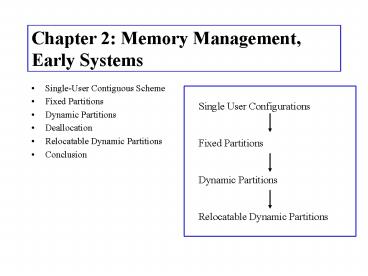Chapter 2: Memory Management, Early Systems PowerPoint PPT Presentation
1 / 31
Title: Chapter 2: Memory Management, Early Systems
1
Chapter 2 Memory Management, Early Systems
- Single-User Contiguous Scheme
- Fixed Partitions
- Dynamic Partitions
- Deallocation
- Relocatable Dynamic Partitions
- Conclusion
2
Single-User Contiguous Scheme
- Each program loaded in its entirety into memory
and allocated as much contiguous memory space as
needed. - If program was too large -- it couldnt be
executed. - Minimal amount of work done by Memory Manager.
- Hardware needed 1) register to store base
address 2) accumulator to track size of
program as it is loaded into memory.
3
Algorithm to Load a Job in a Single-user System
- 1. Store first memory location of program into
base register - 2. Set program counter equal to address of first
memory location - 3. Load instructions of program
- 4. Increment program counter by number of bytes
in instructions - 5. Has the last instruction been reached?
- If yes, then stop loading program
- If no, then continue with step 6
- 6. Is program counter greater than memory size?
- If yes, then stop loading.
- If no, then continue with step 7
- 7. Load instruction in memory
- 8. Go to step 3.
4
Fixed (Static) Partitions
- Attempt at multiprogramming using fixed
partitions - one partition for each job
- size of partition designated by reconfiguring the
system - partitions cant be too small or too large.
- Critical to protect jobs memory space.
- Entire program stored contiguously in memory
during entire execution. - Internal fragmentation is a problem.
5
Algorithm to Load a Job in a Fixed Partition
- 1. Determine jobs requested memory size
- 2. If job_size gt size of largest partition then
reject job - Print appropriate message
- Go to step 1 to handle next job
- Else continue with step 3
- 3. Set counter to 1
- 4. Do while counter lt number of partitions in
memory - If job_size gt mem_partition_size (counter)
- then counter counter 1
- Else
- If mem_partition_status (counter) free
- then load job into mem_partition(counter)
- change mem_partition_status(counter)
to busy - go to step 1
- Else counter counter 1
- End do
- 5. No partition available at this time, put job
in waiting queue - 6. Go to step 1
6
Simplified Fixed Partition Memory Table (Table
2.1)
7
Table 2.1 Main memory use during fixed
partition allocation of Table 2.1. Job 3 must
wait.
Job List J1 30K J2 50K J3 30K J4 25K
Original State
After Job Entry
100K
Job 1 (30K)
Partition 1
Partition 1
Partition 2
25K
Job 4 (25K)
Partition 2
25K
Partition 3
Partition 3
50K
Job 2 (50K)
Partition 4
Partition 4
8
Dynamic Partitions
- Available memory kept in contiguous blocks and
jobs given only as much memory as they request
when loaded. - Improves memory use over fixed partitions.
- Performance deteriorates as new jobs enter the
system - fragments of free memory are created between
blocks of allocated memory (external
fragmentation).
9
Dynamic Partitioning of Main Memory
Fragmentation (Figure 2.2)
10
Dynamic Partition Allocation Schemes
- First-fit Allocate the first partition that is
big enough. - Keep free/busy lists organized by memory location
(low-order to high-order). - Faster in making the allocation.
- Best-fit Allocate the smallest partition that
is big enough - Keep free/busy lists ordered by size (smallest
to largest). - Produces the smallest leftover partition.
- Makes best use of memory.
11
First-Fit Allocation Example (Table 2.2)
- J1 10K
- J2 20K
- J3 30K
- J4 10K
- Memory Memory Job Job Internal
- location block size number
size Status fragmentation - 10240 30K J1 10K Busy 20K
- 40960 15K J4 10K Busy 5K
- 56320 50K J2 20K Busy 30K
- 107520 20K Free
- Total Available 115K Total Used 40K
Job List
12
Best-Fit Allocation Example(Table 2.3)
- J1 10K
- J2 20K
- J3 30K
- J4 10K
- Memory Memory Job Job Internal
- location block size number
size Status fragmentation - 40960 15K J1 10K Busy 5K
- 107520 20K J2 20K Busy None
- 10240 30K J3 30K Busy None
- 56230 50K J4 10K Busy 40K
- Total Available 115K Total Used 70K
Job List
13
First-Fit Algorithm
- 1. Set counter to 1
- 2. Do while counter lt number of blocks in
memory - If job_size gt memory_size(counter)
- then counter counter 1
- else
- load job into memory_size(counter)
- adjust free/busy memory lists
- go to step 4
- End do
- 3. Put job in waiting queue
- 4. Go fetch next job
14
First-Fit Memory Request (Table 2.4)
15
Best-Fit Algorithm
- If initial_mem_waste gt mem_waste
- Then subscript counter
- initial_mem_waste mem_waste
- counter counter 1
- End do
- 6. If subscript 0
- Then put job in waiting queue
- Else
- load job into mem_size(subscript)
- adjust free/busy memory lists
- 7. Go fetch next job
- 1. Initialize mem_block(0) 99999
- 2. Compute initial_mem_waste memory_block(0)
job_size - 3. Initialize subscript 0
- 4. Set counter to 1
- 5. Do while counter lt number of blocks in
memory - If job_size gt mem_size(counter)
- Then counter counter 1 Else
- mem_waste mem_size(counter) job_size
16
Best-Fit Memory Request (Table 2.5)
17
Best-Fit vs. First-Fit
- First-Fit
- Increases memory use
- Memory allocation takes more time
- Reduces internal fragmentation
- Best-Fit
- More complex algorithm
- Searches entire table before allocating memory
- Results in a smaller free space (sliver)
18
Release of Memory Space Deallocation
- Deallocation for fixed partitions is simple
- Memory Manager resets status of memory block to
free. - Deallocation for dynamic partitions tries to
combine free areas of memory whenever possible - Is the block adjacent to another free block?
- Is the block between 2 free blocks?
- Is the block isolated from other free blocks?
19
Algorithm to Deallocate Memory Blocks
- Else
- merge both blocks into one
- mem_size(counter-1) mem_size(counter-1)
job_size - Else
- search for null entry in free memory list
- enter job_size and beginning_address in entry
slot - set its status to free
- If job_location is adjacent to 1 free blocks
- Then
- If job_location is between 2 free blocks
- Then merge all 3 blocks into 1
block - mem_size(counter-1) mem_size(counter-1)
job_size - mem_size(counter1)
- Set status of mem_size(counter1) to null
entry
20
Case 1 Joining 2 Free Blocks
21
Case 2 Joining 3 Free Blocks
22
Case 3 Deallocating an Isolated Block
23
Relocatable Dynamic Partitions
- Memory Manager relocates programs to gather all
empty blocks and compact them to make 1 memory
block. - Memory compaction (garbage collection,
defragmentation) performed by OS to reclaim
fragmented sections of memory space. - Memory Manager optimizes use of memory improves
throughput by compacting relocating.
24
Compaction Steps
- Relocate every program in memory so theyre
contiguous. - Adjust every address, and every reference to an
address, within each program to account for
programs new location in memory. - Must leave alone all other values within the
program (e.g., data values).
25
Original Assembly Language Program (Figure 2.4)
26
Assembly Language Program Loaded into Memory
(Figure 2.4)
27
Program in Memory During Compaction Relocation
- Free list busy list are updated
- free list shows partition for new block of free
memory - busy list shows new locations for all relocated
jobs - Bounds register stores highest location in memory
accessible by each program. - Relocation register contains value that must be
added to each address referenced in program so it
can access correct memory addresses after
relocation.
28
Memory Before After Compaction (Figure 2.5)
29
Contents of relocation register close-up of Job
4 memory area (a) before relocation (b) after
relocation and compaction (Figure 2.6)
30
More Overhead is a Problem with Compaction
Relocation
- Timing of compaction (when, how often) is
crucial. - Approaches to timing of compaction
- 1. Compact when certain percentage of memory is
busy (e.g., 75). - 2. Compact only when jobs are waiting.
- 3. Compact after certain amount of time.
31
Key Terms
- address
- best-fit memory allocation
- bounds register
- compaction
- deallocation
- dynamic partitions
- external fragmentation
- first come first served
- first-fit memory allocation
- fixed partitions
- internal fragmentation
- K
- multiprogramming
- relocatable dynamic partitions
- relocation
- relocation register