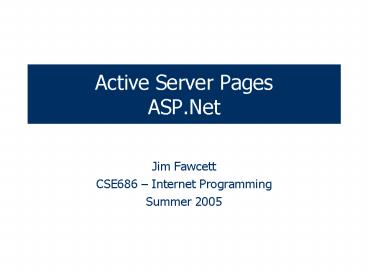Active Server Pages ASP.Net - PowerPoint PPT Presentation
1 / 19
Title:
Active Server Pages ASP.Net
Description:
Make the new directory virtual and enable annonamous access ... Traditional script, e.g.: Javascript or Vbscript. Embedded ASP.Net server controls ... – PowerPoint PPT presentation
Number of Views:428
Avg rating:3.0/5.0
Title: Active Server Pages ASP.Net
1
Active Server PagesASP.Net
- Jim Fawcett
- CSE686 Internet Programming
- Summer 2005
2
Important Note!
- You cant run Asp.Net applications those with
.aspx extensions from the current college
server. It does not have .Net installed. - I will be running .Net applications from a new
server that does have .Net installed and will
become the college server sometime soon. - You can run all the applications from the lecture
5 web page, as that links to the new server.
3
Moving Your Projects
- Visual Studio, by default, will build Asp.Net
applications in two files - Web site files are placed in a folder with the
project name under C\inetpub\wwwroot. - Your solution and project files go in a folder
with the project name underC\Documents and
Settings\YourAccountName\My Documents\Visual
Studio Projects\ - You can move the website folder into any parent
directory you wish as long as you do two things - Make the new directory virtual and enable
annonamous access - Edit the WebApplication.csproj.webinfo to provide
the correct url. - Make sure the Application name shows in the
virtual directory properties on the Virtual
Directory tab. You may have to hit Remove and
Add.
4
Changing Project Virtual Directories
5
Server-Side Programs
- You can run any .Net executable that resides in a
virtual directory simply by requesting it from a
browser - http//localhost/http//localhost/AspApps/PickCour
se/PickForm.aspx - Provided that directory permissions allow this.
- On Windows platforms most server-side processing
takes the form of Active Server Page (ASP)
applications or ASP.Net applications. - Note that the examples Ive placed on the college
server will not run from there, as that server
does not have .Net installed. - To run the examples, just FTP the code folder to
any directory on your local machine, in Windows
Explorer right click on the folder, select
properties, and select web sharing. - Now you can open, for example, drives.aspx with
the browser URLhttp//localhost/lecture5/drives.
aspx
6
Traditional ASP
- Traditional (pre .Net) ASP provides interpreted
application scripts running in the memory space
of the IIS web server. - A traditional ASP page consists of a mix of HTML,
sent directly to the requesting browser and
Javascript or Vbscript executed on the server,
usually to generate html for display or interact
with a backend database. - Traditional ASP uses a set of standard server
side COM objects and can use custom COM objects
as well. - Deploying custom COM objects to remote servers
has been a major problem.
7
Server-Side Objects
- Traditional ASP provides seven objects used for
server-side programming - Application
- starts when IIS starts and runs until IIS shuts
down - ASPError
- ASPError object is returned by Server.GetLastError
(), and has the propertiesSource, Category,
File, Line, Description, ASPDescription - ObjectContext
- Access to COM objects
- Request
- Provides methodsForm(), QueryString(),
Cookies(), ServerVariables() - Response
- Provides methodsWrite(), Clear(), End(),
Flush(), Redirect(), Buffer, Expires,
IsClientConnected(), PICS() - Server
- Provides methods Execute(), Transfer(),
MapPath(), URLEncode(), HTMLEncode(),
GetLastError() - Session
- starts when a user requests first page and ends
with a timeout
8
ASP .Net
- ASP.Net supports the traditional style, but adds
processing power of compiled C and a pervasive
object model. - We can create user-defined classes in C and use
them on ASP pages. Any .Net language can be used
this way. - Web controls are based on CLR objects. Control
state is sent back and forth between client and
server. - An ASP.Net page can easily be turned into a
server control that can be used on any other ASP
page. - ../lectures/cse686codeL5.htm
9
ASP Environment
10
ASP Page Contents
- An ASP page can contain
- Instructions for the server
- HTML content, intended for the client
- Code in C, VB, Jscript.Net. The Code will
- generate HTML for client
- get or send data to a database on this or a
remote server - interact in some way with the servers file
system - Traditional script, e.g. Javascript or Vbscript
- Embedded ASP.Net server controls
- Means to collect information from, and present
information to, client - Control state is preserved in transactions
between client and server - Traditional HTML controls
- Also manages information between client and
server. Preserving state requires more work on
programmers part.
11
ASP Applications
- You can build an ASP application using notepad to
create an aspx page, a C code page, and a
web.config file. - c\su\cse686\code\AspApps\BasicAsp
- http//localhost/AspApps/BasicAsp/PickAgain.aspx
- Most often, you will build ASP solutions using
Visual Studio.net.
12
ASP.Net Application Files
- An ASP Application generated by the Visual
Studio.Net application wizard consists of - A solution in the local directory you chose for
building the app - A set of files in a virtual directory on your
development machine. When the application is
complete you will simply copy these files to the
web server you want to use to deploy the
application. - c\su\cse686\code\aspapps\pickCourse
- http//localhost/AspApps/PickCourse/PickForm.aspx
13
ASP Application Files (continued)
- WebForm1.aspx
- An ASP page providing the user interface for the
application - WebForm1.aspx.cs
- A C WebForm, with structure somewhat like a
WinForm - Web.config
- Allows you to set debug tracing and other session
related properties - AssemblyInfo.cs
- Holds assembly deployment information
14
Server Controls
- ASP.Net provides a number of Web controls based
on HTML elements and HTML controls. - Label, Button, TextBox, DropDownList, ListBox,
Image, CheckBox, RadioButton, RadioButtonList,
Calendar, Table, Panel, DataList, DataGrid, - These controls have state which is marshalled
between client and server in a hidden ViewState
variable. - Events, like button clicks, that happen on the
client side, are marshalled back to the server to
trigger event handlers in C, processed on the
server.
15
Design View
16
ASPX Code View
17
C Code View
18
Lets Build an Application
- Create an ASP.Net Application, using C
- Right click on form and set its layout property
to flow layout. - Pull a TextBox, Button, and Label onto the form.
- Switch to HTML view and put a couple of ltbrgt tags
between each of these controls. - Double click on the form to generate a Page_Load
event handler and we will put some code there. - Double click on the button and well also put
some code there. - Run the application.
19
References
- Programming Microsoft .Net, Jef Prosise,
Microsoft Press, 2002 - ASP.NET Unleashed, Second Edition, Stephen
Walther, SAMS, 2004 - ASP.Net, Tips, Tutorials, and Code, Mitchell, et.
al., SAMS, 2002 - More examples (a lot in Visual Basic.Net, some in
C) than most of the other books available on
ASP. - www.gotdotnet.com has some interesting tutorial
material on ASP.Net.