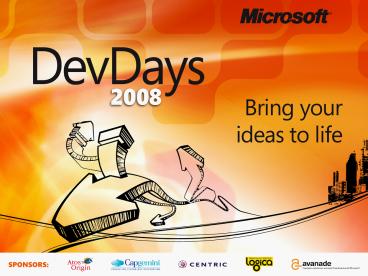Advanced Windows Mobile Development - PowerPoint PPT Presentation
1 / 20
Title:
Advanced Windows Mobile Development
Description:
Execution will now stop on breakpoints. Demonstration 3. Unit Testing for ... Visit us frequently on MSDN for the latest developer news, samples, videos, etc. ... – PowerPoint PPT presentation
Number of Views:27
Avg rating:3.0/5.0
Title: Advanced Windows Mobile Development
1
(No Transcript)
2
Advanced Windows Mobile Development
- Maarten Struys
- Windows Embedded Evangelist
- PTS Software
3
Agenda
- Introduction
- Challenges in Device Development
- Targeting Multiple Devices
- Introducing LINQ for Devices
- Introducing Unit Testing for Devices
- Conclusions
- QA
4
IntroductionDeveloping Windows Mobile Apps
- Use the same development tools as desktop
developers - Visual Studio 2005 Visual Studio 2008 Pro or
better - Install the Windows Mobile 6 SDKs
- Developer experience identical for desktop and
Windows Mobile applications - Fewer UI controls available
- Fewer APIs available
- Target the .NET Compact Framework
- Highly compatible subset of the full .NET
Framework
5
The Real ChallengeWindows Mobile Applications
- Mobile devices introduce new challenges
- Differences in user input capabilities
- Differences in display characteristics
- Differences in feature support
- Preserving battery life
6
Targeting Multiple DevicesTouch Screen Support
or Not
- Two philosophies
- Limit application to common features
- Advantage Easy to develop
- Disadvantage Limits user experience
- Application auto-upgrades
- Apps basic design supports nontouch-screen
- App turns on additional features for
touch-screen - Advantage Capitalizes on features of each device
- Disadvantage More effort to develop
7
Targeting Multiple DevicesAuto Upgrade
Applications
- Create basic nontouch-screen layout
- Determine touch-screen support on startup
- Create additional controls if touch-screen
- Dont over do it
- Focus on simplifying existing features
- Avoid introducing entirely new features
- Be careful not to change UI too much
- Should still feel like the same application
8
Demonstration 1
- Creating an Auto Upgrade Application
9
LINQ for DevicesIntroduction
- General-purpose query processor built right into
your favorite programming language - Flexible
- Extensible
- Familiar SQL-like syntax
- Easy to use for increased productivity
- Type safe
- Syntax check
- IntelliSense support
10
LINQ for DevicesWhat is supported?
- Compatible subset of .NET Framework functionality
- LINQ to Objects
- LINQ to XML
- LINQ to DataSets
- Less than 200K in size
- Not Available
- LINQ to Entities
- LINQ to SQL
- Expression trees
11
Demonstration 2
- LINQ for Devices
12
Unit Testing for DevicesIntroduction
- Unit Testing is a procedure used to validate that
individual pieces of source code are working
properly - A Unit is the smallest testable part of code
- In C and VB.NET methods inside classes
- Calling methods with different parameters and
examining return values - Unit Tests are written by the developer of the
class
13
Unit Testing for DevicesExecuting Tests and
Viewing Results
- Unit Tests are started on the development machine
but will execute on the device - Test results are displayed inside Visual Studio
- Detailed and summary views available
- Test Lists can be created to logically group unit
tests together and execute them in one single run
14
Unit Testing for DevicesConnecting to the Device
- Make sure to have a connection to the device
- Connect through DMA to the Emulator
- Connect through ActiveSync / Windows Mobile
Device Center to a physical device - Make sure that your test are deployed to the
device using test run settings - Cant use the device toolbar to select the device
- Allows you to specify timeouts for tests as well
- Helps finding connectivity problems or endless
loops
15
Unit Testing for DevicesDebugging Unit Tests
- Automatic debugging of unit tests not supported
- To debug unit tests you need to manually attach
the debugger - Add the following registry value on the device
- HKLM\SOFTWARE\Microsoft\.NETCompactFramework\Manag
ed Debugger\AttachEnabled 1 - Attaching to the debugger
- Prior to the location where you want to break in
your test, add the following statementSystem.Dia
gnostics.Debugger.Break() - Start your test
- When the user break occurs on the device
- Attach the Visual Studio debugger to the test
host process on the device - Continue running the test on the device
- Execution will now stop on breakpoints
16
Demonstration 3
- Unit Testing for Devices
17
Session Summary
- Developing applications for Windows Mobile
devices is as easy as developing desktop
applications - Using Visual Studio 2008 Device Developers are
true 1st class citizens - Most of LINQ functionality supported
- Lightweight implementation of WCF available
- Unit Testing for Devices
- Debugging tests is not the best experience right
now, but we are looking into fixing this
18
Next Steps
- Meet me in person during the remainder of DevDays
- Join me and my good friends Jim Wilson and
Constanze Roman during our preparing for TechEd
webcast series - Check all our blogs for the next appointment
- Meet us at TechEd USA or TechEd Europe
19
More Information
- Visit us frequently on MSDN for the latest
developer news, samples, videos, etc. - http//msdn2.microsoft.com/en-us/windowsmobile/def
ault.aspx - Download the Windows Mobile 6 SDKs
- www.microsoft.com/downloads/details.aspx?FamilyID
06111a3a-a651-4745-88ef-3d48091a390bDisplayLange
n - Visit My blog for sample code and more
- http//www.dotnetfordevices.com
- Visit Jim Wilsons blog for cool WM stuff
- http//pluralsight.com/blogs/jimw
- Visit Constanze Romans blog for mobile developer
news - http//blogs.msdn.com/croman
20
(No Transcript)