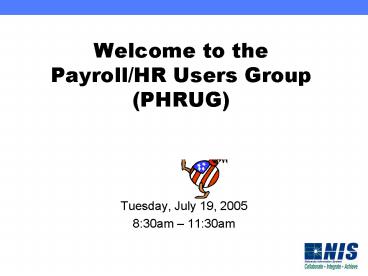Welcome to the Payroll/HR Users Group (PHRUG) - PowerPoint PPT Presentation
1 / 46
Title:
Welcome to the Payroll/HR Users Group (PHRUG)
Description:
Entering Employee Records ... Divorce Decree dated 12/16/04. Eligible to change Benefit 7/1/05 (after completing 6 month rule) ... – PowerPoint PPT presentation
Number of Views:31
Avg rating:3.0/5.0
Title: Welcome to the Payroll/HR Users Group (PHRUG)
1
Welcome to thePayroll/HR Users Group(PHRUG)
- Tuesday, July 19, 2005
- 830am 1130am
2
Todays Agenda
- Welcome and Opening Remarks
- Announcements
- Presentations
- Payroll Card
- Payroll Adjustments to Leave Balances
- Interim Policy
- State Splits
- Termination and Start Dates
- Break out session
- Small Group Presentations
3
Announcements
- Upgrade to 8.10 and future upgrades
- Shelley Reeds Replacement
- Flex Accounts
- HR/Payroll documentation
- Help Desk Refresher
- Employee Self Service
4
NIS Team
NIS Administrator Amy Archuleta
Address Book/AR/Grants Margo Sawyer
Fixed Assets/AP/General Accounting Stacey Mundt
Procurement/Inventory/Projects Kay McKay
Human Resources Deb Bandiola
Payroll Steve Lortz
Training Lead Lindsey Miller
5
Payroll Card
6
Payroll Card
- Current Response
- Benefits of using Payroll Card
- State
- Employee
7
Procedures (for complete instructions, please
refer to the State Accounting Manual)
- When employee requests a payroll card, 2 forms
must be completed - U.S. Bank Visa Payroll Card Sign-up Form
- Direct Deposit Agreement
- Verify the employee address before sending forms
to State Accounting Address Book.
8
Direct Deposit Agreement Form
- Enter PC in the second column.
- Leave the Account Number and Bank Routing Number
fields blank. - When establishing auto deposit instructions in
NIS, use 22 as the transaction code.
9
Payroll Card Expense Reimbursement
- If employee indicates on Direct Deposit Agreement
form they want to use the payroll card for
expense reimbursement, an email must be sent to
State Accounting Address Book section when the
employee has physically received their payroll
card in the mail.
10
Payroll Card
- How have you been encouraging usage?
- Problems?
- How can we help you?
11
Payroll Adjustments to Leave Balances
- General Policy 30
12
Payroll Adjustments to Leave Balances General
Policy 30
- Agencies are responsible for updating their
employee payroll records. - When an agency determines an adjustment needs to
be made to an employees history record (e.g.
leave), the correction should be made by
following the Leave Adjustments work
instructions.
13
Payroll Adjustments to Leave Balances
- An audit trail should be documented indicating
why the change was made and showing the status
before and after the change. - It is recommended that this documentation be
placed in the employees personnel file. - Only in rare circumstances (e.g., when an
employee changes leave plans during the year)
should an agency request State Accounting make an
adjustment to an employees history record.
14
Payroll Adjustments to Leave Balances
- The pay types identified should ONLY be used when
the adjustment is for a change to an employees
hours and there is no financial impact. - Adjustments for current year accruals should be
made using One Time Overrides. - Adjustments to current year leave payments should
be made with an adjustment to the appropriate pay
type on the users time card.
15
Leave Adjustments
- Sick
- Agencies should use pay type 892 when making
adjustments to prior year (beginning balances)
for sick leave. - This pay type should also be used to reduce a
retirees sick leave balance to zero (after the
proper sick leave balance for a retiree has been
paid out). - Vacation
- Agencies should use pay type 894 when making
adjustments to prior year (beginning balances)
for vacation leave. - Compensated
- Agencies should use pay type 895 when making
adjustments to prior year (beginning balances)
for compensated time.
16
New Monthly Employees
- Interims
17
New Monthly Employees
- What should happen
- First pay should be an interim
- What has been happening
- Backdating the hire date to avoid interims
- Problems
- Issues with Benefits
- Causes retirement and other benefits to be paid
in excess costs the state big money - Resolution
- Mandatory use of interims
18
Benefit Enrollment Groups/Plan Clean Up State
Splits
19
Benefit Enrollment Clean-up
- Open Enrollment 2005 is coming soon!
- Run the Benefit Enrollment Outside of Group
report for your agency. - Check for any errors, and make ALL corrections by
September 1, 2005.
20
- Review the Description field on this report
carefully. - Is the employees benefit group correct?
- Is the employees benefit plan correct?
- Is this person a state split? Are they primary
or secondary? - Is this person FTE correct? Are they in the
right part-time benefit group if they are
part-time, etc?
21
- Choose Data Selection
- Click Submit
22
- Using data selection you can narrow your search
to a specific benefit group or leave it blank and
get all benefit groups for your agency employees. - The report will display active and terminated
employees.
23
Benefit Enrollment Outside Group Report
24
Termination and Start Dates for Benefits
25
Benefits Dates
- Paper forms no longer required for New Hire
benefits - Paper forms should only be submitted to DAS State
Personnel - Benefits when an employee has a
status change. - Employee Benefit information entered into NIS is
sent weekly to the benefit vendors - Entering the correct begin and end dates for
employees coverage is CRITICAL.
26
Benefits Dates
- Use Enrollment with Eligibility menu option
- Do not use the Terminate/Overrides menu option
for employee benefit changes and/or new hires
when you can use the Enrollment with Eligiblity
feature. - Become familiar with NIS Work Instructions
- Entering Employee Records
- The User Defined Date 11-20 MUST be entered in
order for Enrollment with Eligibility to work
correctly. In the Enrollment Effective Date
field, enter the first day of the pay period that
deductions will start for the employee. - Enrollment with Eligibility
- Terminating an Employee
- Stop dates are the actual last day of the pay
period in which the employee terminated, no
matter if your agency is biweekly or monthly
27
Example 1 Effective Date for Starting a
Deduction New Hire Monthly
Hire Date 7/1/05 Eligible for Benefits
8/1/05 Effective Date 7/1/05
- Paycheck received 7/31/05 - Interim No
Deductions - Paycheck received 8/31/05 - Deductions
28
Example 2 Effective Date for Starting a
Deduction New Hire Monthly
Hire Date 7/15/05 Eligible for Benefits
9/1/05 Effective Date 8/1/05
- Paycheck received 7/31/05 Interim No Deductions
- Paycheck received 8/31/05 No Deductions
- Paycheck received 9/30/05 - Deductions
29
Example 1 Effective Date for Starting a
Deduction New Hire Biweekly (BW07 Pay Cycle)
Hire Date 3/1/05 Eligible for Benefits
4/1/05 Effective Date 3/24/05
This is the FIRST day of the payroll which pulls
the first half of April premiums, in this case
3/24/05
30
BW07 Master Pay Cycle Dates
Period Month Description Ending Date Check Date
January 12/29/2004 1/5/2005
January 1/12/2005 1/19/2005
February 1/26/2005 2/2/2005
February 2/9/2005 2/16/2005
March 2/23/2005 3/2/2005
March 3/9/2005 3/16/2005
March 3/23/2005 3/30/2005
April 4/6/2005 4/13/2005
April 4/20/2005 4/27/2005
Last day for March deductions is 3/23/05,
therefore the first day of pay period to start
deductions is 3/24/05 based on BW07 Master Pay
Cycles.
31
Example 2 Effective Date for Starting a
Deduction New Hire Biweekly (BW10 Pay Cycle)
Hire Date 3/15/05 Eligible for Benefits
5/1/05 Effective Date 4/18/05
This is the FIRST day of the payroll which pulls
the first half of May premiums, in this case
4/18/05
32
BW10 Master Pay Cycle Dates
Period Month Description Ending Date Check Date
January 12/26/2004 1/5/2005
January 1/9/2005 1/19/2005
February 1/23/2005 2/2/2005
February 2/6/2005 2/16/2005
March 2/20/2005 3/2/2005
March 3/6/2005 3/16/2005
March 3/20/2005 3/30/2005
April 4/3/2005 4/13/2005
April 4/17/2005 4/27/2005
May 5/1/2005 5/11/2005
Last day for April deductions is 4/17/05,
therefore the first day of pay period to start
deductions is 4/18/05 based on BW10 Master Pay
Cycles.
33
Example Effective Date for Terminating a
Deduction Status Change Monthly
Divorce Decree dated 12/16/04 Eligible to change
Benefit 7/1/05 (after completing 6 month
rule) Effective Date 6/1/2005
06/01/2005
- Enter 6/1/05 in the Effective Date field.
- On Enrollment with Eligibility, choose the plan
to stop. - Click Row, Stop Auto Dt/Sts
34
- Choose the Plan employee is electing.
- Click Row, Elect.
- Click Submit.
35
View the start and stop dates in
Terminate/Overrides
- Click on box Past Enrollment
- 2 Party coverage ended 5/31/05
- Single coverage started 6/1/05
36
Example Effective Date for Employee Terminating
Employment Monthly
Employee Terminating Employment 7/15/05
- Terminate/Override Ending Date 6/30/05 This is
the last day of the pay period for July 31
Paycheck - Paycheck in July (using a June pay period date)
all premiums would be taken for the month
37
Example Effective Date for Terminating a
Deduction Status Change Biweekly (BW10 Pay
Cycle)
Marriage 5/28/05 Eligible for benefits
6/1/05 Effective Date 05/16/05
05/16/05
38
BW10 Master Pay Cycle Dates
Period Month Description Ending Date Check Date
January 12/26/2004 1/5/2005
January 1/9/2005 1/19/2005
February 1/23/2005 2/2/2005
February 2/6/2005 2/16/2005
March 2/20/2005 3/2/2005
March 3/6/2005 3/16/2005
March 3/20/2005 3/30/2005
April 4/3/2005 4/13/2005
April 4/17/2005 4/27/2005
May 5/1/2005 5/11/2005
May 5/15/2005 5/25/2005
June 5/29/2005 6/8/2005
June 6/12/2005 6/22/2005
Last day for May deductions 5/15/05, therefore
the first day of pay period to start deductions
is 5/16/05 based on BW10 Master Pay Cycles.
39
Example Effective Date for Employee Terminating
Employment Biweekly (BW19 Pay Cycle)
Use Terminate/Override Benefits when terminating
an Employee
- Employee Terminating Employment 6/15/05
- Coverage Ending Date 6/3/05 this is the last
day of the pay period for June
40
BW19 Master Pay Cycle
Period Month Description Ending Date Check Date
January 12/17/2004 1/5/2005
January 1/1/2005 1/19/2005
February 1/14/2005 2/2/2005
February 1/28/2005 2/16/2005
March 2/11/2005 3/2/2005
March 2/25/2005 3/16/2005
March 3/11/2005 3/30/2005
April 3/25/2005 4/13/2005
April 4/8/2005 4/27/2005
May 4/22/2005 5/11/2005
May 5/6/2005 5/25/2005
June 5/20/2005 6/8/2005
June 6/3/2005 6/22/2005
July 6/17/2005 7/6/2005
July 7/1/2005 7/20/2005
41
- In Terminate/Override Benefits, use End
Enrollment
42
- Effective Date is 6/3/05 the last day of the pay
period for June deductions.
43
Break Out Session
44
Breakout Session Instructions 10 minutes
- Ask a question and work as a group to answer it.
Write the question and its answer on the
paper. - Think about what HR/Payroll Training your agency
needs. Write your ideas on the
paper. - Pick one person in your group to present one
question from your paper to the large
group.
- blue
- orange
- blue
45
Small Group Presentations
46
Thank you for coming!Please remember to fill
out an evaluation!