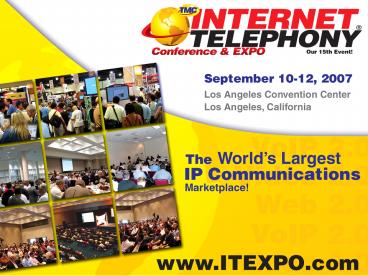Video Makes Its Way Into the Enterprise - PowerPoint PPT Presentation
Title:
Video Makes Its Way Into the Enterprise
Description:
ANNOUNCES NEW REPORT ON ISDN-Based DESKTOP VIDEOCONFERENCING ... PCs. 1GHz USB Camera's $19. 6 ... can be deployed on every desktop. Used frequently ... – PowerPoint PPT presentation
Number of Views:23
Avg rating:3.0/5.0
Title: Video Makes Its Way Into the Enterprise
1
(No Transcript)
2
Video Makes Its Way Into the Enterprise
- David Fridley
- Sr. Product Manager
- IP Telephony Solutions
- Toshiba
- David.Fridley_at_tais.toshiba.com
- 1 949 583 3692
3
History
- ANNOUNCES NEW REPORT ON ISDN-Based DESKTOP
VIDEOCONFERENCINGInteroperability Standards Pave
the Videoconferencing Highway - Sunnyvale, CA - August 17, 1995
- According to a new report released by , the
"desktop videoconferencing" industry -- comprised
of videoconferencing and CPE (Customer Premises
Equipment) unit sales -- is anticipated to
skyrocket from approximately 250 million (today)
to well over 15 billion by the end of the decade
4
History
- H.320 Video Conferencing over ISDN B channels
- System Cost - High
- Access Cost - High
- Making Calls - Long, Special Case,
- Difficulty of keeping the call up
- Separate System
- Installed Infrequently
- Used Infrequently
- Interoperability H.320 pretty good.
5
Evolution
- Video Conferencing ? Video Telephony
- Video ? Collaboration
- PRI ? IP
- H.320 ? SIP
- PBX ?IP-PBX
- PCs ?1GHz
- USB Cameras ? 19
6
Drivers for Video In the Enterprise
- Reduction of Cost
- Travel Expense
- Increase Productivity
- Better collaboration with multiple sites (already
networked together with IP) - Better collaboration with remote
workers/telecommuters - Better collaboration with international outsource
vendors - Increase Revenue
- Visual interaction with customers
7
Management View-point
- As the manager of a successful business with
multiple locations, you need video telephone
because - Todays business must have efficient meeting
planning and execution to compete - Improve communication and lessening the silo
effect in multiple location businesses - Real time meetings increase productivity and
reduce operation costs
8
Integration with the Phone System
- The usual features the usual way
- Answer -Conference
- Forwarded - Hunt
- Park/Pickup - Hold
- Transfer
- New features
- Video it just pops up
- Didnt have to go to a separate room
- Didnt have to know that the other end supported
video - Application sharing
- Can share applications spontaneously
- Theyre already loaded
9
History - Revisited
Video Telephone
- Endpoint Cost
- low
- Access Cost
- low and you only need to add more if you use a
lot. - Making Calls
- as usual
- Easy to keep calls up
- IP packet infrastructure natively understands
dropped packets, packet errors, multiple routes
- Integrated System
- is a feature of the existing extension
- Installed frequently
- can be deployed on every desktop
- Used frequently
- video pops up anytime it is enabled on both ends
- Interoperability SIP
10
Example
Desktop/applications sharing
Video Camera
Caller
Callee
Callee
Status window
Systray icon
11
Whats needed for Video Telephony
- IP PBX
- Phone
- PC/Laptop
- USB Camera (might be in the laptop)
- Bandwidth
- QoS
- Other People to Collaborate with
12
Value Add of Video Telephony
- More frequently deployed
- More likely used
- Collaboration not just video
- Meeting efficiency execution
- Improve productivity
- Build relationships