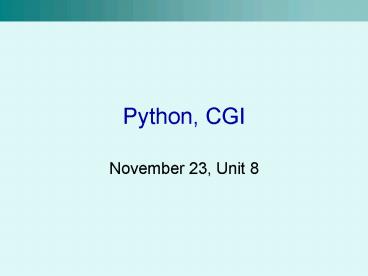Python, CGI PowerPoint PPT Presentation
Title: Python, CGI
1
Python, CGI
- November 23, Unit 8
2
So Far
- We can write programs in Python (in theory at
least) - Conditionals
- Variables
- While loops
- We can create a form for our web page
- Adding controls
- Now we need some way to take that form
information and process it somehow
3
CGI
- Common Gateway Interface
- Its how we are going to pass information from
our form to a web script - In this case well be taking our form information
and giving it to our Python script - To use CGI in Python we have to include the CGI
module
4
Accessing Form Information
- First, we must import the CGI module
- import cgi
- The next step is to load the form data into a
variable in your Python script - Well do this using the cgi.FieldStorage()
function and assign it to some variable we create - Ex. form cgi.FieldStorage()
5
Whats in the form Variable?
- The form variable will have all of the
information stored in our HTML form - Now we have to have a way to access the
individual parts - Each of our controls has a name attribute and a
unique name - This is how we are going to access the values in
each part of the form
6
Accessing the Information
- When we want the value entered into a specific
control, we have to know the name we gave it in
the HTML - The method of accessing its value is
- formname.value
- form is the name of the variable we assigned
cgi.FieldStorage to (form cgi.FieldStorage) - name is the value of name attribute in the HTML
of the control - .value gives us the value for that control
7
Information Access, cont.
- If you specify a name that doesnt exist in your
form, you will get a Key Error when you press
your submit button - The square brackets in the formname.value are
used for accessing whats called a dictionary - We are looking up in the dictionary called form
the entry for name - Each item in the dictionary will have a value
associated with it
8
Using Values from a Form
- We can use the values from the form like we would
any value returned by a function - One thing to do is to assign it to a variable so
that we can easily reuse it - customerName formcustName.value
- phoneNumber int(formcustPhone.value
- All of the data stored in form will be a string
- If we want a number, we have to convert it using
the (int) or (float) functions
9
Calling the CGI Script
- The ltformgt tag seems like it does nothing
- But remember that it has to have the action
attribute - When the user presses the submit button on the
form, the script specified in the action
attribute is called and can access the
information stored in our HTML form - Remember that the action attribute specifies the
URL of the script we want to call
10
Basics for a Form
- To add a form to our website requires two things
- The HTML form
- Some controls
- Submit Button
- The Python script to do something with that
information - Why ask for the information if we dont do
something with it?
11
In-Class Example
- Creating a simple form
- Using a Python script to output a new web page
12
Questions?
- Well be covering this more in-depth on Friday
when we have internet access and we can actually
see a demo