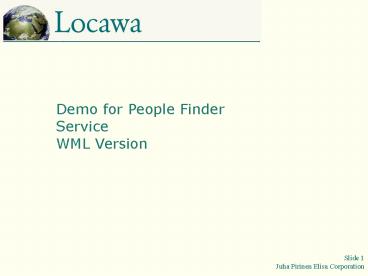Juha Pirinen Elisa Corporation - PowerPoint PPT Presentation
1 / 22
Title:
Juha Pirinen Elisa Corporation
Description:
it's name and distance to it. Show Map. Map image. The current location is. centered on the map ... People Finder Menu Send Your Location. Select Send your ... – PowerPoint PPT presentation
Number of Views:29
Avg rating:3.0/5.0
Title: Juha Pirinen Elisa Corporation
1
Demo for People Finder ServiceWML Version
2
Login
Log into the service by entering username and
password and then selecting Login -link
3
Show Main Menu
Select the People Finder Service
4
People Finder Menu Locate Yourself
Select Locate Yourself function to find out your
current location
5
Locate yourself
- Shows your current position as
- coordinates
- and links to
- map
- image of the nearest landmark,
- its name and distance to it
6
Show Map
Map image. The current location is centered on
the map
7
Show landmark
Landmark image. It shows the photo of the
nearest landmark
8
People Finder Menu Friendlist
Select Friendlist function to see the list of
friends and their telephone numbers
9
Show Friendlist
Shows the names and phone numbers in the friend
list
10
People Finder Menu Send Your Location
Select Send your location function to send your
location as MMS (Multimedia Messaging Service)
-message to a friend
11
Send Your Location
Shows a selectable list of friends
12
Send Your Location Friend Selection
Select another friend from the list
13
Send Your Location, Send
Press Send button to send the MMS message to the
selected friend
14
Send Your Location Response page
Shows response page including the number of the
receiver and the information that was sent
Friends phone
15
People Finder Menu Preferences
Select Preferences function to select the
information that will be sent to friends
16
Preferences
Shows the current settings. By opening the list
it is possible to change the settings
17
Preferences - Selection
Shows the different possibilities of MMS sending
preferences - After making the selections user
has to select back button and proceed to
next step.
18
Preferences, Save changes
Confirm the changes by selecting Change -link
19
Preferences, Success response
Shows confirmation that the preferences have been
changed
20
People Finder Menu User Data
Select User Data function to see the data related
to the user (mainly for development purposes)
21
User Data
Shows the user related data
22
People Finder Menu Back To Locawa Services
Select Back to Locawa Services link to go back to
Locawa services main menu