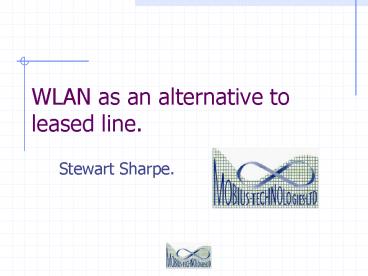WLAN as an alternative to leased line' - PowerPoint PPT Presentation
1 / 31
Title:
WLAN as an alternative to leased line'
Description:
Wire/fibre between buildings 1, 2 & 3. Drawbacks. Typically would be buried in ground. ... situations. Easily relocated with the business. No license required. ... – PowerPoint PPT presentation
Number of Views:30
Avg rating:3.0/5.0
Title: WLAN as an alternative to leased line'
1
WLAN as an alternative to leased line.
- Stewart Sharpe.
2
Vendor neutral supplier.
Mobius Technologies Ltd. can supply solutions
from a huge range of vendors on an impartial
basis. These include -
- Cisco Systems.
- 3Com.
- BreezeCOM.
- Culubris.
- Lucent.
- Enterasys.
- SpectraLink.
- Intersil.
3
Basis for choice of solution.
- Reliability.
- Application suitability including security.
- Expandability.
- Upgradeability and investment protection.
- Customer support.
- Cost effectiveness.
4
Solutions to be highlighted.
- Cisco Systems Aironet.
- 3Com Airconnect.
5
2 different applications to be studied.
- Huge number of scenarios available to us for each
solution. - We have chosen straightforward scenarios for
demonstration. - Case studies later, will expand up on this basic
representation.
6
2 different applications to be studied.
- Cisco Systems Aironet.
- Point-to-point/multipoint link between buildings.
- Applications with specific or extended coverage
requirements. - 3Com Airconnect.
- Office environment LAN.
7
Scenario 1.
- Multi-building LAN extension.
8
Scenario 1.
- 1. Main office building.
- Centralised location of -
- File servers.
- Mail server.
- Internet connection.
9
Scenario 1.
- 2. Sub-office within the main campus.
- Office uses all facilities of main office.
- 15 network users.
10
Scenario 1.
- 3. Sub-office within main campus.
- Office uses all facilities of main office.
- 30 network users.
11
Scenario 1.
- 4. Sub-office outside main campus.
- Office uses all facilities of main office.
- 15 network users.
- Public road between office and main campus.
12
Scenario 1.
13
Options for extending network. Campus buildings
1, 2 3.
14
Options for extending network. Campus buildings
1, 2 3.
- Wire between buildings.
- Fibre between buildings.
- Wireless bridge between buildings.
15
Characteristics of options.Wire/fibre between
buildings 1, 2 3.
- Benefits.
- Limitless bandwidth possibilities.
- Permanent link with little maintenance.
- One off installation costs.
16
Characteristics of options.Wire/fibre between
buildings 1, 2 3.
- Drawbacks.
- Typically would be buried in ground.
- Huge upheaval to existing features e.g. car
parks, footpaths, landscaping etc. - Time consuming and costly installation.
- No benefit in relocation.
17
Options for extending network. Buildings 1 4.
18
Options for extending network. Buildings 1 4.
- Dial-up connection between buildings.
- Leased line between buildings.
- Wireless bridge between buildings.
19
Characteristics of options.Dial-up connection.
- Benefits.
- Easy quick installation using existing lines.
- Adequate for occasional usage.
- e.g. Weekly submission or update of files.
- Can be used in multiples to increase bandwidth.
- No office relocation issues.
20
Characteristics of options.Dial-up connection.
- Drawbacks.
- Very slow for all but most basic tasks.
- Multiple connections increase unit costs.
- Inconvenience of repeated reconnection.
- High relative costs.
21
Characteristics of options.Leased line.
- Benefits.
- Permanent link.
- Huge bandwidth availability.
- Reliable connection.
22
Characteristics of options.Leased line.
- Drawbacks.
- Not always possible to install.
- Expensive installation costs.
- High periodic costs for higher bandwidth.
- Long lead times for installation.
- Relocation requires re-installation.
23
Characteristics of options.Wireless bridge.
- Benefits.
- Very quick and simple installation.
- No periodic charges.
- 11Mbps bandwidth.
- Permanent link.
- Easily relocated.
24
Characteristics of options.Wireless bridge.
- Drawbacks.
- Requires clear line of sight between points.
- Bandwidth diminishes as distance increases.
- Site survey necessary as a pre-requisite.
25
Site survey.
- Necessary to ensure the following -
- That no unforeseen circumstances render system
unsuitable - prior to purchase. - Highlight precisely what will be available.
- Accurately specify equipment required for
quotation purposes. - A clear picture of physical layout in advance.
26
Costings.Scenario 1.
- Suggested.
- Point-to-multipoint link between 1 2, 1 4.
- Point-to-point link between 1 3.
27
Costings.Scenario 1.
- Allows 11Mbps to be shared between the 1 - 2
link and the 1 - 4 link. - Allows a full, separate 11Mbps link between 1 3.
28
Costings.Scenario 1.
- Site survey.
- 2 people on-site for 2 days.
- Point-to-multi-point link.
- Bridge and omni antenna for building 1, bridge
and yagi antenna for each of building 2 4. - Point-to-point link.
- Bridge and yagi antenna for buildings 1 and 4.
29
Costings.Scenario 1.
- Installation.
- 2 people, 5 days.
- Additional equipment.
- Lightning arrestor per location.
- Antenna mounts and connectors.
30
Costings.Scenario 1.
- Additional costs (unknown.).
- NEMA enclosure per location.
- Electrical contractor to provide supplies to
enclosures and earth lightning arrestors. - Any masts required to gain line-of-sight.
31
Summary of benefits.
- Bandwidth adequate for most applications.
- No periodic costs.
- Quick and easy installation.
- Short lead times.
- Ideal in difficult situations.
- Easily relocated with the business.
- No license required.