Technical Roundtable The Automated Data Center VMware Lab Manager - PowerPoint PPT Presentation
1 / 42
Title:
Technical Roundtable The Automated Data Center VMware Lab Manager
Description:
Prolonged provisioning times Budget impact (soft dollar) ... http://www.vmware.com/calculator. Agenda. Leveraging VMware Infrastructure for IT Advantage ... – PowerPoint PPT presentation
Number of Views:68
Avg rating:3.0/5.0
Title: Technical Roundtable The Automated Data Center VMware Lab Manager
1
Technical Roundtable The Automated Data Center
VMware Lab Manager
2
Agenda
- 830 AM Welcome Introductions
- Market Drivers for the Automated Data Center
- 905 AM Leveraging VMware Infrastructure for IT
Advantage - 930 AM Introducing Virtual Lab Automation
- -VMware Lab Manager Customer Case Studies
- -VMware Lab Manager Demo
- 1030 AM 15 Minute Break
- 1045 AM The Technical Heart of VMware Lab
Manager Leveraging Virtualization - 1120 AM Best Practices for Implementation
Delivery Service Options - 1145 AM Next Steps / Q A / Evaluations Raffle
3
The Need for Business Agility
- The ability to rapidly respond to changing
conditions while minimizing risk to the business.
- CEO
- CIO
- CEO
- IT Manager
CIO
CFO
IT
CEO
We need to be responsive to changing business
needs
We need to minimize risk and ensure compliance
We need to create, deliver and maintain
flexible IT services
We need to be responsive to changes in the market
4
The Promise of Business Agility
- Speed of change
- Scalability
- Efficiency
Control Predictability Consistency
5
Virtualizing From Sprawl to Real Time
Infrastructure
Automated
Sprawled
Consolidated
Policies
Optimization
Workloads Data Resources Identities
Provisioning
Availability
- Service levels and service agility up
- Hardware costs down
- Flexibility up
Services
2010-2016
2007
2008-2012
6
VMware Leads the Way into the Automated
Datacenter
Automation Business Agility
- Automate IT processes
- Create resource pools
- Capacity on-demand
OpEx Savings
- Production Consolidation
- Business Continuity
- Workload Balancing
Strategic Business Value
Management Automation
CapEx Savings
- Partitioning
- Small Scale Consolidation
Virtual Infrastructure
Virtual Infrastructure
Hypervisor
Hypervisor
Hypervisor
Explore 1st generation1998 2002
Expand 2nd generation2003 - 2005
Standardize 3rd generation2006- 2008
7
Virtual Machines Enable Datacenter Automation
Automated
Sprawled
Consolidated
Virtual Machines are Standardized Software
Containers
Virtual Machines
Physical Systems
IT Services
8
The Virtual Infrastructure Stack Today
Datacenter Automation
Desktop Management
IT Service Continuity
IT Service Delivery
Resource Mgt
Availability
Mobility
Security
9
Agenda
- Leveraging VMware Infrastructure for IT Advantage
- Lab Infrastructure and Its Challenges
- Introducing Virtual Lab Automation
- Customer Case Studies
- VMware Lab Manager Demo
- The Technical Heart of VMware Lab Manager
Leveraging Virtualization - Filling Out the Solution
- Q A
10
Challenges in Efficient Delivery
- Linear approach - Lack of prioritization by
business impact - Prolonged provisioning times Budget impact
(soft dollar) - Standards enforcements / Partial build issues /
Vulnerabilities - Defect resolution process / SW Change Control
Process - Ineffective use of departmental head count
- Not enough or too many resources to support
diverse environments
11
Substantial resource requirements in AD
Production
Application Development
develop
test
stage
deploy
manage
integrate
34
10-15 shared
3
2 shared
2 shared
5 shared
peopleinvolved
12
Industry Success Rate
- Over 50 of IT projects are delivered over
budget, 50 fail to meet objectives, and 30 are
cancelled prior to completion. - - Industry Analyst
- Better coverage, quality, and deliverables
through increased efficiency
13
Agenda
- Leveraging VMware Infrastructure for IT Advantage
- Lab Infrastructure and Its Challenges
- Introducing Virtual Lab Automation
- Customer Case Studies
- VMware Lab Manager Demo
- The Technical Heart of VMware Lab Manager
Leveraging Virtualization - Filling Out the Solution
- Q A
14
VMware Lab Manager
New Jersey Dev Facility
Image Storage Library
VMware Lab Manager
CIM Application Developer
CIM Application Developer
Customer Information Management (CIM) Application
Development Team
LAN/SAN
Waldorf Dev Facility
FPA Application Developer
Financial Planning and Analysis
(FPA)Application Development Team
Bangalore Outsource Partner
VMware Infrastructure
Virtualized Server Pool
QA Automation Engineer
Virtual Enterprise Application Development Lab
Application Quality Assurance Outsourcing Partner
15
How VMware Lab Manager Works
VMware Lab Manager determines the best host
servers, then deploys the machines.
User selects a multi-machine configuration,
clicks deploy.
Image Storage Library
VMware Lab Manager
LAN/SAN
Application Developer
Waldorf Dev Facility
QA Automation Engineer
Bangalore Outsource Partner
VMware Infrastructure
Application Developer
Once deployed, user directly interacts with the
machines, as if sitting at each console
Virtualized Server Pool
New Jersey Dev Facility
Automated Virtual AD Lab
16
Agenda
- Leveraging VMware Infrastructure for IT Advantage
- Lab Infrastructure and Its Challenges
- Introducing Virtual Lab Automation
- Customer Case Studies
- VMware Lab Manager Demo
- The Technical Heart of VMware Lab Manager
Leveraging Virtualization - Filling Out the Solution
- Q A
17
Lab Manager Delivers IT Value
Before Lab Manager
With Lab Manager
AGFAs server room is on the second floor of the
building if they put in the number of new
physical machines needed to support their
development teams, the floor wouldnt take it,
the cooling wouldnt take it, and there wouldnt
be enough power.
VMware Lab Manager enables AGFA to support 100
application developers and QA professionals with
a single blade server enclosure. And with Lab
Managers self-service provisioning features, and
management controls, a single person can manage
the entire virtual lab.
18
Case Study Juniper Networks
- Business challenges
- Increase product quality on first release
- Support diverse customer deployment environments
- Contain lab capital and IT support staff costs
- Technical challenges and environment
- Over 400 test machine configurations
- Over 14,000 test cases each test cycle
- Previously using VMware Workstation across teams
- Why VMware Lab Manager
- Centralize test lab assets and virtual machine
images and share them across groups - Seamless integration with existing dev/test
systems - Full automation of test environment provisioning
- Reduced software development cycle time by gt 40
VMware Lab Manager enables our software
developers and QA engineers to easily capture
complex system test environments and instantly
share them across the organization. This process
has allowed us to scale our business and
accelerate our time to market.
Omar Ansari Senior ManagerEngineering
Infrastructure
19
Case Study Princeton Softech
- Business challenges
- Expand the number of supported platforms for its
product - Contain lab capital and IT support staff costs
- Technical challenges and environment
- Hundreds of test environment combinations
- Virtual machine sprawl no efficient way to
manage growing number of VMs needed to support
test/dev - IT bottlenecks delayed fulfillment of
provisioning requests - Why VMware Lab Manager
- Reduced time for provisioning test environments
from weeks to seconds - Deferred hundreds of thousands of dollars in
hardware costs - Maintained current IT headcount and delivered
full IT support for test and development
activities
With VMware Lab Manager, we are able to support
our corporate objectives to move into new markets
with thoroughly tested, reliable software
solutions without having to invest in extra
manpower. VMware has enabled us to do something
that we wanted and needed to do, but wouldnt
have been able to do without Lab Manager.
Jim Rhodes VMware Administrator
20
New! VMware Lab Manager ROI Calculator
http//www.vmware.com/calculator
http//www.vmware.com/products/labmanager/calculat
or.html
21
Agenda
- Leveraging VMware Infrastructure for IT Advantage
- Lab Infrastructure and Its Challenges
- Introducing Virtual Lab Automation
- Customer Case Studies
- VMware Lab Manager Demo
- The Technical Heart of VMware Lab Manager
Leveraging Virtualization - Filling Out the Solution
- Q A
22
Key Enablement's
- VMware Lab Manager provides
- Self-service provisioning of groups of machines
- Library access to configurations
- Concurrent deployments
- Preserved State capture for defects
- Collaboration through sharing machines and copies
of machines - Pooled resource advantage
- Works across sites and geographies
23
VMware Lab Manager Core Technologies
- Linked Clones
- Copy multiple machines on the order of seconds
rather than hours - Reduced storage requirements
- Fencing
- Allows simultaneous use of copies without
changing their properties - Saved State
- Never again wait for a VM to boot
- Capture bug state
24
SWITCH TO LAB DEMO
25
Lets take a 15 Minute Break
26
Agenda
- Leveraging VMware Infrastructure for IT Advantage
- Lab Infrastructure and Its Challenges
- Introducing Virtual Lab Automation
- Customer Case Studies
- VMware Lab Manager Demo
- The Technical Heart of VMware Lab Manager
Leveraging Virtualization - Filling Out the Solution
- Q A
27
VMware Lab Manager Virtual Lab Automation System
VMware Infrastructure 3 Standard or
Enterprise (with Lab Manager Agent on each ESX
Server)
development lab
Lab Manager Storage Library VMFS Volumes
VMware Lab Manager Server Software
Lab Manager Administrators IT Operations or Lab
Manager
Lab Manager Users Local or distributed software
development and test teams
28
VMware Lab Manager Architecture
Internet Explorer
TCP 443
Console ActiveX
TCP 443
TCP 902, 903
Lab Manager Server
SOAP API
TCP 5212
SAN
Lab Manager Server
MSDE
VMs and VMSS
SMB Media Share
Program Files
TCP 139, 445UDP 137, 138
IIS with ASP.NET
LUN
VMs and VMSS
NFS Media Share
LUN
TCP 2049
FC/iSCSI
Lab Network
29
Fencing
- Property 1 Isolation between fences
- VMs in fence A cannot directly communicate with
VMs in fence B (including NETBIOS broadcasts) - Property 2 Zero modification of VMs
- VMs resume from check pointed state directly
- We cannot modify anything inside the VMs, e.g.
MAC address, IP address, security IDs, or machine
name - Property 3 Internal resources accessible
- VM inside a fence are able to access other
resources on the same internal network
- Property 4 External resources accessible
- VMs inside a fence are able to access resources
on the external network - Property 5 Internal machine externally
accessible - An external IP address is assigned to the VM to
be accessible from the external network, i.e.,
via RDP.
30
Under the Covers
Managed Server
Managed Server
Lab Network/ SAN
Storage Server
- The following builds show what happens under the
covers - during the demo. The following actions will be
shown - Create New Configuration
- Deploy/ Deploy Fenced
- Capture to Library
- Checkout from Library
- Deploy Library Copy in Fenced Mode
- Save Bug State
- Create LiveLink
- Receive LiveLink
31
Initial Setup with Templates
Managed Server
Managed Server
Lab Network/ SAN
Storage Server
- Templates are created by importing existing VMs
or installingfrom scratch on top of an empty
virtual machine. - VMware Lab Manager uses sparse disks, so that if
an 80GB base disk only has 4GB of data on it, it
only takes up 4GB of data. - Here we have three base disks, representing
templates that we will use to create a new
configuration
base disk
base disk
base disk
32
Create New Configuration
Managed Server
Managed Server
Lab Network/ SAN
Storage Server
- Create new Configuration My First Config from
templates - Lab Manager creates 3 new empty differencing
disks on top of the templates base disks.
Differencing disks collect only the deltas
between the base disk and what happens in
operation of the machine they start up as
essentially zero-length files. - Because differencing disks are so small, the time
it takes to duplicate a VM is very short and
the disk requirements are minimal. - User is returned to the Workspace with a new,
undeployed configuration of 3 VMs. Software can
now be installed and configured
Differencing Disk
My First Config
A
B
C
base disk
base disk
base disk
33
Deploy New Configuration (Unfenced)
Managed Server
Managed Server
A
B
C
Lab Network/ SAN
Storage Server
- Deploy My First Config
- The machines are started on the managed servers.
As they are started up, VMware Lab Manager load
balances them between the managed servers.
Console output of the VMs is routed straight from
the managed server to the client browser. The
rest of the interface comes from the VMware Lab
Manager server. - LM Tools assigns new IP addresses, MAC addresses,
and security IDs to the machines, and reboots
them. - The machines are now ready to be configured,
used, etc. They are on the network just like any
other machine. - Say we install software on them and want to check
it into the library
My First Config
A
B
C
base disk
base disk
base disk
34
Capture to Library
Managed Server
Managed Server
A
B
C
Lab Network/ SAN
Storage Server
- Capture My First Config to library, naming it
My First Capture - Memory state is saved to Storage Server via
VMware Lab Manager Server - New zero-length differencing disks A, B, and C
are created, the machines resumed pointing to
those disks. This is the new Workspace
configuration that can continue to be used.. - My First Config is changed to My First
Capture and the new clones now become My First
Config. - My First Capture consists of the differencing
disks A, B, and C and their saved memory states
these will be treated as read-only forevermore.
Saved State
My First Config
A
B
C
My First Capture
A
B
C
base disk
base disk
base disk
35
Checkout Configuration from Library
Managed Server
Managed Server
A
B
C
Lab Network/ SAN
Storage Server
My Library Checkout
A
B
C
My First Config
A
B
C
My First Capture
A
B
C
base disk
base disk
base disk
36
Deploy Library Copy in Fenced Mode
Managed Server
Managed Server
A
B
VR
C
A
B
C
Lab Network/ SAN
Storage Server
- Deploy My Library Checkout in fenced mode
- Saved Memory States are transferred to the
Managed Server. - Virtual machines (A, B, C) are started on a
virtual network on the same Managed Server, along
with a Virtual Router. The virtual router also
connects to the outside network to handle its
duties. - When started they will be in the identical state
of My First Capture. - My First Config remains in use, independent of
the library configuration or the library checkout.
My Library Checkout
A
B
C
My First Config
A
B
C
My First Capture
A
B
C
base disk
base disk
base disk
37
Store Bug State using Capture to Library
Managed Server
Managed Server
A
B
VR
C
A
B
C
Lab Network/ SAN
Storage Server
Capture My Library Checkout to the
Library.Name it Bug Capture. Send LiveLink of
Bug Capture
- Suspend machines connected to A, B, and C
- Save memory state along with the differencing
disks via Lab Manager Server. - Update metadata to refer to A, B, and C as
a new library configuration. These along with
the memory state will be stored read-only unless
this library configuration is deleted. - Create 3 new differencing disks A, B, and
C and resume the My Library Checkout
machines against these disks. They can then be
used for continued testing.
C
B
A
My Library Checkout
Bug Capture
A
B
C
My First Config
A
B
C
My First Capture
A
B
C
base disk
base disk
base disk
38
Receive LiveLink
Managed Server
Managed Server
A
B
VR
C
A
A
B
VR
C
B
C
Lab Network/ SAN
Storage Server
- Receive LiveLink and click Deploy
- Equivalent to Checkout from Library with
auto-naming and Deploy Fenced - Create new empty differencing disks A, B,
C, and D - Restore memory state associated with A, B,
C, and D, and start up VMs in fenced mode. - You now have an exact copy of the bug state
(LiveLink Bug Capture), - The person that sent the LiveLink continues to
use his copy of the machines on differencing
disks A, B, and C.
C
B
A
LiveLink Bug Capture
C
B
A
My Library Checkout
Bug Capture
A
B
C
My First Config
A
B
C
My First Capture
A
B
C
base disk
base disk
base disk
39
Tree Over Time
40
Agenda
- Leveraging VMware Infrastructure for IT Advantage
- Lab Infrastructure and Its Challenges
- Introducing Virtual Lab Automation
- Customer Case Studies
- VMware Lab Manager Demo
- The Technical Heart of VMware Lab Manager
Leveraging Virtualization - Filling Out the Solution
- Q A
41
Filling Out the Solution
- User Accounts and Quotas
- Permissions, Sharing, and LiveLinks
- Resource Management IP Addresses, Load Balancing
- Media Library
- SOAP API
42
SOAP API
- All VM, configuration, and library operations can
be automated - Allows quick integration with third-party SQA
systems including those from IBM, Mercury, Segue
and others - Used for one-click test matrix execution and
automated daily build smoke testing - Command line wrapper also available (experimental)

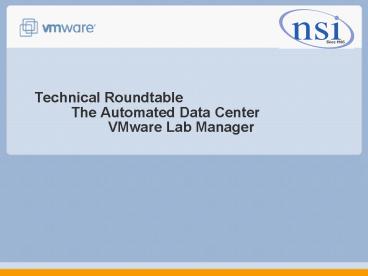














![[2018] New VMware 3V0-622 Test Questions | Killtest PowerPoint PPT Presentation](https://s3.amazonaws.com/images.powershow.com/9033202.th0.jpg?_=201804070312)














