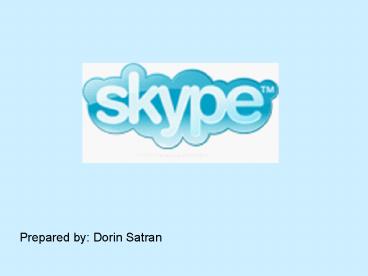Skype - PowerPoint PPT Presentation
1 / 13
Title:
Skype
Description:
It was created in 2003 by Niklas Zennstorm and Janus Friis. It allows to make calls to other users of the ... No way to know if there is or will be a 'backdoor' ... – PowerPoint PPT presentation
Number of Views:42
Avg rating:3.0/5.0
Title: Skype
1
Prepared by Dorin Satran
2
What is Skype?
- A software that allows users to make telephone
calls over the internet. - It was created in 2003 by Niklas Zennstorm and
Janus Friis. - It allows to make calls to other users of the
service and to free-of-charge numbers for free. - Skype is available in 28 languages.
- It is used in almost every country around the
world.
3
Software Features
- The main purpose of Skype is providing VoIP
service (Voice Over Internet Protocol) - from computer to computer This the most used
feature especially because it is free. - from computer to regular phone (Skype Out) By
registering on Skypes website it is possible to
buy credit and then call all over the world with
very interesting rates compared to rates applied
by phone companies. - from regular phone to computer (Skype In) Skype
sells phone numbers available for three month or
a year. Those numbers can be issued from 14
different countries. This way, no matter in which
country the customer lives it is possible to have
an American or a French phone number.
4
- Video conferencing Introduced in Skype2.0 in
2006 this feature implies a modification in Skype
traffic especially since this option is enabled
by default as soon as a video device is detected. - Instant Messaging This feature is comparable to
many other instant messaging clients like MSN
Messenger, Yahoo!, Google Talk, etc. - File Transfer The Skype network design has a
big influence on the quality of file transfers.
It can make it very fast (1Mbps) or very slow (3
kbps).
5
- SMS service enables the users to send text
messages from Skype for a fee. - Voice mail For those who acquire the phone
service get it for free. - Call forwarding you can direct incoming calls to
ring on another phone.
6
Very easy to use ..
Start chat
Send files
Contact list
Start/ answer a call
End call
7
Protocol features
- Skypes protocol could be described as a
structured Peer-to-Peer, distributed and
encrypted protocol. - Skype network is designed in a distributed way.
Very few information is local to users computers
or stored on servers. Only the login/ password
pairs are stored on a server (the login server).
Then apart from the general preferences of the
software most of the information about the user
are stored on the network. There is also a local
copy of everything but when installing Skype on a
new computer, a user will retrieve his profile.
8
Usage and traffic
9
Key features
- Video calling - simple to set up and offers a
great way to see friends and colleagues - Conference calling - convenient and simple to
initiate - Use Skype to dial an ordinary phone or mobile
phone - simple and saves money - Have a Skype phone number - convenience to
contacts not on Skype
10
Other free Skype features
- Global User Directory
- Call Forward
- Instant Message (same as chat)
- File transfer
- Call logs
- Mobility
11
Skype on mobile devices
- own mobile phone under the brand name 3
Skypephone - Skype on around 50 mobile phones with Windows
Mobile
Security features
- no proof of identity - displayed caller's name
is no guarantee of authenticity
12
Skype protocol
- Skype uses a proprietary Internet telephony
network - Skype operates on a peer-to-peer model rather
than the more usual client-server model. - The protocol has not been made publicly available
by Skype and official applications using the
protocol are proprietary and closed-source - The Skype user directory is entirely
decentralized and distributed among the nodes of
the network
13
Security concerns
- Skype assumes a 'blind trust' of anything else
speaking Skype - Skype makes it hard to enforce a security policy
- No way to know if there is or will be a
'backdoor - The security and protection of privacy of traffic
through Skype is controversial