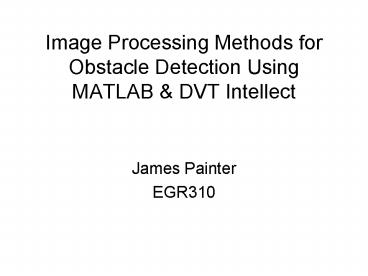Image Processing Methods for Obstacle Detection Using MATLAB PowerPoint PPT Presentation
1 / 16
Title: Image Processing Methods for Obstacle Detection Using MATLAB
1
Image Processing Methods for Obstacle Detection
Using MATLAB DVT Intellect
- James Painter
- EGR310
2
DVT Intellect
- Direct, proprietary link to camera
- Image processing methods
- Color recognition
- Shape recognition
- Object count
- Position/Measurement
- Character recognition
- Custom scripts
1
3
Filtering
Original
Grayscale
Noise Reduction
Fill Dark Holes
4
Object Detection
Image from camera with position detection line
Pixel Intensity vs. Position graph of position
detection line
5
Object Detection
White position detection line
Pixel Intensity vs. Position graph of position
detection line
6
Outputting Result
Customize string to send across TCP/IP
7
MATLAB
2
- Direct access to functions
- More control over operations
- Better understanding of processing procedure
- Possibly more efficient algorithms, but less
efficient to incorporate - Less user-friendly interface, communications
8
Filtering Original Image
9
Filtering Color Division
10
Filtering Grayscale
11
Filtering Black White
12
Filtering No Greens
13
Filtering Whites Only
14
Filtering Sequential
72.2 threshold
3x3 pixel tolerance
8x8 pixel dilation
21x21 pixel tolerance
15
Outputting Result
- Whites Only filter used
- Every other line scanned, only output first
positive pixel
- Object detected at x8.8 y92.9
- Object detected at x10 y88.1
- Object detected at x11.1 y83.7
- Object detected at x12.3 y44.2
- Object detected at x13.5 y43.4
- Object detected at x14.7 y46
- Object detected at x15.8 y78.9
- Object detected at x17 y29.8
- Object detected at x18.2 y78.5
- Object detected at x19.4 y78
- Object detected at x20.5 y78.5
- Object detected at x21.7 y78.5
- Object detected at x22.9 y78.5
- Object detected at x24.1 y78.9
- Object detected at x25.2 y78.9
- Object detected at x26.4 y78.9
- Object detected at x27.6 y79.3
- Object detected at x28.8 y79.3
- Object detected at x30 y79.8
Object detected at x31.1 y79.8 Object
detected at x32.3 y80.7 Object detected at
x33.5 y80.7 Object detected at x34.7
y82 Object detected at x35.8 y82.8 Object
detected at x37 y82.8 Object detected at
x38.2 y11.4 Object detected at x39.4
y10.5 Object detected at x40.5 y84.6 Object
detected at x41.7 y9.2 Object detected at
x42.9 y87.2 Object detected at x44.1
y87.7 Object detected at x45.2 y89 Object
detected at x46.4 y89.9 Object detected at
x47.6 y90.3 Object detected at x48.8
y5.2 Object detected at x50 y5.2 Object
detected at x51.1 y92.9
Object detected at x52.3 y93.4 Object
detected at x53.5 y96 Object detected at
x54.7 y3.5 Object detected at x55.8
y2.6 Object detected at x57 y2.6 Object
detected at x58.2 y1.7 Object detected at
x61.7 y1.3 Object detected at x62.9
y0.8 Object detected at x64.1 y0.8 Object
detected at x65.2 y0.8 Object detected at
x75.8 y100 Object detected at x77
y1.7 Object detected at x80.5 y1.7 Object
detected at x81.7 y0.8 Object detected at
x86.4 y0.8 Object detected at x88.8
y48.2 Object detected at x98.2 y17.9 Object
detected at x99.4 y15.7
16
Test prog parameters
- Black-and-white intensity threshold 205
- No-greens green intensity threshold 150
- No-greens red blue intensity threshold 220
- Whites-only intensity threshold 180
17
Sources
- 1. K. Sandberg, Introduction to Image Processing
in Matlab 1, Department of Applied Mathematics,
University of Colorado at Boulder,
http//amath.colorado. edu/courses/4720/2000Spr/La
bs/Worksheets/Matlab_tutorial/matlabimpr.html. - 2. L. Barbalat and D. Eilan, Backgammon Project
Algorithms Used in this Project, Israel
Institute of Technology, 2001, http//www.cs.techn
ion.ac.il/Labs/ Isl/Project/Projects_done/backgamm
on/algorithm.htmlpenalty. - 3. http//news.thomasnet.com/images/large/
451/451463.jpg - 4. http//ec3.images-amazon.com/images/P/
0132724774.01._AA240_SCLZZZZZZZ_.jpg