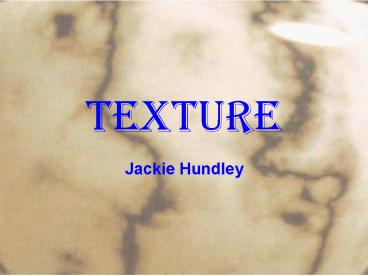Texture PowerPoint PPT Presentation
Title: Texture
1
Texture
- Jackie Hundley
2
Color Mapping
These are full color images that are applied to
the model's surface. Any markings or graphics are
incorporated into the color map. The completed
model below wears a total of 131 texture maps.
3
Bump mapping can give the visual illusion of the
presence in the surface of small bumps, holes,
irregularities, carvings, engraving, scales, and
so on if managed efficiently, this can be
achieved at a very small fraction of the
rendering time that would be necessary for an
object with similar characteristics modeled as
geometry.
Bump Mapping
4
Bump Mapping
Bump mapping can give the visual illusion of the
presence in the surface of small bumps, holes,
irregularities, carvings, engraving, scales, and
so on.
5
Diffusion Mapping
Depending on values, the surface will appear
dull and dirty or bright and clean. Works well
for illustrating grease grime and worn paint.
6
Turbulence
A simple turbulence function can be computed by
summing many different frequencies of noise
functions.Turbulence can be used to generate
beautiful 3D marble textures. The idea is simple.
Fill space with black and white stripes, using a
sine wavefunction. Then use turbulence at each
point to distort those planes.
7
(No Transcript)
8
The snake was rendered with a color texture map
for the skin markings and a bump map for the
scales.
9
Textures and Cylinders
10
- //First the pencil body - this uses a 6-sided
cylinder... - PencilTexture TextureLoad("pencil.bmp",
GL_FALSE, GL_LINEAR, GL_LINEAR, GL_REPEAT) - gluQuadricNormals(PencilObj, GLU_FLAT)
- glBindTexture(GL_TEXTURE_2D, PencilTexture)
- gluCylinder(PencilObj, 5.0, 5.0, 40.0, 6, 2)
11
- //Then the ends - a cone at the tip and a flat
cone at the base... - LeadTexture TextureLoad("lead.bmp", GL_FALSE,
GL_LINEAR, GL_LINEAR, GL_REPEAT) - gluQuadricNormals(PencilObj, GLU_SMOOTH)
- glBindTexture(GL_TEXTURE_2D, LeadTexture)
- gluCylinder(PencilObj, 5.0, 0.0, 7.5, 6, 2)
- /Normally we might use a disk shape for this,
but unfortunately the texture coordinates don't
match up.../ - gluCylinder(PencilObj, 5.0, 0.0, 0.0, 6, 2)
12
References http//www.cs.nps.navy.mil/people/facu
lty/capps/4473/projects/01Summer/textures/2d20tex
ture20mapping.htm http//developer.nvidia.com/ob
ject/cube_map_ogl_tutorial.html http//www.cs.ber
keley.edu/ug/slide/docs/slide/spec/spec_frame_hie
rarchy.shtml Foley, J, A. Dam, S. Feiner, and J.
Hughes. Computers Graphic Principles and
Practice, 2d. Reading, MA Addison-Wesley. Wright
, R. and M. Sweet. Color, lighting, and
materials. In OpenGL Super Bible, 2d.
Indianapolis Waite Group Press.
13
Questions?
- Thank you