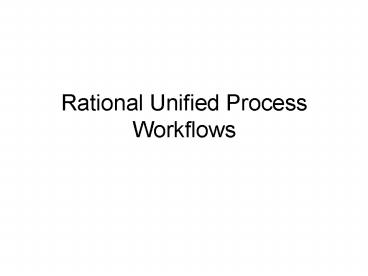Rational Unified Process Workflows - PowerPoint PPT Presentation
1 / 15
Title:
Rational Unified Process Workflows
Description:
This is where we use business use cases. ... What the system doesn't do, that it should do. What the system does, that is now redundant. ... – PowerPoint PPT presentation
Number of Views:58
Avg rating:3.0/5.0
Title: Rational Unified Process Workflows
1
Rational Unified Process Workflows
2
The Rational Unified Process
3
Workflows
- Business Modelling
- Requirements
- Analysis and Design
- Implementation
- Test
- Deployment
- Configuration and Change Management
- Project Management
- Environment
4
Business Modelling
- Modelling how the business works now.
- This is where we use business use cases.
- These include everything that happens in the
business, either on or off the computer. - When the business is modelled, there is a
possibility that it will be re-engineered - E.g. exams and registration
- And the business objects
- In general, we rely on two types of object here,
- The actors and the stored entity objects.
5
Requirements
- Gathering system requirements
- Usually start out with
- what the system does now
- What the system doesnt do, that it should do
- What the system does, that is now redundant.
- As the system progresses
- Often users of new components will see new
possibilities - These can be put forward for consideration in
either a later iteration or a new project.
6
Analysis
- What do we need?
- What dont we need?
- How can we communicate our understanding of the
requirements to the client? - What mechanisms do we have to ensure that they
have understood our concept?
7
Design
- How will we implement the system?
- Design for ease of use?
- Design for speed of processing?
- Design for conservation of storage space?
- Which aspects are more important to the client?
8
Implementation
- From design to implementation.
- This is separate from configuration
- What architecture will we use?
- Single layer, client/server, tiered?
- Having chosen and configured the technology
- Do we program manually or generate?
- If we generate, can we use Round Trip
Engineering? - How do we assure the quality of our implemented
system?
9
Testing
- For each business task
- We must set up test criteria
- What should it do?
- What shouldnt it do?
- What are the parameters in which we can do it?
- E.g. response time, user satisfaction, etc
- We must design tests to fill those criteria
- We must set out the acceptable range of
fulfilment of those criteria.
10
Deployment
- Roll out of the system
- What comes in the pack?
- How does the client install it?
- How does the client get help?
- Does the client need to do any configuration?
- Does the client need training?
11
Configuration and Change Management
- Configuring the system
- What hardware do we need?
- Is it currently available and installed?
- Is it compatible with other systems in use in the
business? - What networking do we need?
- Is it currently available and working?
- Is it compatible with our new system?
- What system software / technology do we need?
- Front-end, middleware, back-end, concurrent
processors, coupled servers, etc. - Does it perform adequately on the hardware and
networking that we have chosen?
12
Change Management
- If the client changes requirements during the
project, how do we incorporate the changes? - If the client is looking for a change to an
existing, outdated system, how will the company
manage - Different versions of software?
- The integration of old and new systems.
- The documentation of old and new systems.
- Is the client looking at what may happen in the
future, and planning for it?
13
Project Management
- Who will be needed on the project?
- What resources will be required?
- If there is more than one iteration, can
iteration 2 start before iteration 1 is finished? - How will we manage change of mind issues?
- Who takes responsibility for each part of the
project?
14
Environment
- Where will the system users be?
- What sort of access will users have to the
system? - How distributed does the system need to be?
- What will be the obstacles that the users must
overcome? - Assistive technology look up www.nda.ie
15
Implications for your project
- Address each of these workflows in your project
write up.