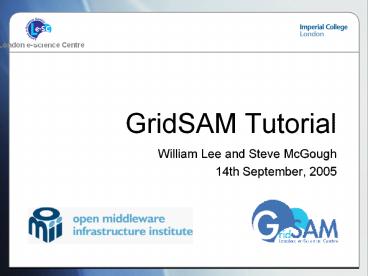GridSAM Tutorial - PowerPoint PPT Presentation
1 / 49
Title:
GridSAM Tutorial
Description:
London e-Science Centre. GridSAM Overview. Grid Job Submission and ... It can be submitted multiple times and can be used to create multiple job instances ... – PowerPoint PPT presentation
Number of Views:54
Avg rating:3.0/5.0
Title: GridSAM Tutorial
1
GridSAM Tutorial
- William Lee and Steve McGough
- 14th September, 2005
2
GridSAM OverviewGrid Job Submission and
Monitoring Service
- What is GridSAM to the end-users?
- In the OMII 2.0 server distribution
- A Job Submission Monitoring Web Service
- In the OMII 2.0 client distribution
- Set of command-line tools for job submission,
monitoring, control and file transfer. - Describe jobs and their file staging requirements
in a standard job submission language (JSDL)
3
GridSAM OverviewGrid Job Submission and
Monitoring Service
- What is GridSAM to the resource owners?
- A Web Service to expose execution resources
- Single machine through Forking or SSH
- Condor Pool
- Grid Engine 6 through DRMAA
- Globus 2.4.3 exposed resources
4
GridSAM OverviewGrid Job Submission and
Monitoring Service
- What is GridSAM to Grid developer?
- Develop plug-ins for GridSAM to
- expose proprietary resource management system
- expose other file transfer mechanisms
5
Whats not?
- GridSAM is not
- a scheduling service
- Its the role of the underlying launching
mechanism - Its the role of a super-scheduler that brokers
jobs to a set of GridSAM services - a provisioning service
- GridSAM runs whats been told to run
- GridSAM does not resolve software dependencies
and resource requirements
6
JSDL Primer
With thanks to Andreas Savva, Fujitsu
Laboratories Michel Drescher, Fujitsu
Laboratories of Europe And the JSDL group for
some of the material for these slides
7
JSDL Introduction
- JSDL stands for Job Submission Description
Language - A language for describing the requirements of
computational jobs for submission to Grids and
other systems. - In this case GridSAM
- A JSDL document describes the job requirements
- What to do, not how to do it
- JSDL does not define a submission interface or
what the results of a submission look like - This is done by GridSAM
- Or how resources are selected, or
- To come in the future?
8
Primary deliverablesand status
- A specification for an abstract standard JSDL
- Independent of language bindings, including
- JSDL attributes attribute relationships and
ranges of attribute values. - Currently draft version 1.0
- A normative XML Schema
- Currently draft version 1.0
- In reality the specification and schema are one
document - Status In 90-day public comment, ending Sep 10.
- Public comment draft
- http//www.ggf.org/Public_Comment_Docs/Documents/J
uly-2005/draft-ggf-jsdl-spec-021.pdf
9
JSDL Document (1)
- A JSDL document is an XML document
- It may contain
- Generic (job) identification information
- Application description
- Resource requirements (main focus is
computational jobs) - Description of required data files
- Out of scope (at least for version 1.0)
- Scheduling
- Workflow
- Security
10
JSDL Document (2)
- A JSDL document is a template
- It can be submitted multiple times and can be
used to create multiple job instances - so JSDL does not define attributes to describe
the state of a running job - No start time, end time, submission status, or
even JobID - A JSDL document can be composed with other
languages (open content model) - For example to express scheduling, security, etc,
requirements in more detail
11
JSDL Document Life Cycle
- A JSDL document may be
- Abstract
- Only the minimum information necessary
- For example, application name and input files
- Runnable at sites that understand this level of
description - Refined
- More detail provided
- Target site, number of CPUs, which data source
- May be refined several times
- Tied to a specific site/system
- Incarnated (Unicore speak) or
- Grounded (Globus speak)
- This model is supported/allowed but not required
by JSDL
GridSAM
12
Data Staging Requirement
- JSDL does not define workflow
- But data staging is a common requirement for
any meaningful job submission - Assume simple model
- Stage-in Execute Stage-Out
- Files required for execution
- Files are staged-in before the job can start
executing - Files to preserve
- Files are staged-out after the job finishes
execution
Stage-In
Execute
Stage-Out
13
JSDL Document Structure Overview
- ltJobDefinitiongt
- ltJobDescriptiongt
- ltJobIdentification ... /gt?
- ltApplication ... /gt?
- ltResources... /gt?
- ltDataStaging ... /gt
- lt/JobDescriptiongt
- lt/JobDefinitiongt
- Note
- None 1..1
- ? 0..1
- 0..n
- 1..n
14
Job Identification Element
- ltJobIdentificationgt
- ltJobName ... /gt?
- ltDescription ... /gt?
- ltJobAnnotation ... /gt
- ltJobProject ... /gt
- ltxsdanyothergt
- lt/JobIdentificationgt?
Example ltjsdlJobIdentificationgt
ltjsdlJobNamegt My Gnuplot invocation
lt/jsdlJobNamegt ltjsdlDescriptiongt
Simple application lt/jsdlDescriptiongt
lttnsAAIdgt3452325707234 lt/tnsAAIdgt lt/jsdl
JobIdentificationgt
Extensibility point
15
Application Element
- Example
- ltjsdlApplicationgt
- ltjsdlApplicationNamegt
- gnuplot
- lt/jsdlApplicationNamegt
- ltjsdlApplicationVersiongt
- 5.7
- lt/jsdlApplicationVersiongt
- ltjsdlDescriptiongt
- Use the gnuplot application v5.7
- regardless where it is installed on
- the target system
- ltjsdlDescriptiongt
- lt/jsdlApplicationgt
- ltApplicationgt
- ltApplicationName ... /gt?
- ltApplicationVersion ... /gt?
- ltDescription ... /gt?
- ltxsdanyothergt
- lt/Applicationgt
How do I explicitly define applications? gt
See next slide!
16
Application POSIXApplication extension
- ltPOSIXApplicationgt
- ltExecutable ... /gt
- ltArgument ... /gt
- ltInput ... /gt?
- ltOutput ... /gt?
- ltError ... /gt?
- ltWorkingDirectory ... /gt?
- ltEnvironment ... /gt
- lt/POSIXApplicationgt
- POSIXApplication is a normative JSDL extension
- Defines standard POSIX elements
- stdin, stdout, stderr
- Working directory
- Command line arguments
- Environment variables
- POSIX limits (not shown here)
17
Resources Element
- ltResourcesgtltCandidateHosts ... /gt?ltFileSystem
.../gtltExlusiveExecution .../gt?ltOperatingSystem
.../gt?ltCPUArchitecture .../gt?ltIndividualCPUSpeed
.../gt?ltIndividualCPUTime .../gt?ltIndividualCPUCo
unt .../gt?ltIndividualNetworkBandwidth
.../gt?ltIndividualPhysicalMemory
.../gt?ltIndividualVirtualMemory
.../gt?ltIndividualDiskSpace .../gt?ltTotalCPUTime
.../gt?ltTotalCPUCount .../gt?ltTotalPhysicalMemory
.../gt?ltTotalVirtualMemory .../gt?ltTotalDiskSpace
.../gt? ltTotalResourceCount .../gt?ltxsdanyother
gt - lt/Resourcesgt
Example One CPU and at least 2 Megabytes of
memory ltjsdlResourcesgt ltjsdlCPUCountgt
ltExactgt 1.0 ltExactgt lt/jsdlCPUCountgt
ltjsdlPhysicalMemorygt
ltLowerBoundedRangegt 2097152.0
lt/LowerBoundedRangegt lt/jsdlPhysicalMemo
rygt lt/jsdlResourcesgt
Currently not supported But soon!
18
DataStaging Element
- ltDataStaginggt
- ltFileName ... /gt
- ltFileSystemID ... /gt?
- ltCreationFlag ... /gt
- ltDeleteOnTermination ... /gt?
- ltSource ... /gt?
- ltTarget ... /gt?
- lt/DataStaginggt
Example Stage in a file (from a URL) and name it
control.txt. In case it already exists, simply
overwrite it. After the job is done, delete this
file. ltjsdlDataStaginggt ltjsdlFileNamegt
control.txt lt/jsdlFileNamegt
ltjsdlSourcegt ltjsdlURIgt http//foo
.bar.com/me/control.txt lt/jsdlURIgt
lt/jsdlSourcegt ltjsdlCreationFlaggt
overwrite lt/jsdlCreationFlaggt
ltjsdlDeleteOnTerminationgt true
lt/jsdlDeleteOnTerminationgt lt/jsdlDataStaginggt
19
Hello World
- lt?xml version"1.0" encoding"UTF-8"?gt
- ltjsdlJobDefinition
- xmlnsjsdlhttp//schemas.ggf.org/2005/06/jsd
l - xmlnsjsdl-posixhttp//schemas.ggf.org/jsdl/2
005/06/apps/posixgt - ltjsdlJobDescriptiongt
- ltjsdlApplicationgt
- ltjsdl-posixPOSIXApplicationgt
- ltjsdl-posixExecutablegt/bin/echoltjsdl-
posixExecutablegt - ltjsdl-posixArgumentgthellolt/jsdl-posix
Argumentgt - ltjsdl-posixArgumentgtworldlt/jsdl-posix
Argumentgt - lt/jsdl-posixApplicationgt
- lt/jsdlApplicationgt
- lt/jsdlJobDescriptiongt
- lt/jsdlJobDefinitiongt
20
Standard In and Standard Out
- lt?xml version"1.0" encoding"UTF-8"?gt
- ltjsdlJobDefinition
- xmlnsjsdlhttp//schemas.ggf.org/2005/06/jsd
l - xmlnsjsdl-posixhttp//schemas.ggf.org/jsdl/2
005/06/apps/posixgt - ltjsdlJobDescriptiongt
- ltjsdlApplicationgt
- ltjsdl-posixPOSIXApplicationgt
- ltjsdl-posixExecutablegt /bin/echo
ltjsdl-posixExecutablegt - ltjsdl-posixInputgt/dev/nulllt/jsdl-posi
xInputgt - ltjsdl-posixOutputgtprogram.outlt/jsdl-p
osixOutputgt - ltjsdl-posixArgumentgthellolt/jsdl-posix
Argumentgt - ltjsdl-posixArgumentgtworldlt/jsdl-posix
Argumentgt - lt/jsdl-posixApplicationgt
- lt/jsdlApplicationgt
- lt/jsdlJobDescriptiongt
- lt/jsdlJobDefinitiongt
21
Staging data Out
- lt?xml version"1.0" encoding"UTF-8"?gt
- ltjsdlJobDefinition xmlnsjsdlhttp//schemas.ggf
.org/2005/06/jsdl - xmlnsjsdl-posixhttp//schemas.ggf.org/jsdl/2
005/06/apps/posixgt - ltjsdlJobDescriptiongt
- ltjsdlApplicationgt
- ltjsdl-posixPOSIXApplicationgt
- ltjsdl-posixExecutablegt /bin/echo
ltjsdl-posixExecutablegt - ltjsdl-posixInputgt/dev/nulllt/jsdl-posi
xInputgt - ltjsdl-posixOutputgtprogram.outlt/jsdl-p
osixOutputgt - ltjsdl-posixArgumentgthellolt/jsdl-posix
Argumentgt - ltjsdl-posixArgumentgtworldlt/jsdl-posix
Argumentgt - lt/jsdl-posixApplicationgt
- lt/jsdlApplicationgt
- ltjsdlDataStaginggt
- ltjsdlFileNamegtprogram.outlt/jsdlFileNa
megt - ltjsdlTargetgt
- ltjsdlURIgthttp//foo.bar.com/me/co
ntrol.txtlt/jsdlURIgt - lt/jsdlTargetgt
- ltjsdlCreationFlaggtjsdloverwritelt/jsdl
CreationFlaggt
22
Complete example of JSDL document
This example contains lots of information Real
exampes are much shorter
- lt?xml version"1.0" encoding"UTF-8"?gt
- ltjsdlJobDefinition
- xmlnsjsdlhttp//schemas.ggf.org/2005/06/jsd
l - xmlnsjsdl-posixhttp//schemas.ggf.org/jsdl/2
005/06/apps/posix - xmlnstns"http//www.example.org/schema/jsdl"
gt - ltjsdlJobDescriptiongt
- ltjsdlJobIdentificationgt
- ltjsdlJobNamegtMy Gnuplot
invocationlt/jsdlJobNamegt - ltjsdlDescriptiongt Simple application
invokation - User wants to run the application
'gnuplot' to produce a plotted - graphical file based on some data
shipped in from elsewhere - (perhaps as part of a workflow). A
front-end application will then - build into an animation of spinning
data. - Front-end application knows URL for
data file which must be stage - in. Front-end application wants to
stage in a control file that it - specifies directly which directs
gnuplot to produce the output files. - In case of error, messages should be
produced on stderr (also to be - staged on completion) and no images
are to be transferred. - lt/jsdlDescriptiongt
- ltjsdlResourcesgt
- ltjsdlTotalCPUCountgt
- ltExactgt 1.0 lt/Exactgt
- lt/jsdlTotalCPUCountgt
- ltjsdlTotalPhysicalMemorygt
- ltLowerBoundedRangegt 2097152.0
lt/LowerBoundedRangegt - lt/jsdlTotalPhysicalMemorygt
- lt/jsdlResourcesgt
- ltjsdlDataStaginggt
- ltjsdlFileNamegtcontrol.txtlt/jsdlFileNa
megt - ltjsdlSourcegtltjsdlURIgt
- http//foo.bar.com/me/control.txtlt/jsdl
URIgtlt/jsdlSourcegt - ltjsdlCreationFlaggtjsdloverwritelt/jsdl
CreationFlaggt - ltjsdlDeleteOnTerminationgttruelt/jsdlDe
leteOnTerminationgt - lt/jsdlDataStaginggt
- ltjsdlDataStaginggt
- ltjsdlFileNamegtinput.datlt/jsdlFileName
gt - ltjsdlSourcegtltjsdlURIgt
- http//foo.bar.com/me/input.dat
lt/jsdlURIgtlt/jsdlSourcegt
23
Installing and using the GridSAM Client tools
24
Client Installation
- Pre-requisite
- Downloaded and unpacked the OMII 2.0 Client
distribution - OMII 2.0 Client installed and tested properly
- To install, run
- gt cd mydownload/
- gt cd omii-client-2.0.0/managed_programme
- gt OMIImanagedProgrammeClientInstall.sh
- OMII Managed Programme client installation
- Please enter the location of the OMII CLIENT home
directory - (default /home/myuser/OMIICLIENT)
25
Client distribution at a glance
- GridSAM client is installed in
- ltOMII_CLIENT_HOMEgt/gridsam
- All command-line tools are installed in
- ltOMII_CLIENT_HOMEgt/gridsam/bin
- gridsam-submit
- gridsam-status
- gridsam-terminate
- gridsam-ftp-server
- gridsam-version
- myproxy
- gridsam-file-transfer (To appear in the next
version)
26
Task Testing the client installation
- Check the GridSAM version
gt cd OMIICLIENT_HOME/gridsam/bin HINT add
OMIICLIENT_HOME/gridsam/bin to your PATH
environment gt ./gridsam-version
gridsam-0.1.4 (0.1 beta 4) gt
27
Task Submitting and Monitoring Job
Service Endpoint (-s)
- Submit a sleep job to the test server
gt gridsam-submit -s \ http//dustpuppy.doc.
ic.ac.uk55554/gridsam/services/gridsam?WSDL \
OMIICLIENT_HOME/gridsam/data/examples/sleep.js
dl
JSDL File
urngridsam12298601064fed1701064fef0364000a
Job ID of submitted job
gt gridsam-status -s \ http//dustpuppy.doc
.ic.ac.uk55554/gridsam/services/gridsam?WSDL \
urngridsam12298601064fed1701064fef0364000a
28
Task Submitting and Monitoring Job
Job Progress pending -gt staging-in -gt staged-in
-gt active -gt executed -gt staging-out -gt
staged-out -gt done --- pending - 2005-09-13
160147.0 --- job is being scheduled ---
staging-in - 2005-09-13 160147.0 --- staging
files... --- staged-in - 2005-09-13 160147.0
--- no file needs to be staged in --- active -
2005-09-13 160147.0 --- '/bin/sleep 5' is being
forked --- executed - 2005-09-13 160152.0
--- '/bin/sleep 5' completed with exit code 0 ---
staging-out - 2005-09-13 160152.0 --- staging
files out... --- staged-out - 2005-09-13
160152.0 --- no file needs to be staged out ---
done - 2005-09-13 160152.0 --- Job
completed -------------- Job Properties ---------
----- urngridsamexitcode0 gt
Job events
Additional properties associated with the job
29
Task Submitting and Monitoring Job
- Retrieving XML status output
- gt gridsam-status -x -s \
- http//dustpuppy.doc.ic.ac.uk55554/gridsam/ser
vices/gridsam?WSDL \ - urng12298601064fed1701064fef0364000a
Show XML output (-x)
ltgJobStatus xmlnsg"http//www.icenigrid.org/ser
vice/gridsam" gt ltgStage gt
ltgStategtpendinglt/gStategt ltgDescriptiongtjob
is being scheduledlt/gDescriptiongt
ltgTimegt2005-09-13T1601470100lt/gTimegt
lt/gStagegt ltgStage gt ltgStategtstaging-inlt/g
Stategt ltgDescriptiongtstaging
files...lt/gDescriptiongt ltgTimegt2005-09-13T16
01470100lt/gTimegt lt/gStagegt ltgStage gt
ltgStategtstaged-inlt/gStategt
ltgDescriptiongtno file needs to be staged
inlt/gDescriptiongt ltgTimegt2005-09-13T160147
0100lt/gTimegt lt/gStagegt ltgStage gt
ltgStategtactivelt/gStategt ltgDescriptiongt'/bin
/sleep 5' is being forkedlt/gDescriptiongt
ltgTimegt2005-09-13T1601470100lt/gTimegt
lt/gStagegt ltgProperty name"urngridsamexitcod
e"gt lt!CDATA0gt lt/gPropertygt lt/JobStatus
gt
30
Shortcuts
- Tedius to remember and type the service endpoint
- Refers to service by name by storing a list of
commonly used service endpoints in
/.gridsam/services.properties
In HOME/.gridsam/services.properties
TestServicehttp//dustpuppy.doc.ic.ac.uk55554/gr
idsam/services/gridsam?WSDL MyOtherServicehttp//
other8080/gridsam/services/gridsam?WSDL
gt gridsam-submit -sn TestService
myjob.jsdl gt gridsam-status -sn TestService
urngridsam129f924942e214b89c21532
Service name (-sn)
31
What about input/output?
- Use JSDL DataStaging elements
- lt?xml version"1.0" encoding"UTF-8"?gt
- ltJobDefinition xmlns"http//schemas.ggf.org/jsdl/
2005/06/jsdl"gt - ltJobDescriptiongt
- ltApplicationgt
- ltPOSIXApplication xmlns"http//schema
s.ggf.org/jsdl/2005/06/jsdl-posix"gt - ltExecutablegt/bin/echolt/Executablegt
- ltArgumentgthello worldlt/Argumentgt
- ltOutputgtstdout.txtlt/Outputgt
- lt/POSIXApplicationgt
- lt/Applicationgt
- ltDataStaginggt
- ltFileNamegtstdout.txtlt/FileNamegt
- ltCreationFlaggtoverwritelt/CreationFl
aggt - ltTargetgt
- ltURIgt
- ftp//myftpserver/directory/file.txt
- lt/URIgt
- ltTargetgt
- lt/DataStaginggt
Indicate the virtual file name to write the
standard output
Target to indicate the file should be staged
out. Source is to stage in.
Define how the virtual file should be staged in
or out
The URI describes the location of the file to be
staged in from or staged out to.
32
Data Staging
- Supported Data Staging URI Schemes
- http(s)//ltusernamegtltpasswordgt_at_hostport/path/fi
le (Read-only) - ftp//ltusernamegtltpasswordgt_at_hostport/path/file
- sftp//ltusernamegtltpasswordgt_at_hostport/path/file
- webdav(s)//ltusernamegtltpasswordgt_at_hostport/path/
file - gsiftp//hostport/path/file
33
FTP File Transfer
- GridSAM bundles an unsecured FTP server for
testing purpose or small-scale usage
gt gridsam-ftp-server -p 19245 -d
/directory/to/make/public 2005-09-13
164955,318 WARN GridSAMFTPServer (main)
/directory/to/make/public is exposed through FTP
at ftp//anonymous_at_146.169.6.12919245/ 2005-09-13
164955,325 WARN GridSAMFTPServer (main)
Please make sure you understand the security
implication of using anonymous FTP for file
staging. FtpServer.server.config.root.dir
/tmp/ FtpServer.server.config.data
/home/wwhl/.gridsam/ftp-540408106502d915b-8000 F
tpServer.server.config.server.host
146.169.6.129 FtpServer.server.config.port
19245 Started FTP
Port to use for providing FTP service (-p)
Directory to be exposed through FTP (-d)
34
Job Termination
- Job termination in GridSAM is harsh and
asynchronous - File staging is not performed when the job is
terminated - A running job can be terminated by
gridsam-terminate
gt gridsam-terminate -sn TestService
urngridsam129f924942e214b89c21532 gt
35
Installing the GridSAM Service
36
Server Installation
- gt cd mydownload/
- gt cd omii-server-2.0.0/
- gt ./OMIIstackInstall.pl
- Welcome to the OMII_2 unified installer.
- This installer is designed to take you through
the installation of - 'base', 'extension', 'services', the 'cauchy'
application and - any included Managed Programme components.
- Do you wish to set up the postgres database, in
preparation for installing OMII_2. - Or do you wish to install the entire OMII_2 stack
having already set up the database? - Or finally do you wish to install the Managed
Programme components upon an existing OMII_2
stack? - 1) Database setup only
- 2) Entire stack, excluding database setup
- 3) Managed Programme components
- gt 3
37
Server distribution at a glance
- GridSAM service is installed as a web
application in the OMII tomcat servlet container - ltOMII_HOMEgt/jakarta-tomcat-5.0.25/webapps/gridsam
- All GridSAM configuration and data files are
stored in - ltOMII_HOMEgt/jakarta-tomcat-5.0.25/webapps/gridsam
/WEB-INF - server-config.wsdd - Axis Web Service
configuration - classes/database.xml - Database configuration
- classes/jobmanager.xml - GridSAM core engine
- classes/crypto.properties - WS-Security
configuration - data/ - Hypersonic Database Data
- Out-of-the-box configuration
- Uses Hypersonic SQL as the embedded database
engine. - Uses the Forking plugin to launch job on the
local machine. - Requires no additional configuration after
installation
38
Starting Stopping the Service
- GridSAM is made available when the OMII
container is started - gt OMII_HOME/jakarta-tomcat-5.0.25/bin/start_b
ase.sh - The GridSAM service will stop answering requests
and persist remaining job stages when the OMII
container is being shutdown - gt OMII_HOME/jakarta-tomcat-5.0.25/bin/stop_ba
se.sh - To determine whether GridSAM is started properly
- Connect to http//ltomiihostgtltomiiportgt/gridsam
with a browser - Browse the log file and look for the message
- gt tail -f OMII_HOME/jakarta-tomcat-5.0.25/logs
/gridsam.log
2005-08-31 121025,036 INFO JobManagerConfigur
ator GridSAM machinery initialising... 2005-08-31
121025,290 INFO ResourceRegistry loading
module description from classpath
jobmanager.xml 2005-08-31 121038,194 INFO
JobManagerConfigurator GridSAM machinery
initialised
39
An Extended Example
- Define and run a Povray rendering job
- Povray executable is staged-in from
- http//www.doc.ic.ac.uk/wwhl/povray.bin
- Input scene file is staged-in from
- http//www.doc.ic.ac.uk/wwhl/blob.pov
- Output scene file is staged-out to an FTP server
running locally - Povray command-line syntax
- povray Ooutput-file-nname Wwidth-of-image
Hheight-of-image input-scene-file - gt povray Ooutput.png H240 W320 scene.pov
40
- lt?xml version"1.0" encoding"UTF-8"?gt
- ltJobDefinition xmlns"http//schemas.ggf.org/jsdl/
2005/06/jsdl"gt - ltJobDescriptiongt
- ltApplicationgt
- ltPOSIXApplication xmlns"http//schema
s.ggf.org/jsdl/2005/06/jsdl-posix"gt - ltExecutablegtbin/povraylt/Executablegt
- ltArgumentgtOblob.pnglt/Argumentgt
- ltArgumentgtblob.povlt/Argumentgt
- lt/POSIXApplicationgt
- lt/Applicationgt
- ltDataStaginggt
- ltFileNamegtbin/povraylt/FileNamegt
- ltCreationFlaggtoverwritelt/CreationFla
ggt - ltSourcegt
- ltURIgthttp//www.doc.ic.ac.uk/w
whl/povray.binlt/URIgt - lt/Sourcegt
- lt/DataStaginggt
- ltDataStaginggt
- ltFileNamegtblob.povlt/FileNamegt
41
Advance Service Configuration
42
Deployment Scenarios
- General configuration for GridSAM core engine
- OMII_HOME/webapps/gridsam/WEB-INF/classes/jobma
nager.xml - Templates for various deployment scenarios are
available in OMII_HOME/webapps/gridsam/WEB-INF/
classes/jobmanager.xml
Includes pre-defined sub-module that makes up the
runtime engine
lt?xml version"1.0" encoding"UTF-8"?gt ltmodule
id"jobmanager.fork" version"1.0.0"gt lt!--
dependent modules --gt ltsub-module
descriptor"org/icenigrid/gridsam/resource/config/
common.xml"/gt ltsub-module descriptor"org/icen
igrid/gridsam/resource/config/embedded.xml"/gt
ltsub-module descriptor"org/icenigrid/gridsam/reso
urce/config/fork.xml"/gt ltsub-module
descriptor"org/icenigrid/gridsam/resource/config/
shell.xml"/gt ltsub-module descriptor"database.
xml"/gt lt!-- override the factory
defaults here --gt ltcontribution
configuration-id"hivemind.ApplicationDefaults"gt
lt!-- The spooling directory for
shell-based job submission --gt
ltdefault symbol"spool.directory" value"/tmp"/gt
lt/contributiongt lt/modulegt
For each sub-module, there might be configurable
values that can be modified by administrator.
43
Scenario Forking
44
Scenario Secure Shell (SSH)
45
Scenario Condor Pool
46
Scenario Globus 2.4.3
47
Scenario Grid Engine 6
48
Runtime Monitoring
- GridSAM supports the Java Management Extension
(JMX) - Gather runtime statistics
- Dynamically change configuration
- Use standard JMX compliant client (e.g. Jconsole)
to manage a running GridSAM service.
49
What next?
- Visit the GridSAM website
- http//www.lesc.imperial.ac.uk/gridsam