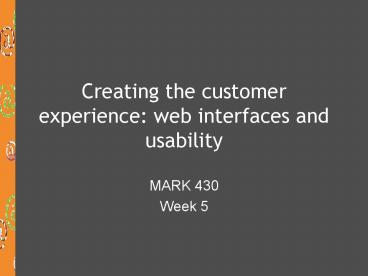Creating the customer experience: web interfaces and usability - PowerPoint PPT Presentation
Title:
Creating the customer experience: web interfaces and usability
Description:
... include cookies, and recommendation engines that use collaborative filtering. ... the 7Cs of the customer interface to websites to help us to analyze what works ... – PowerPoint PPT presentation
Number of Views:94
Avg rating:3.0/5.0
Title: Creating the customer experience: web interfaces and usability
1
Creating the customer experience web interfaces
and usability
- MARK 430
- Week 5
2
4 steps to successful marketing strategy
Understanding customer needs and online behaviour
(market research, data mining, web analytics)
(Weeks 1 - 4)
Formulate a strategy to fill needs (segmentation,
targeting, positioning) (Weeks 4 - 5)
Implement effectively and efficiently (web
usability, stickiness, advertising, search engine
optimization, email marketing, pricing,
distribution, product development) (Weeks 5-12)
Build trusting relationships with customers (Week
13)
3
Customer Experience and the web interface
- During this class we will
- Introduce and define the concept of customer
experience - Examine the three stages of the
customer-experience hierarchy - Understand the seven elements of customer
interface the 7Cs - Explore the significance of the user interface
4
Some terminology
- Trust cues
- related to privacy and security
- related to the whole look and feel and
functionality of the site - Stickiness
- getting visitors to come back
- getting them to stay longer
- Usability
- user-focused design
5
Customer experience
- Once a firm has decided on the positioning of its
product offering, it must clearly articulate the
customer experience that it wants to create. - Customer experience
- refers to a target customers perception and
interpretation of all the stimuli encountered
while interacting with a firm (Mohammed et al
pg. 130) - In an offline example - the customer experience
in a Starbucks is not limited to the taste of the
coffee - Online, the customer experience includes the
entire range of a visitors perception of a
website - from ease of use to the emotional
reactions to a sites content - It is the users interpretation of his or her
complete encounter with the site
6
Elements of the customer experience
- Functional perceptions
- Sensory perceptions
- Sight
- Sound
- Touch
- Smell
- Taste
- Cognitive and emotional elements
7
Stages of Customer Experience Over Time
Functional relationship with product website
Intimate relationship
Evangelist
TIME
8
Stages of Customer Experience - turn your
customers into evangelists for your product
9
Stages of Customer Experience for Mountain
Equipment Co-op
10
Some things that really damage Customer
Experience on a commerce site
- Badly implemented search
- Not telling people an item is out of stock until
late in the process - Shipping cost not given until late in the process
- Asking for personal information too early in the
process - No contact information
- Cant print properly
11
Crafting the customer interface
- We are moving now to focus on customer / website
interface issues - one element of the customer
experience, but a very important one
12
The importance of the web interface
- Internet technology has caused a shift in the way
in which firms interact with their customers - Face-to-face encounters common in the retail
environment have been replaced with
screen-to-face interactions. - Interfaces include desktop PCs,
laptops/notebooks, web kiosks, handhelds such as
PDAs and cellphones - We will focus mostly on web interfaces
13
The 7Cs (design elements) of the Customer
Interface
- Sites layout and design functional look and
feel (the how of the site)
Context
1.
- Text, pictures, sound and video that webpages
contain (the what of the site)
Content
2.
- The ways sites build relationships between users
(message boards, reviews)
Community
3.
- Sites ability to self-tailor to different users
or to allow users to personalize the site
Customization
4.
- The ways sites enable site-to-user communication
or two-way communication
Communication
5.
- Degree site is linked to other sites
Connection
6.
- Sites capabilities to enable commercial
transactions (shopping cards. payment options,
order confirmation etc)
Commerce
7.
14
Context (look and feel) the How of the site
- 2 main dimensions Function and Aesthetics
- Function - site layout and functionality
- Section breakdown - the way the site is organized
into sub-categories - make them clear, and customer focused
- Linking structures - navigation
- where am I?
- how do I get back to where I came from?
(breadcrumbs) - Navigation tools - search functionality and
methods, browse capability, site index/map - Use terminology the customer can understand
- Make sure your search tool works - configure it
- Aesthetics - visual characteristics such as
colours, graphics, fonts etc
15
Context - Some examples
- Sites layout and design functional look and
feel (the how of the site) - Functional design
- Google.com - clean, simple, uncluttered
- CEOExpress.com - lots of content, mainly from
newsfeeds. Busy interface, but the site is
designed to make information easy to retrieve - Aesthetic design
- Apple.com - lots of white space, limited amount
of content presented. Customer is encouraged to
browse and explore. Fits with Apples reputation
for good industrial design - Tiffany.com - elegant, visually appealing. Uses
Flash for navigation so the experience is slower
(like buying a diamond ring offline?) - The look and feel of the site should reflect the
sensibilities of the customers being targeted
16
Content the What of the site
- Text, pictures, sound and video
- both the type of content, and the media with
which it is delivered - The offering mix products, information, services
etc - The appeal mix promotional and communications
messages - The media mix the multimedia elements included
on the site - Be careful with adding too many multimedia
elements that require plug-ins unless you have
good market research that shows that your users
expect it. - Content type time sensitive information versus
evergreen information - Freshness keeps bringing customers back
- Archives provide a useful service to users
- Watch out for Whats New sections
17
Community
- Community the way sites build relationships
between users. Strong community encourages people
to return to the website again and again - Community can create attractive content (for
free!) - Web communities can make the user feel that they
are valued by the firm - Community can satisfy needs not otherwise able to
be satisfied individually (eg. finding people) - Common tools are message boards, customer
reviews, chat with special guests, corporate
blogs, members areas - Other examples Lands End Shop with a Friend,
18
Customization
- Customization is the sites ability to
self-tailor to different users - The way customization can be achieved is divided
roughly into 2 types (although many sites use
both) - Personalization - preferences actively selected
by the user - Tailoring by site - automatically generated
customization based on a users previous
behaviour, and the actions of other similar users
19
Personalization
- Personalization is usually used to refer to
customization of a site by the user him or
herself. - Promotes stickiness and customer loyalty
- Once a user has selected preferences, they must
be saved and can then be accessed by use of
registration/log in. - Examples of personalization
- E-mail accounts or storage space
- Content and layout configurations - mytelus.com
- Software agents - can be configured to notify a
user when an item is in stock, or to act as an
alert service - Cookies are often used in tandem with
personalization, but they can identify only the
machine on which the cookie is stored, not the
individual person. Hence the need for log-in.
20
Tailoring by site
- The second type involves automatically generated
customization based on a users previous
behaviour, and the actions of other similar users - Interface software dynamically publishes
different versions of the site in order to
better address users interests, habits, and
needs. - The technologies to achieve this include cookies,
and recommendation engines that use collaborative
filtering. This is all completely automated, but
can be improved by using active user input.
21
Personalization/customization using a combination
of tools
- Amazon.com provides a very good example of this
combination of methods to customize the user
experience using collaborative filtering and a
recommendation engine - Lands End - My Model (allows you to configure a
model to your body type and appearance and try on
clothes) and My Personal Shopper (uses Conjoint
analysis - presents alternatives for selection)
22
Communication
- Communication refers to a firms dialogue with
its customers - Dialogue can be one-way (broadcast) or two-way
(interactive) - Broadcast communication
- Mass mailings (opt in only!)
- E-mail newsletter
- Content update notifications
- Interactive
- e-commerce dialog using email to exchange
information re orders etc - Customer service - email or live chat
- User input - content, reviews, feedback etc
23
Connection how does a firm connect to other
businesses?
- Links to other sites
- Outsourced content - eg. news feeds, stock
quotes, weather etc - Affiliated sites - complementary
products/services etc
24
Dimensions of Commerce
- Commerce refers to those aspects of the user
interface that support the various aspects of
trading transactions - Registration
- Shopping cart
- Security
- Credit card approval
- One-Click Shopping (Amazon patented feature)
- Orders through affiliate programs
- Configuration and comparison mechanisms
- Order tracking
- Delivery options
25
Fit and Reinforcement of 7Cs to create synergy.
How well do they work together?
Business Model and Marketing Strategy
Fit Does each of the 7Cs individually support
the Business Model and Strategy?
Context
Content
Community
Customization
Communication
Connection
Commerce
Reinforcement depends on consistency between the
7Cs
Based on Mohammed 2003
26
In the lab next week
- We will be applying the 7Cs of the customer
interface to websites to help us to analyze what
works in a web interface, and what needs fixing