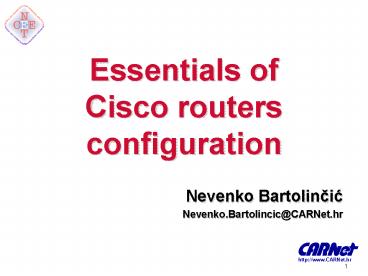Essentials of Cisco routers configuration - PowerPoint PPT Presentation
1 / 30
Title: Essentials of Cisco routers configuration
1
Essentials of Cisco routers configuration
- Nevenko Bartolincic
- Nevenko.Bartolincic_at_CARNet.hr
2
Introduction - Why?
- Cisco routers are most common used in the market
- we use them in our lab too
- learning the basics makes lab exercises easier
3
Router basic
- Cisco routers run the Internetwork Operating
System (IOS) - IOS support everything anyone would ever want to
do with router - command like interface, much like shell
- complete on-line help
- full line editing, including history
4
Router components
ROM
RAM
NVRAM
Flash
- Bootstrap - IOS - Rxboot
- Active config - Tables - Buffers
- Startup config
- IOS - Other files
5
Router modes
New session
password
User
enable
password
Privileged
config term
Configuration
6
(No Transcript)
7
Sessions
- Sessions can be initiated from direct line
(console, aux) or virtual line (vty) - each line can be password protected (with
separate passwords) - it is possible to use user based authentication
8
(No Transcript)
9
Router modes (cont.)
- User mode
- user can examine router status and operation.
- configuration cannot be viewed or altered from
user mode - prompt routergt
- Privileged mode (root)
- complete control over the router (anything can be
set or reset) - configuration cannot be altered
- prompt router
10
User modes (cont.)
- Configuration mode
- used only for change of configuration
- not password protected from privileged mode
- privileged mode commands dont have meaning in
configuration mode - most statements can be removed from the
configuration with the prefix no (ex. no
shutdown) - prompt router(config)
11
(No Transcript)
12
Router configurations
- Two configurations
- the active configuration (show running-config)
- the startup configuration (show startup-config)
Terminal
RAM Active config
NVRAM
Flash
Network
13
(No Transcript)
14
On line help
- IOS have built-in help
- at any point user may type ? and receive a list
of what the executive expect to see next - when used after character, help displays all
command with the same prefix - at the beginning of command line ? will give a
list of all commands available in the current mode
15
(No Transcript)
16
Command line editing
- all commands and strings can be abbreviated to
their shortest unique prefix (ex. sh run) - arrow keys will move the cursor to the left and
right on the command line - command history is accessed via up and down
arrows - previous commands can be edited and re-entered
17
Command Line Editing
- Advanced features
- A Move to left of line
- B Move to right of line
- D Delete character under cursor
- K Delete to end of line
- F Move forward
- B Move backward
- P Move to previous line
- N Move to next line
18
Network interfaces
- each network interface is identified by type and
number or by type and slot/number - types can be abbreviated, numbers start at 0
- ethernet0 e0 or ethernet 0/1 e0/1
- serial2 s2 or serial0/2 s0/2
- tokenring1 to1
- virtual interfaces for various purposes
- loopback
- tunnel
- vlan
19
Example
- routergt enable
- router conf t
- router(config) int e0
- router(config-if) ip addr 10.0.0.10
255.255.255.0 - router(config-if) no shut
- router(config-if) z
- router sho ip int e0
20
Useful commands
- set the console password
- router(config) line con 0
- router(config-line) password mysecret
- set the vty passwords
- router(config-line) line vty 0 4
- router(config-line) password mysecret
- router(config-line) login
- router(config-line) exit
- set the enable password (secret)
- router(config) enable secret mysecret
- router(config) service password-encryption
- router(config) Z
21
Useful commands (cont.)
- list all interfaces in a router
- router show interface
- display running configuration
- router show running-configuration
- save the configuration
- router copy running-config startup-config
- display IOS information
- router show version
- display contents of flash
- router show flash
- display running network protocols
- router show protocols
22
Useful commands (cont.)
- non-console session can receive messages
- terminal monitor
- disable console logging
- no logging console (config)
- configure router to use syslog
- logging on (config)
- logging ltip-addressgt
- store in buffer
- logging buffered (config)
- display current configuration of message logging
- show logging
23
Useful commands
- configuring an interface
- ip address ltaddressgt ltmaskgt (config)
- static routing (config)
- ip route ltnetworkgt ltmaskgt ltaddressgt distance
- default route (config)
- ip route 0.0.0.0 0.0.0.0 ltaddressgt
- ip default-network ltnetworkgt
- in the second case router determines next hop
- netmask format (decimal,hexadecimal,bit-count)
- terminal ip netmask-format ltformatgt
- ip netmask-format ltformatgt (config)
- session break sequence
- CTRL-SHIFT-6 x
24
- The show interfaces serial command displays
configurable parameters and real-time statistics
related to serial interfaces.
25
- The show version command displays information
about the Cisco IOS software version that is
currently running on the router.
26
(No Transcript)
27
(No Transcript)
28
(No Transcript)
29
- Interpreting show interfaces serial
- One of the most important elements of the show
interfaces serial command output is display - of the line and data-link protocol status. The
graphic indicates the key summary line to - check and the status meanings. The line status
in this example is triggered by a Carrier Detect
signal, and refers to the physical-layer status.
However, the line protocol, triggered by
keepalive frames, refers to the data-link framing.
30
- Clearing show interfaces Counters
- The router tracks statistics that provide
information about the interface. You use the show
interfaces command to display the statistics. The
statistics reflect router operation since the
last time the counters were cleared, as shown in
the top highlighted line in the graphic. In this
example, that was two weeks and four days ago.
The bottom set of highlights shows the critical
counters. - You use the clear counters command to reset the
counters to zero. By starting from zero, you get
a better picture of the current status of the
network.
31
If you want to know more
- Cisco courses (ICRC,ACRC)
- Cisco documentation (www.cisco.com)
- Cisco mailing list
- cisco-reguest_at_spot.colorado.edu
- search engine
- http//www.nexial.com/cgi-bin/ciscobody
- Books
- Managing IP Networks with Cisco Routers,
Scott Bellew, OReilly and Associates - TCP/IP Illustrated, Volume 1 The protocols,
W. Richard Stevens, Addison-Wesley