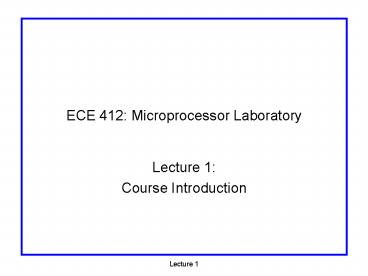ECE 412: Microprocessor Laboratory - PowerPoint PPT Presentation
1 / 20
Title:
ECE 412: Microprocessor Laboratory
Description:
MP3 Player. XUP-GUI. Dance Dance Revolution. Network Storage. PAC-MAN. MPEG2 Enc/Dec ... Free, available online at. http://www.xml.com/ldd/chapter/book/index. ... – PowerPoint PPT presentation
Number of Views:96
Avg rating:3.0/5.0
Title: ECE 412: Microprocessor Laboratory
1
ECE 412 Microprocessor Laboratory
- Lecture 1
- Course Introduction
2
Outline
- Course Overview
- Administration
- Grading
- Equipment
3
Course Outline
- Microprocessor Interfacing
- Making processors talk to other devices
- CPUs not so interesting if you cant get data in
or out - Making hardware talk to software
- Key to the construction of systems that provide
sophisticated functionalities and user interfaces - Design
- Designing systems is something of an art, but
there are techniques we can teach - Tools and standards make more a discipline
4
Lab The Soul of the Course
- Three machine problems and one design project
- MP1 VHDL, intro to the lab equipment
- MP2 Connecting hardware to Linux
- MP3 Video and the NTSC standard
- MP4 Design your own system, a.k.a. The Project
- Teaming
- MP1 is individual
- Form teams for MP2 and MP3
- MP4 done as team, doesnt have to be the same
team as MP2, MP3 - Lab space EL 231
- Privileged access, ends by May 14, and does allow
students to have access over spring break
5
MP1
- Introduction to Field Programmable Gate Arrays
- This laboratory assignment serves as an
introduction to the Xilinx Field Programmable
Gate Array (FPGA) design systems. - You will become familiar with XUP board that will
be used as the platform for all future ECE 412
machine problems. - You will use Precision Synthesis to compile and
optimize a hardware description written in VHDL
and the Xilinx ISE to map, place, route, and
download to the FPGA.
6
MP2
- Introduction to Hardware/Software Co-Design
- This laboratory assignment provides a more
detailed and involved approach at VHDL design
than MP1. - It also introduces the concept of SoC (system on
a chip) systems. - You will become familiar with the Xilinx EDK
software tool designed for hardware/software
co-design. - You will also have an opportunity to write a
device driver under Linux for a custom piece of
hardware.
7
MP3
- Image Capture Hardware
- This laboratory assignment serves as an
introduction to image capture and display
hardware. - You will become familiar with the video hardware
available to you on the XUP-attached Digilent
VDEC which may prove useful in your design
project. - This lab will teach you how to capture image data
from an NTSC source in YUV format, convert it to
RGB, and display it on a VGA monitor.
8
MP4
- Open-ended
- Past projects
- MP3 Player
- XUP-GUI
- Dance Dance Revolution
- Network Storage
- PAC-MAN
- MPEG2 Enc/Dec
- Network Packet Sniffing
- Message Hiding
- Duck Hunt
- Night vision
9
Course Goals
- Learn how to design systems that are buildable,
verifiable, and maintainable - Abstraction
- Interfaces
- Testing
- Be skilled at common implementation techniques
- VHDL, synthesis
- Design to standards
- Interrupts, memory-mapped I/O, device drivers
- Building hardware and software that can interact
10
People
- Professor
- Deming Chen
- 410 CSL, dchen_at_illinois.edu, 244-3922
- Office hour 5-6pm, Tuesday
- or through email.
- TA
- Christine Chen, chen150_at_illinois.edu, 333-7031
- Office hours decide now.
11
Text/Notes
- ORiley Linux Device Drivers Book
- Free, available online at
- http//www.xml.com/ldd/chapter/book/index.html
- VHDL references
- Notes/Datasheet
- PCMCIA Manuals
- Most of above available in the course web site
- http//courses.ece.uiuc.edu/ece412/
- ECE copyroom can make hard copies if desired
12
Web Resources
- Web site http//courses.ece.uiuc.edu/ece412
- Copies of handouts
- Lecture Slides
- Documentation
- Announcements (although we will make the best
effort, there is no guarantee that every
announcement that is made in class will show up
on the web.) - Web board
- Forum for electronic announcements
- Also good place for questions and discussions
- Compass
13
Grading
- Quizzes 20 (10 each)
- Class Participation (5)
- Labs 75
- MP1 10
- MP2 15
- MP3 15
- MP4 35
- Proposal/Initial Report 20
- Project Presentation 20
- Impact (usefulness, novelty, complexity) 30
- Demo/Final Report 30
- MP1-MP3 Grading
- Demo 25
- Functionality 40
- Report 35
14
Bonus Days
- Each of you get six bonus days
- A bonus day is a no-questions-asked one-day
extension that can be used on most assignments - Bonus days are individual, but you cant turn in
multiple versions of a team assignment on
different days, and you cant trade them - You can use multiple bonus days on the same thing
- Weekends/holidays dont count for the number of
days of extension (Friday-Monday is one day
extension) - Intended to cover illnesses, interview visits,
just needing more time, etc. - Any requests for extensions beyond the bonus days
should be for unusual circumstances, and will
likely require some documentation.
15
Using Bonus Days
- Web page has a bonus day form. Print it out,
sign, and attach to the thing youre turning in. - Everyone whos using a bonus day on an assignment
needs to sign the form - Penalty for being late beyond bonus days is 10
of the possible points/day, again counting only
weekdays (spring break will count as weekdays) - Things you cant use bonus days on
- Quizzes
- Final project design documents
- Final project presentations
- Final project demo (because they shut off access
to the lab)
16
Academic Honesty
- You are allowed and encouraged to discuss
assignments with other students in the class.
Getting verbal advice/help from people whove
already taken the course is also fine. - Any reference to assignments from previous terms
is unacceptable - Any copying of non-trivial code is unacceptable
- Non-trivial more than a line or so
- Includes reading someone elses code and then
going off to write your own. - Doesnt apply to members of your team on team MPs
(duh) - Giving/receiving help on a quiz is unacceptable
- Penalties for academic dishonesty
- Zero on the assignment for the first occasion
- Automatic failure of the course for repeat
offenses
17
Team Projects
- Work can be divided up between team members in
any way that works for you - However, each team member will be required to
demo the final checkpoint of each MP
individually, and will get a separate demo grade - This will include questions about the entire
design - Idea is that if you dont know enough about the
whole design to answer questions on it, you
arent involved enough in the MP
18
Lab Equipment
- Xilinx/Digilent XUP FPGA boards
- Xilinx FPGA 2VP30
- Approx. 30K logic cells plus 2 embedded PowerPC
microprocessors - More than 100 18-bit multipliers, 2Mb of block
RAM - Run Linux on the PowerPCs, communicate with
hardware that you build - Video, audio in/out
- Ethernet, USB, CF
- Modules on IO connectors for SRAM, etc.
19
(No Transcript)
20
Next lecture
- Design methodologies and FPGAs