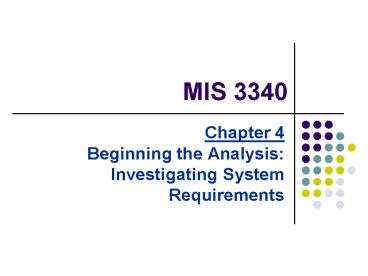MIS 3340 - PowerPoint PPT Presentation
1 / 30
Title:
MIS 3340
Description:
Conduct joint application design (JAD) sessions. Research vendor solutions ... Session leader trained in group dynamics and JAD group facilitation ... – PowerPoint PPT presentation
Number of Views:29
Avg rating:3.0/5.0
Title: MIS 3340
1
MIS 3340
- Chapter 4Beginning the Analysis Investigating
System Requirements
2
Learning Objectives
- Describe the activities of the systems analysis
life cycle phase - Explain the effect of business process
reengineering on activities of the analysis phase - Determine system requirements through review of
documentation, interviews, observation,
prototypes, questionnaires, vendor research, and
joint application design sessions
3
Overview
- Analysis phase of SDLC skills needed
- Fact-finding for investigation of system
requirements - Analyst should learn details of business
processes and daily operations - Analyst should become as knowledgeable as
business domain users to build credibility - Analyst brings fresh perspective to problem
- Modeling of business processes based on system
requirements
4
The Analysis Phase in More Detail
- Gather information
- Define system requirements
- Logical model and physical model
- Prioritize requirements
- Prototype for feasibility and discovery
- Generate and evaluate alternatives
- Review recommendations with management
5
The Activities of the Analysis Phase
6
Activities of the Analysis Phase and Their Key
Questions
7
Business Process Reengineering and Analysis
- Fundamental strategic approach to organizing
company - Streamlines internal processes to be as efficient
and effective as possible - Questions basic assumptions for doing business
and seeks to find a better way - Uses IT as BPR enabler
- Systems analyst may discover opportunities for
process improvement - Any project may include components of BPR
8
System Requirements
- New system capabilities and constraints
- Functional requirements are
- Activities system must perform
- Based on procedures and business functions
- Documented in analysis models
- Nonfunctional requirements include
- Operating environment or performance objectives
- Usability, reliability, and security requirements
9
Stakeholders Interested in New System Development
10
Techniques for Information Gathering
- Analysis phase done to understand business
functions and develop system requirements - Original structured approach
- Create model of existing system
- Derive requirements from existing system model
- Current approach
- Identify logical requirements for new system
- Balance the review of current business functions
with new system requirements
11
Information Gathering and Model Building
12
Themes for Information-Gathering Questions
13
Fact Finding Methods
- Review existing reports, forms, and procedure
descriptions - Interview and discussion processes with users
- Observe and document business processes
- Build prototypes
- Distribute and collect questionnaires
- Conduct joint application design (JAD) sessions
- Research vendor solutions
14
Review Existing Reports, Forms, and Procedure
Descriptions
- Source External industry wide professional
organizations and trade publications - Source Existing business documents and procedure
descriptions within organization - Identify business rules, discrepancies, and
redundancies - Be cautious of outdated material
- Obtain preliminary understanding of processes
- Use as guidelines / visual cues to guide
interviews
15
Sample Order Form for RMO
16
Conduct Interviews and Discussions with Users
- Effective way to understand business functions
and rules - Time-consuming and resource-expensive
- May require multiple sessions to
- Meet all users
- Understand all processing requirements
- Can meet with individuals or groups of users
- List of detailed questions prepared
17
Sample Checklist to Prepare for User Interviews
18
A Sample Open-items List
19
Observe and Document Business Processes
- Varies from office walkthrough to performing
actual tasks - Not necessary to observe all processes at same
level of detail - May make users nervous, so use common sense
- May be documented with workflow (activity)
diagrams
20
Activity Diagram Symbols
21
Simple Activity Diagramto Demonstrate a Workflow
22
Activity Diagram Showing Concurrent Paths
23
Build Prototypes
- Preliminary working model of a larger, more
complex system - Discovery, design, evolving prototypes
- Operative
- Working model to provide look and feel
- Focused to accomplish single objective
- Quick
- Built and modified rapidly with CASE tools
24
Distribute and Collect Questionnaires
- Limited and specific information from a large
number of stakeholders - Preliminary insight into business
- Not well suited for gathering detailed
information - Closed-ended questions direct person answering
question - Open-ended questions encourage discussion and
elaboration
25
Conduct Joint Application Design Sessions
- Expedite investigation of systems requirements
- Seeks to compress fact-finding, modeling, policy
formation, and verification activities into
shorter time frame - Critical factor is to have all important
stakeholders present
26
Joint Application Design Participants
- Session leader trained in group dynamics and JAD
group facilitation - Knowledgeable business and system users
- Policy making managers
- Technical staff representatives to handle
- Computer and network configurations
- Operating environments
- Security issues
- Project team members
27
Joint Application Design Facilities
- Conducted in special room
- Limit interruptions
- May be off-site
- Resources
- Overhead projector, white board, flip charts,
work material - Electronic support (Laptops)
- CASE Tools
- Group support systems (GSS)
28
Research Vendor Solutions
- Many problems have been solved by other companies
- Positive contributions of vendor solutions
- Frequently provide new ideas
- May be state of the art
- Cheaper and less risky
- Danger
- May purchase solution before understanding problem
29
Useful Techniques in Vendor Research
- Technical specifications from vendor
- Demo or trial system
- References of existing clients
- On-site visits
- Printout of screens and reports
30
Validating the Requirements
- Make sure gathered information is correct
- Structured walkthrough
- Effective means of implementing quality control
early in project - Verify and validate system requirements
- Review of findings from investigation and of
models based on findings - Project manager responsible for system quality
- System analyst, project manager are partners