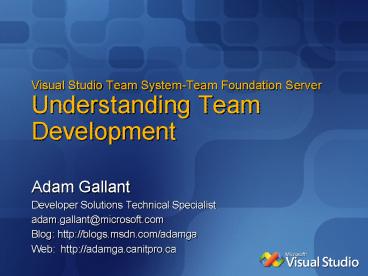Visual Studio Team SystemTeam Foundation Server Understanding Team Development - PowerPoint PPT Presentation
1 / 25
Title:
Visual Studio Team SystemTeam Foundation Server Understanding Team Development
Description:
http://www.microsoft.com/downloads/details.aspx?familyid=527E2A17-1DEA-4D0B -9484 ... http://msdn2.microsoft.com/en-us/teamsystem/aa718825.aspx ... – PowerPoint PPT presentation
Number of Views:77
Avg rating:3.0/5.0
Title: Visual Studio Team SystemTeam Foundation Server Understanding Team Development
1
Visual Studio Team System-Team Foundation
ServerUnderstanding Team Development
- Adam Gallant
- Developer Solutions Technical Specialist
- adam.gallant_at_microsoft.com
- Blog http//blogs.msdn.com/adamga
- Web http//adamga.canitpro.ca
2
ChallengesWhy do many projects fail?
- Inadequate communications
- Lack of user input
- Incomplete requirements and specifications
- Changing requirements and specifications
Are the requirements being gathered initially the
right ones?
Are you managing change to requirements?
Are all roles sharing info in a central place?
Source Forrester, September 2006, Trends The
Root Of The Problem Poor Requirements, Carey
Schwaber, 2006
3
Visual Studio Team SystemCollaboration across
the Application Life Cycle
Developer
Database Professional
Designer
Architect
Tester
Business Analyst
IT / ProjectManager
Team Collaboration
Software Quality
Project Transparency
4
Facilitate Team Collaboration
- Approachable and intuitive products
- Tight integration across tools, process and roles
- Single integrated server for greater
communication and collaboration
5
Process IS important in TFS
- Your recipe or roadmap for everyone to follow to
get to the same end - A common language that all team members speak
- Whatever your process/methodology is (Does not
need to be heavy process) - Grab processes from elsewhere or easily
Customizable through Process Templates and
graphical editor
6
Process Enacted By Tooling
7
Process Templates
- Make the entire system work the way you want it
to work - Define your (bug, etc) definition, your terms,
your form layout, and workflow - Create your own process guidance easily
- Create your own look and feel for a collaboration
portal - Include all of your document templates, other
artifacts - Include your own roles and security settings
- Include your own reporting
8
Project Portal services
9
Requirements and Management
10
Project Planning
11
Team Explorer
12
Web Access
13
Work Item Association
14
Managing Work Items
15
Build And Deployment
16
Increasing Project Transparency
- Real-time reporting from data warehouse
- Audit trail for compliance
- Improve predictability and reduce risk
Predictable Results
17
What Requirements Havent Been Tested?
18
How Far Can We Get In The Available Time?
19
Where Do We Need To Shift Resources?
20
Scope Creep
21
How Effective Is Our (Outsourced) Team?
22
Inadequate Unit Testing
23
Prescriptive Guidance
- Team Development with Team Foundation Server
- http//www.codeplex.com/TFSGuide
- Guidance on
- Source Code Control structures
- Project Management
- Reporting
- Build Services
24
How do I get started?
- Evaluate the Team Editions today
- Trial Editions
- http//msdn2.microsoft.com/en-us/teamsystem/aa7186
67.aspx - Get free Basics Training!
- Modules, Hands-on Labs, fully configured Virtual
Image - http//www.microsoft.com/downloads/details.aspx?fa
milyid527E2A17-1DEA-4D0B-9484-6AE43D00E570displa
ylangen - Other VSTS Webcasts
- Search http//blogs.msdn.com/adamga for Team
System Webcast
25
Other Resources
- Visual Studio Team Foundation Server home page
- http//msdn2.microsoft.com/en-us/teamsystem/aa7188
25.aspx - Visual Studio Team System community portal
- http//vstsrocks.net
- Slides
- http//adamga.canitpro.ca
- My Blog
- http//blogs.msdn.com/adamga