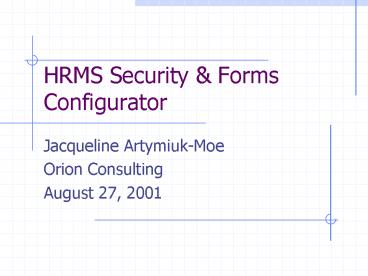HRMS Security PowerPoint PPT Presentation
1 / 13
Title: HRMS Security
1
HRMS Security Forms Configurator
- Jacqueline Artymiuk-Moe
- Orion Consulting
- August 27, 2001
2
Agenda
- Terminology
- HRMS Security Overview
- Forms Configurator Overview
- Forms Configurator Functionality
- Forms Configurator Steps
- Forms Configurator Set Up
3
Terminology
- Task Flows, Custom Forms, Task Flow Node, Request
Groups.. - What does it all mean?
4
Terminology
- Under US HRMS Manager-Security
- Custom Form - Data restrictions placed on a
window. For example, Restriction by Person Type
on the People Form. - Task Flow Node - A single node that facilitates
the creation of a Task Flow. For example, a
Custom Form such as Restriction by Person Type
will need a Node in order to be included in a
Task Flow.
5
Terminology
- Under US HRMS Manager-Security
- Task Flow - A group of windows linked together to
ease data entry. For example, People, Address,
Assignment and Salary - Request Groups - Processes and/or reports that
are assigned to a Responsibility. For example,
HR Users may only be able to access HR reports
not Payroll reports
6
Terminology
- Under System Administrator
- Function Controls the Task Flow or Template
that a menu will use. - Menu Controls options available to the user.
For example, People-Enter and Maintain is a Menu
Option. - Profile Controls various options by
Responsibility. For example, DateTrack
reminders.
7
Terminology
- Under System Administrator
- Responsibility Controls Data Group, Request
Group and Menu available to the user. For
example, the US HRMS Manager allows you to see
all employees, all HRMS Reports and Processes and
all Menu options.
8
HRMS Security Overview
9
Forms Configurator Overview
- What is Forms Configurator?
- A security tool to help you design forms that
closely meet the business processes of your
company
10
Forms Configurator Functionality
- For each field
- Set Defaults
- Add Tips
- Disable
- Display
- Mark as Required
- Change Prompts
- Enable DateTrack History
- Change Widths
- Change Location
- Change Format
- Change Tab Order
- Write Formulas for Validation, Messages or
Information
11
Forms Configurator Steps
- High-Level Steps
- Apply PER E!
- Copy Delivered Template
- Edit Copied Template
- Add to Menu
- Add Menu to Responsibility
- Assign to Users and Test
- Do this in a Development or Test Instance before
moving it into your Production Instance!
12
Forms Configurator Set Up
- See Handouts
- Basic Set Up of a Maintenance Window
- Sample Template
- Before
- After
13
Conclusion
- HRMS Security Forms Configurator are very
powerful tools that will allow your company to
save time and reduce data entry errors