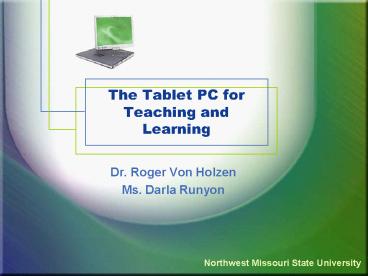The Tablet PC for Teaching and Learning - PowerPoint PPT Presentation
1 / 28
Title:
The Tablet PC for Teaching and Learning
Description:
Tagged image files tif. Viewed using Microsoft Office Document Imaging program ... www.microsoft.com/windowsxp/downloads/powertoys/tabletpc.mspx. www.tabletpcpost.com ... – PowerPoint PPT presentation
Number of Views:53
Avg rating:3.0/5.0
Title: The Tablet PC for Teaching and Learning
1
The Tablet PC for Teaching and Learning
- Dr. Roger Von Holzen
- Ms. Darla Runyon
Northwest Missouri State University
2
The Tablet PC
- Debuted over three years ago
- Has made steady inroads into the notebook
computer market - Industries such as health care and insurance have
embraced Tablet PCs, which can speed the process
of records and forms - Area that shows the most promising uses for the
Tablet PC is in the classroom - Surprisingpeople in education still purchase
traditional notebook computers - Price overriding functionality
3
Key Educational Features
- Inking capability
- Built-in wireless technology
- Handwriting and speech recognition
- Note taking and research
- Specialized software
4
Inking Capability
- Primary killer app
- Extremely valuable for grading and presentation
purposes - Allows an instructor to electronically grade
digital versions of assignments - Grade in a paperless environment
- Employ all of the best features of the
traditional red pen grading process - Files can be saved and returned to students via
the dropbox
5
Inking Capability
- Works in Word, Excel and PowerPoint
- Non-Office files can be printed to Windows
Journal - An image of the file is printed to Windows
Journal by selecting Journal Note Writer as the
printer option - Marked up files can be exported as
- Web archive filesMHTML
- Viewed by students with Internet Explorer
- Retains color
- Tagged image filestif
- Viewed using Microsoft Office Document Imaging
program - Image only in black and white
6
(No Transcript)
7
(No Transcript)
8
(No Transcript)
9
(No Transcript)
10
Inking Capability
- Markup Options
- Pen size
- Ballpoint
- Felt tip
- Highlighter
- Pen color
- Eraser
- Line color (works only with felt tip)
- Line style (works only with felt tip)
- Markups can only be viewed in Print View option
- Students do not need a Tablet PC to view markups
- Will need related Office product
- Grading example
11
Classroom Presentations
- Incorporation of a Tablet PC with a classroom
projector provides an instructor with the
following features - notebook computer
- electronic whiteboard
- much lower price
- Wireless technology built into the Tablet PC
gives the instructor - added flexibility within the classroom
environment - enhanced lectures and discussions using the
inking features
12
Windows Journal
- Electronic overhead projector
- Templates
- Handwritten notes can be converted to text
13
Classroom Presenter
- Free presentation system for the Tablet PC
- Whiteboard environment is much like a SmartBoard
system - http//www.cs.washington.edu/education/dl/presente
r/ - Convert PowerPoint presentation to the .csd file
(option in PowerPoint) - Open .csd file in Classroom Presenter
- Annotate on slides or in the white space
surrounding the slide - Example
14
Classroom Presenter
- Present using the blank slide deck
- Able to export marked up slides or whiteboard
images as .gif files - Post .gif files to course management system
- Example
15
Unique Features
- Built-in handwriting and speech recognition
- Convert handwritten notes to text
- Not possible to train handwriting capability
- Languages recognized
- UK English, U.S. English, French, German,
Spanish, Japanese, Korean, Simplified Chinese,
Traditional Chinese - Input commands and notes via speech
- Need to train system to recognize your speech
pattern - Languages recognized
- English, Japanese, Simplified Chinese,
Traditional Chinese
16
Unique Features
- ExampleTheatre direction notes
- Input notes via speech into Word
- Convert to text
- Provide up-to-the-minute notes to actors
17
Beyond the Killer App
- Countless other features of the Tablet PC that
can greatly add to the instructional atmosphere
of the classroom - Microsoft OneNote,
- Complex, user-friendly software
- Contains an array of electronic file cabinets and
folders available at the touch of the digital pen - Built-in voice and handwriting recognition
features can be valuable for both note taking
and for research
18
OneNote
- Improved note taking
- Software provides one location to store notes
- Digital organization tool for research,
projects and meetings
19
OneNote
- Capture information in multiple ways
- Typed or handwritten notes
- Audio notes recordings
- Video recordings
- Drawn diagrams
- Information inserted directly from the Web
- Source URL automatically included
20
OneNote
- Organize information
- Create notebooks and folders by customized topics
- Search notes quickly
- Create and search for Note Flags which highlight
important information - Rearrange notes using drag-and-drop operation
21
OneNote
- Reuse and share notes
- Easily move notes from notebook to notebook
- Use notes in other programs
- E-mail notes or publish them to a Web site
- OneNote Video Demo
- OneNote File Demo
22
Collaboration
- Shared note taking sessions using OneNote
- With connection to the Internet or network
- View and work on notes collaboratively with team
members - Notes can be shared in presentation mode, but can
not be modified
23
Collaborative Learning Spaces
- Collaborative learning spaces provide motivation
for - Construction of knowledge through groups rather
than passively absorbing information as an
individual - Synchronous or asynchronous methods for student
engagement and interaction
24
Other Tablet PC Features
- Capable of using inking feature with Outlook
e-mail messages - Handwritten notes appear as images to e-mail
recipient - Sticky notes
- Electronic version of Post-it Notes
- Accepts handwritten and voice recorded notes
- eBooks
- Capable of reading eBooks on screen
- www.gutenberg.org/catalog/
- Search for free eBooks
- Snipping Tool for Tablet PC
- Allows you to easily cut out anything on
screen and share it with others
25
Microsoft Downloads and PowerToys
- Additional programs that can add fun and
functionality to the Tablet PC experience - www.microsoft.com/windowsxp/downloads/powertoys/ta
bletpc.mspx - www.tabletpcpost.com
- Variety of education-related software available
- Calculator for Tablet PC, FractionPractice,
MathPractice, Art Tool for Tablet PC
26
Microsoft Downloads and PowerToys
- Additional examples
- Physics Illustrator
- Tablet PC Music Composition Tool
- Word Search Game
- Writing Practice Tool for Tablet PC
- Equation Writer
27
Tablet PC Tips
- Two types of Tablet PCs
- Convertible
- Bulkier and larger screen
- Keyboard and other peripherals included
- Slate
- Less weight, smaller
- Need for external peripherals, such as keyboard,
CD-ROM drive - Screens can be scratched but doesnt impact
viewing
28
Roger Von Holzenrvh_at_mail.nwmissouri.eduDarla
Runyondrunyon_at_mail.nwmissouri.edu
- Center for Information Technology in
EducationNorthwest Missouri State University - http//cite.nwmissouri.edu/presentations/