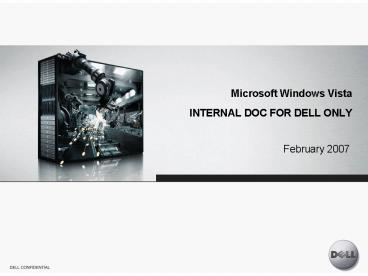Microsoft Windows Vista INTERNAL DOC FOR DELL ONLY PowerPoint PPT Presentation
1 / 10
Title: Microsoft Windows Vista INTERNAL DOC FOR DELL ONLY
1
Microsoft Windows Vista INTERNAL DOC FOR DELL
ONLY
- February 2007
2
Why Dell when thinking about Microsoft
Exchange/Vista/Office 2007?
- Dells partnership with Microsoft is strong
- Largest Microsoft Reseller with over 10 of
Microsoft sales (as identified on Microsofts
10K) - Microsoft Gold Certified Partner
- Microsofts largest customer
- Dell has expertise with Exchange/Vista/Office
products - Dell IT participation in Windows Vista 2007 TAP
program - Dells participation in Exchange Server 2007
Rapid Deployment Program - Dell has a readiness plan in place
- All Dell representatives trained on Windows Vista
2007 and Exchange Server 2007 - Dell has market leadership
- Dell is the leading supplier of desktop and
notebook computers worldwide with nearly 20 of
the overall share (IDC) - 85 of Dells sales are to business customers who
need integration between Client and Enterprise
systems and software - Dell is the second largest supplier of
Industry-standard servers worldwide and the
largest supplier in the US - Dells worldwide services network encompasses
52,000 technologists in 180 countries who have
helped with the migrations of over 4 million
Exchange and Active Directory users
3
Microsoft Vista Benefits
- Improve security and compliance Windows Vista
provides multiple layers of protection to help
your company address the increasing risk and
expense associated with information security and
regulatory compliance, such as the protection of
customer data, and with compliance of corporate
policies. Windows Vista is designed to help
organizations overcome risks with a highly stable
platform that provides maximum security. One
reason is the way the operating system takes full
advantage of new security certification
requirements and standards. The result A more
protected platform raises the bar for security. - Optimize your desktop infrastructure - Updating
computer configurations can be costly and time
consuming. Windows Vista includes improved
technologies to simplify remote management of
PCs. It also helps keep PCs in their desired
configuration by preventing users from making
unauthorized changes. Remote monitoring is also
enhanced, allowing IT administrators to keep
better track of the PCs they manage. With Windows
Vista, it's easier to keep computers configured
in a consistent way and efficiently trouble-shoot
problems. - Find and use information - Windows Vista helps
organizations effectively manage complex data
collections and provides new search capabilities
so that users can quickly find almost anything on
their computer or company servers. - Enable your mobile workforce When employees
travel or work remotely they often have
difficulties collaborating with colleagues,
responding to critical e-mails, and resolving
business issues. Windows Vista is designed to
connect people, improve collaboration, and
enhance customer contacts with secure access to
people, groups, and to the latest, most relevant
information.
4
Top Vista Features and Benefits to Your Business
- Hundreds of New Group Policy Objects Increases
an I/T shops ability to consolidate management,
new GPOs for network components, etc. - IE7 builds on User Account Control, Active X
Opt-in, Protected Mode (Lowest Privilege),
Phishing Filterbottom line is more security to
protect us from ourselves - Windows Service Hardening / Windows Resource
Protection Lots of great security controls that
help protect our users from malicious software,
Trojans, viruses - User Account Control Great security
improvement, but will cause some disruption as
applications become UAC-compatible and end users
adjust to nuisances - Internals SuperFetch, ReadyBoost, Low priority
I/O big user experience improvements (AV scan
moves to background rather than stealing all
system resources, etc.) - Integrated Search
- Network Location Awareness Ability to create
policy to better isolate home networks and wifi
hotspots from work when connected through VPN - Native deployment tools BDD/OSD, better image
management, ability to modify the .WIM and add
components without completely respining the build
- Improve security and compliance
- Optimize your desktop infrastructure
- Find and use information
- Enable your mobile workforce
- Ease of deployment
5
IT Deployment Plan and Best Practices
- Start NOW! Dell I/Ts been working with Vista
since July 2005 TAP-RD (Rapid Deployment) and
TAP-PV (Product Validation with Dell Product
Group) - Catalogue current platforms for Vista
compatibility and make sure new systems meet
minimums that will provide an acceptable user
experience (Hardware budget will likely dictate
some deployment timelines) - Identify people and lab resources
- Get everyone familiar with Vista (UI, Security
Controls, etc.) - Get everyone familiar with Internet Explorer 7
- Start thinking about application compatibility
with EVO set roadmaps for internal testing,
understand compatibility timelines from key
3rd-party vendors - Understand your network and plan deployment
mechanisms around bandwidth, latency, and user
location - Identify areas that cant migrate (legacy apps,
etc.) - Identify any business processes that might need
to change for Vista and develop a PLAN - Leverage Dell Managed Services and Microsoft
training materials
6
Dells capabilities span planning,
implementation, training and the support
afterward migration
- Assessment
- Asset Discovery
- Desktop and Notebook Readiness
- Server and Storage Needs Analysis
- IT Staff and End-User Training Requirements
- Help-Desk Readiness
- Asset Recovery Training
- Facility Cleanup and trash removal
- Asset Recovery per Plan recycle (value or
donation) and/or proper disposal - HW SW training and certification
1
5
3
- Migration
- Microsoft Vista Migration
- Microsoft Exchange 2007
- Microsoft Office 2007
ASSESSMENT/PLAN
IMPLEMENT
MAINTAIN
- Design/Plan
- Consolidation/Virtualization Roadmap
- Deployment Requirements and Schedule (Includes
physical roll-out and training) - Image Management Planning
2
- Support
- Premium Enterprise and Client Support
- Technical Account Management
- Incident Avoidance Benchmarking and Planning
- Maintenance Services
6
- Installation
- Custom HW Image Installation prior to shipment
- Custom Delivery
- Enterprise wide installation (servers, storage,
desktops and notebooks) - Data Migration
4
7
Dell Services Optimize Vista Planning
Plan
Implement
Maintain
- Customer Pain Points
- How do I determine which of my applications will
work? - How can I best leverage new Vista features to
lower my deployment costs? - How many PCs do I need to upgrade or replace?
- How much will Vista Deployment cost?
- Dell Service Solutions
- Vista Readiness Assessment
- Client Deployment Assessment
- Software Image Assessment
- Asset Discovery
- Application Management
- Learnings from Dell-on-Dells Vista Migration
- Application Compatibility Planning is the key.
Identify applications and owners, set timelines,
and leverage tools like the Microsoft Application
Compatibility Toolkit. Weve also setup a
virtual machine sand box for any app teams
without the necessary hardware resources to run
Vista. Its also important to contact 3rd-party
vendors for their own timelines. Citrix and
similar technologies can fill in the gap while
apps become compatible. - Deployment mechanism Our Vista build dumps
around 8-10GB worth of data on the target.
Understanding the impact and limitations of
pushing that much data around for concurrent
installs is very important. Add in User State
Migration and the network resources and time to
install are impacted further. Deploying to
remote users is also a challenge. Were
leveraging the native tools to create our Vista
builds and making the install available as a pull
from SMS 2003 Run Advertised Programs. This
method uses our existing SMS global
infrastructure, minimizing additional backend
hardware. We will move to SMSv4 (MSCCM2007) and
take advantage of additional sequencing,
packaging, and user state migration features in
the Q2 timeframe next year. - UI (Aero or not to Aero?) Aero provides
enhanced user experience but requires specific
video controllers and system capacity. Well
deploy with the Classic UI to not only minimize
an end users adjustment to the new OS but to
reduce initial calls regarding Aero. Users with
systems that are Aero-capable will be able to
enable at their discretion.
8
Dell Services Ease Vista Implementation
Plan
Implement
Maintain
- Customer Pain Points
- How do I install Vista and migrate the end user
data? - How can I reduce a high-touch deployment
processes while migrating to Windows Vista? - What do I need to do for Windows Vista
activation? - How do I get my enterprise trained on all the new
capabilities?
- Dell Service Solutions
- Dell Installation and data migration services
- Zero-touch deployment
- Vista Readiness Assessment
- Custom Factory Integration
- Learnings from Dell-on-Dells Vista Migration
- User State Migration When we migrated from W2K
to XP we developed a custom solution and only had
to worry about MBs of data. Today, our
projection is that the average user will need to
migrate between 4-5GBs. Its important to factor
this into minimum free disk space requirements
when planning upgrades or migrations. Microsoft
recommends 15GB free disk space on C\ to install
Vista, add 5GB of data to migrate and that number
balloons to 20GB. - Hardware In August we set our minimum
supported configuration to 1GHz processor, 1GB of
physical memory, and 15GB free HDD. We also
published a list of legacy platforms we
anticipate supporting. For new systems, weve
increased the minimum memory to 2GB and a 256MB
Aero-compatible video controller - Volume Licensing As a volume license customer
were used to embedding an enterprise key and
forgetting about it. For Vista, well start
with Microsoft-activated Multiple Activation Key
and later move to a Volume License Key activated
by an onsite Key Management Server in Q1 of next
year. Currently, for Vista the backend KMS has
to be either a Beta LH Server or another Vista
system. In Q1, Microsoft should release a
compatible KMS for Windows 2003 Server, our
standard for DC Windows servers.
9
Streamline Vista Support with Dell Maintenance
Services
Plan
Implement
Maintain
- Customer Pain Points
- How do I support manage my helpdesk for Vista
issues? - How do I manage patches for Vista?
- (Insert exchange pain points)
- Dell Service Solutions
- Gold Tech Support
- Vista Readiness Assessment
- Training Vista is a big change over XP. Well
leverage Microsoft-supplied training materials
for end users and compliment with brown bags and
seminars. For Developers and technicians, weve
setup instructor-led classes. Getting everyone
exposed quickly to the new features, especially
the security controls, should help reduce calls
to the helpdesk.
10
Questions