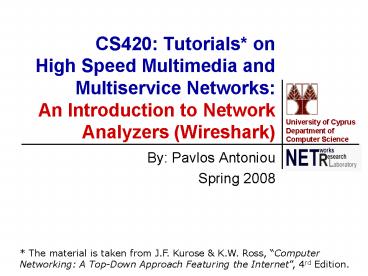By: Pavlos Antoniou PowerPoint PPT Presentation
1 / 13
Title: By: Pavlos Antoniou
1
CS420 Tutorials on High Speed Multimedia and
Multiservice Networks An Introduction to
Network Analyzers (Wireshark)
- By Pavlos Antoniou
- Spring 2008
The material is taken from J.F. Kurose K.W.
Ross, Computer Networking A Top-Down Approach
Featuring the Internet, 4rd Edition.
2
Network Analysis and Sniffing
- Currently data just travels around your network
like a train. With a packet sniffer, get the
ability to capture the data and look inside the
packets to see what is actually moving along the
tracks. - Process of capturing, decoding, and analyzing
network traffic - Why is the network slow
- What is the network traffic pattern
- How is the traffic being shared between nodes
- Known as traffic analysis, protocol analysis,
sniffing, packet analysis, eavesdropping, etc.
Listen secretly to what is said in private!
3
Network Analyzer
- A combination of hardware and software tools what
can detect, decode, and manipulate traffic on the
network - Passive monitoring (detection) - Difficult to
detect - Active (attack)
- Available both free and commercially
- Mainly software-based (utilizing OS and NIC)
- Also known as sniffer
- A program that monitors the data traveling
through the network passively - Receives a copy of packets that are sent/received
from/by applications and protocols running on
your machine - Common network analyzers
- Wireshark
- Ethereal
- Windump
- And much more.
4
Sniffer Positioning
5
Who Uses Network Analyzers
- System administrators
- Understand system problems and performance
- Intrusion detection
- Malicious individuals (intruders)
- Capture cleartext data
- Passively collect data on vulnerable protocols
- FTP, POP3, IMAP, SMATP, rlogin, HTTP, etc.
- Capture VoIP data
- Mapping the target network
- Traffic pattern discovery
- Actively break into the network (backdoor
techniques)
6
What is Wireshark?
- Formerly called Ethereal
- An open source packet analyzer
- free with many features
- Decodes over 750 protocols
- Compatible with many other sniffers
- Plenty of online resources are available
- Supports command-line and GUI interfaces
- TSHARK (offers command line interface) has three
components - Editcap
- Mergecap
- text2pcap
Remember You must have a good understanding of
the network before you use Sniffers effectively!
7
Wireshark (and WinPcap)
Wireshark Application for Sniffing Packets
WinPcap open source library for packet capture
Operating System Windows Unix/Linux
Network Card Drivers Ethernet/WiFi Card
Ethernet Card
8
Getting Wireshark
- Download the program from
- www.wireshark.org/download.html
- Requires to install capture drivers (monitor
ports and capture all traveling packets) - Windows winpcap (www.winpcap.org)
- Linux libpcap
9
Running Wireshark
10
Running Wireshark (cntd)
11
Running Wireshark (cntd)
Choose a network interface card
Sniffing parameters on the selected network
interface card
12
Packet 215 HTTP packet
Details of the selected packet (215)
Raw data (content of packet 215)
13
Filtering HTTP packets only