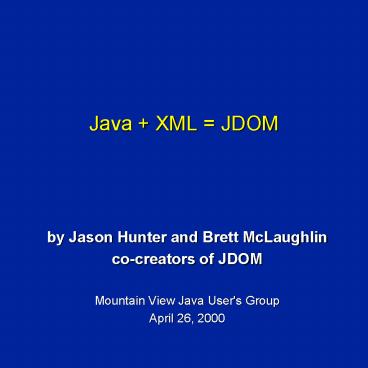Java XML = JDOM PowerPoint PPT Presentation
Title: Java XML = JDOM
1
Java XML JDOM
- by Jason Hunter and Brett McLaughlin
- co-creators of JDOM
- Mountain View Java User's Group
- April 26, 2000
2
Introductions
- Jason Hunter
- jhunter_at_jdom.org
- KA Software
- http//www.servlets.com
Author of "Java Servlet Programming" (O'Reilly)
3
Introductions
- Brett McLaughlin
- brett_at_jdom.org
- Metro Information Services
- http//www.newInstance.com
Author of upcoming "Java and XML" (O'Reilly)
4
What is JDOM?
- JDOM is the Java Document Object Model
- A way to represent an XML document for easy and
efficient reading, manipulation, and writing - Straightforward API
- Lightweight and fast
- Java-optimized
- Despite the name similarity, it's not build on
DOM or modeled after DOM - Although it integrates well with DOM and SAX
- Name chosen for accuracy, not similarity to DOM
- An open source project with an Apache-style
license
5
The JDOM Philosophy
- JDOM should be straightforward for Java
programmers - Use the power of the language (Java 2)
- Take advantage of method overloading, the
Collections APIs, reflection, weak references - Provide conveniences like type conversions
- JDOM should hide the complexities of XML wherever
possible - An Element has content, not a child Text node,
which has content (ala DOM) - Exceptions should contain useful error messages
- Give line numbers and specifics, use no SAX or
DOM classes or constructs
6
More JDOM Philosophy
- JDOM should integrate with DOM and SAX
- Support reading and writing DOM documents and SAX
events - Support runtime plug-in of any DOM or SAX parser
- Easy conversion from DOM/SAX to JDOM
- Easy conversion from JDOM to DOM/SAX
- JDOM should stay current with the latest XML
standards - DOM Level 2, SAX 2.0, XML Schema
- JDOM does not need to solve every problem
- It should solve 80 of the problems with 20 of
the effort - We think we got the ratios to 90 / 10
7
The Historical Alternatives DOM
- DOM is a large API designed for complex
environments - Represents a document tree fully held in memory
- Has to 100 accurately represent any XML document
(well, it attempts to) - Has to have the same API on multiple languages
- Reading and changing the document is
non-intuitive - Fairly heavyweight to load and store in memory
8
The Historical Alternatives SAX
- SAX is a lightweight API designed for fast
reading - Callback mechanism reports when document elements
are encountered - Lightweight since the document is never entirely
in memory - Does not support modifying the document
- Does not support random access to the document
- Fairly steep learning curve to use correctly
9
Do you need JDOM?
- JDOM is a lightweight API
- Benchmarks of "load and print" show performance
on par with SAX - Manipulation and output are also lightning fast
- JDOM can represent a full document
- Not all must be in memory at once
- JDOM supports document modification
- And document creation from scratch, no "factory"
- JDOM is easy to learn
- Optimized for Java programmers
- Doesn't require in-depth XML knowledge
- Allows easing into SAX and DOM, if needed
- Simple support for namespaces, validation
10
The Document class
- Documents are represented by the
org.jdom.Document class - A lightweight object holding a DocType,
ProcessingInstructions, a root Element, and
Comments - It can be constructed from scratch
- Or it can be constructed from a file, stream, or
URL
Document doc new Document(new
Element("rootElement"))
Builder builder new SAXBuilder() Document
doc builder.build(url)
11
The Build Process
- A Document can be constructed using any build
tool - The SAX build tool uses a SAX parser to create a
JDOM document - Current builders are SAXBuilder and DOMBuilder
- org.jdom.input.SAXBuilder is fast and recommended
- org.jdom.input.DOMBuilder is useful for reading
an existing DOM tree - A builder can be written that lazily constructs
the Document as needed - Other possible builders LDAPBuilder, SQLBuilder
12
Builder Classes
- Builders have optional parameters to specify
implementation classes and whether DTD-based
validation should occur. - Not all DOM parsers have the same API
- Xerces, XML4J, Project X, Oracle (V1 and V2)
- The DOMBuilder adapterClass implements
org.jdom.adapters.DOMAdapter - Implements standard methods by passing through to
an underlying parser - Adapters for all popular parsers are provided
- Future parsers require just a small adapter class
- Once built, documents are not tied to their build
tool
SAXBuilder(String parserClass, boolean
validate) DOMBuilder(String adapterClass,
boolean validate)
13
The Output Process
- A Document can be written using any output tool
- org.jdom.output.XMLOutputter tool writes the
document as XML - org.jdom.output.SAXOutputter tool generates SAX
events - org.jdom.output.DOMOutputter tool creates a DOM
document (coming soon) - Any custom output tool can be used
- To output a Document as XML
- For machine-consumption, pass optional parameters
- Zero-space indent, no new lines
XMLOutputter outputter new XMLOutputter()
outputter.output(doc, System.out)
outputter new XMLOutputter("", false)
outputter.output(doc, System.out)
14
Pretty Printer
import java.io. import org.jdom. import
org.jdom.input. import org.jdom.output. publ
ic class PrettyPrinter public static void
main(String args) // Assume filename
argument String filename args0 try
// Build w/ SAX and Xerces, no
validation Builder b new SAXBuilder()
// Create the document Document doc
b.build(new File(filename)) // Output as
XML to screen XMLOutputter outputter new
XMLOutputter() outputter.output(doc,
System.out) catch (Exception e)
e.printStackTrace()
15
The DocType class
- A Document may have a DocType
- This specifies the DTD of the document
- It's easy to read and write
lt!DOCTYPE html PUBLIC "-//W3C//DTD XHTML 1.0
Transitional//EN" "http//www.w3.org/TR/xhtml1/D
TD/xhtml1-transitional.dtd"gt
DocType docType doc.getDocType() System.out.pri
ntln("Element "
docType.getElementName()) System.out.println("Pub
lic ID "
docType.getPublicID()) System.out.println("System
ID " docType.getSystemID()
) doc.setDocType( new DocType("html",
"-//W3C...", "http//..."))
16
The Element class
- A Document has a root Element
- Get the root as an Element object
- An Element represents something like web-app
- Has access to everything from the open
ltweb-appgt to the closing lt/web-appgt
ltweb-app id"demo"gt ltdescriptiongt Gotta
fit servlets in somewhere! lt/descriptiongt
ltdistributable/gt lt/web-appgt
Element webapp doc.getRootElement()
17
Playing with Children
- An element may contain child elements
- getChild() may throw NoSuchElementException
// Get a List of direct children as Elements
List allChildren element.getChildren()
out.println("First kid "
allChildren.get(0).getName()) // Get all
direct children with a given name List
namedChildren element.getChildren("name") //
Get the first kid with a given name Element kid
element.getChild("name") // Namespaces are
supported kid element.getChild("nsprefixname")
kid element.getChild("nsprefix", "name")
18
Playing with Grandchildren
- Grandkids can be retrieved easily
- Future JDOM versions are likely to support XPath
ltlinux-configgt ltguigt ltwindow-managergt
ltnamegtEnlightenmentlt/namegt
ltversiongt0.16.2lt/versiongt lt/window-managergt
lt!-- etc --gt lt/guigt lt/linux-configgt
String manager root.getChild("gui")
.getChild("window-manager")
.getChild("name") .getContent()
19
Managing the Population
- Children can be added and removed through List
manipulation or convenience methods
List allChildren element.getChildren() //
Remove the fourth child allChildren.remove(3)
// Remove all children named "jack"
allChildren.removeAll(
element.getChildren("jack")) element.removeChild
ren("jack") // Add a new child
allChildren.add(new Element("jane"))
element.addChild(new Element("jane")) // Add a
new child in the second position
allChildren.add(1, new Element("second"))
20
Making Kids
- Elements are constructed directly, no factory
method needed - Some prefer a nesting shortcut, possible since
addChild() returns the Element on which the child
was added - A subclass of Element can be made, already
containing child elements and content
Element element new Element("kid")
Document doc new Document( new
Element("family") .addChild(new
Element("mom")) .addChild(new
Element("dad") .addChild("kidOfDad")))
root.addChild(new FooterElement())
21
Making the linux-config Document
- This code constructs the ltlinux-configgt seen
previously
Document doc new Document( new
Element("linux-config") .addChild(new
Element("gui") .addChild(new
Element("window-manager") .addChild(new
Element("name") .setContent("Enlightenm
ent")) .addChild(new Element("version")
.setContent("0.16.2")) ) )
22
Getting Element Attributes
- Elements often contain attributes
- Attributes can be retrieved several ways
- getAttribute() may throw NoSuchAttributeException
lttable width"100" border"0"gt lt/tablegt
String value table.getAttribute("width").getV
alue() // Get "border" as an int, default of
2 int value table.getAttribute("border").getI
ntValue(2) // Get "border" as an int, no
default try value
table.getAttribute("border").getIntValue() catc
h (DataConversionException e)
23
Setting Element Attributes
- Element attributes can easily be added or removed
// Add an attribute table.addAttribute("vspace",
"0") // Add an attribute more formally
table.addAttribute( new Attribute("prefix",
"name", "value")) // Remove an attribute
table.removeAttribute("border") // Remove all
attributes table.getAttributes().clear()
24
Element Content
- Elements can contain text content
- The content is directly available
- And can easily be changed
ltdescriptiongtA cool demolt/descriptiongt
String content element.getContent()
// This blows away all current content
element.setContent("A new description")
25
Mixed Content
- Sometimes an element may contain comments, text
content, and children - Text and children can be retrieved as always
- This keeps the standard uses simple
lttablegt lt!-- Some comment --gt Some text
lttrgtSome childlt/trgt lt/tablegt
String text table.getContent() Element tr
table.getChild("tr")
26
Reading Mixed Content
- To get all content within an Element, use
getMixedContent() - Returns a List containing Comment, String, and
Element objects
List mixedContent table.getMixedContent()
Iterator i mixedContent.iterator() while
(i.hasNext()) Object o i.next() if (o
instanceof Comment) // Comment has a
toString() out.println("Comment " o)
else if (o instanceof String)
out.println("String " o) else if (o
instanceof Element) out.println("Element
" ((Element)o).getName())
27
The ProcessingInstruction class
- Some documents have ProcessingInstructions
- PIs can be retrieved by name and their
"attribute" values are directly available - All PIs can be retrieved as a List with
doc.getProcessingInstructions() - For simplicity JDOM respects PI order but not the
actual placement - getProcessingInstruction() may throw
NoSuchProcessingInstructionException
lt?cocoon-process type"xslt"?gt
ProcessingInstruction cp
doc.getProcessingInstruction(
"cocoon-process") cp.getValue("type")
28
Namespaces
- Namespaces are a DOM Level 2 addition
- JDOM always supports even with DOM Level 1
parsers and even with validation on! - Namespace prefix to URI mappings are held in the
Document object - Element knows prefix and local name
- Document knows prefix to URI mapping
- Lets Elements easily move between Documents
- Retrieve and set a namespace URI for a prefix
with - This mapping applies even for elements added
previously
String uri doc.getNamespaceURI("linux")
doc.addNamespaceMapping( "linux",
"http//www.linux.org")
29
Using Namespaces
- Elements have "full names" with a prefix and
local name - Can be specified as two strings
- Can be specified as one "prefixlocalname" string
- Allows apps to ignore namespaces if they want.
- Element constructors work the same way.
kid elt.getChild("JavaXML", "Contents") kid
elt.getChild("JavaXMLContents") kid
elt.getChild("Contents")
30
List Details
- The current implementation uses LinkedList for
speed - Speeds growing the List, modifying the List
- Slows the relatively rare index-based access
- All List objects are mutable
- Modifications affect the backing document
- Other existing list views do not see the change
- Same as SQL ResultSets, etc.
31
Exceptions
- JDOMException is the root exception
- Thrown for build errors
- Always includes a useful error message
- May include a "root cause" exception
- Subclasses include
- NoSuchAttributeException
- NoSuchElementException
- NoSuchProcessingInstructionException
- DataConversionException
32
Future
- There may be a new high-speed builder
- Builds a skeleton but defers full analysis
- Use of the List interface allows great
flexibility - There could be other implementations outside
org.jdom - The should follow the specification
- The current implementation is flexible
- We don't expect alternate implementations to be
necessary
33
Get Involved
- Download the software
- http//jdom.org
- Read the specification
- Coming soon
- Sign up for the mailing lists (see jdom.org)
- jdom-announce
- jdom-interest
- Watch for JavaWorld and IBM developerWorks
articles - http//www.javaworld.com
- http//www.ibm.com/developerWorks
- Help improve the software!