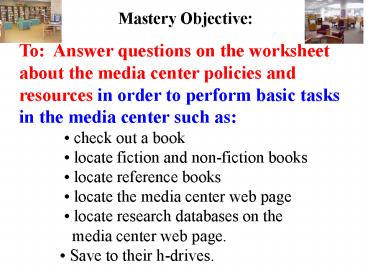Mastery Objective: PowerPoint PPT Presentation
1 / 34
Title: Mastery Objective:
1
Mastery Objective To Answer questions on the
worksheet about the media center policies and
resources in order to perform basic tasks in the
media center such as check out a
book locate fiction and non-fiction
books locate reference books
locate the media center web page
locate research databases on the
media center web page. Save to their
h-drives.
2
Welcome Chiefs
Cherokee High School
North South Media Centers
3
General Library Information
Regular Library Hours are720 a.m. to 245 p.m.
However, the After School Hours are as follows
North Library is open Mon. and Wed. until 350
p.m.
South Library is open Tues. andThurs. until
350 p.m.
4
General Library Information
When may Freshmen go to the North Media
Center? Freshmen may go to the North Media
Centerafter school on Mondays and
Wednesdays andduring the school day with
permission
5
General Library Information
You will ALWAYS need your ID to check out items!
Photocopies are 10 a copy.
All computers have --- USB flash drive ports.
The school store sells flash drives for19
20. The media center will have a few available
for 19.
6
General Library Information
There should NEVER beFood / Candy / Drinks
/ipods / mp3 players ORCell Phones in the
Library!
7
Library Media Center Staff
Mrs. Martinez, North Media Specialist
Mrs. Dennis, South Media Specialist
Ms. Burrell, Assistant Principaland English
Media Center Supervisor
Ms. Mayher, English and Media Center Coordinator
Mrs. Kelley,North South Library Media Assistant
Ms. Van Artsdalen, South Secretary and Mrs.
Miller, North Secretary
Mrs. Bakanas North South Media Specialist
8
Using Books in the Library
Tall Bookcases General Collection
May be checked out for 2 weekswith your ID card.
9
Using Books in the Library
Low Bookcases Reference Collection
May be checked out overnight with your ID card.
Encyclopedias
10
Using the Library Computers
11
Sign the AUP
Your signature means that you will abide by the
rules in the AUP policy.
12
When you click OK, youare agreeing to abide by
the AUP.
13
Things not to do on the computers
Use Social E-Mail, Chat Rooms, or MySpace
Display, send, or print obscene/pornographic
messages or pictures!
14
Things not to do on the computers
Play and/or Download Games
Violations of AUP could result in disciplinary
referral.
15
Internet Safety
REMEMBER Nothing you type is private
therefore NEVER give out any personal
information on the Web. People you meet online
are not always who they seem to be. It is best
not to respond to email from anyone that you
dont know. Never arrange a face-to-face
meeting with someone you meet in a
chatroom. If you receive threatening
information, tell your parents, teacher, or
guidance counselor.
For more tips, click on the Internet Safety link
to the left under Departments on the media center
web page.
16
Logging on / Password
PASSWORD Your PASSWORD is PRIVATE and should not
be shared with any of your friends!If you
share your password with someone, you are giving
that person permission to go onto your personal
h-drive. He/she could tamper with your work or
even delete your work.
USERNAME Your student number is your USERNAME and
it will never change so you need to REMEMBER it
for all 4 years you are at Cherokee.
17
Logging on / Password
Your student number
Your personal password
18
Computer Programs that will help with your
schoolwork
Cherokee Book and Audiovisual Catalog
Research Databases / eBooks
Internet
Computer Applications
19
To bring up the computer menu, click on Start
and Programs
20
Select Your Program from the Start Menu
INTERNET Click on INTERNETEXPLORER to bring up
the Cherokee High School web page.
21
Cherokee High School Web Page
To access the media center page, click on
Departments
22
Click on Departments then Media Center
23
Media Center Page
The Media Center Web (URL) Address
isWWW.lrhsd.org/chmedia
24
Media Center Page
To search for books, click on
25
Cherokee Book and Audiovisual Catalog
26
Research Databases
27
Research Databases
28
Using the Research Databases at Home
Passwords are needed to use the databases at
home. Pick up a bookmark with passwords in the
media center orlook in your 2008-2009 Student
Handbook 2008-2009for passwords to the databases
29
Applications Microsoft Office 2003
Start ...
Save all Microsoft Office jobs from school as
Microsoft Office 2003 --to ensure they will
open at home.If you use WORKS at home, you must
save your documentsas a Rich Text Format (RTF)
so that it will open properly atschool.
30
Saving Information
Never use the disk icon
Never save to the C Drive
Always Save by clicking on File then SAVE AS!
31
Saving Information
Save as to your H or Removable Disk Drive
Flash drive
H-drive
H - drive
32
Printing
Always press Print Preview first
Next Click on File then Print
Never use the printer icon
Never print more that 10 pages without asking
first
Never print e-mails, game codes, song lyrics,
etc. ONLY school work is allowed!
Never waste paper it will cost you 10 per page
33
Logging Off
Before logging off, SAVE ALL WORK! Then close all
open programs You may now log off the computer
ALWAYS use the log off option
If you dont log off, someone could destroy your
work!
NEVER use Shut Down or Restart the computer!
34
Cherokee Chiefs
As librarians-teachers,we are here to help you!
Please, come see us for any reason!
Have a Great Year!