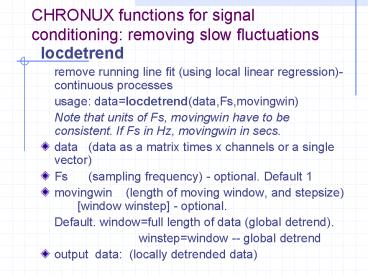CHRONUX functions for signal conditioning: removing slow fluctuations - PowerPoint PPT Presentation
1 / 41
Title:
CHRONUX functions for signal conditioning: removing slow fluctuations
Description:
CHRONUX functions for signal conditioning: removing slow fluctuations. locdetrend. remove running line fit (using local linear regression)-continuous processes ... – PowerPoint PPT presentation
Number of Views:147
Avg rating:3.0/5.0
Title: CHRONUX functions for signal conditioning: removing slow fluctuations
1
CHRONUX functions for signal conditioning
removing slow fluctuations
- locdetrend
- remove running line fit (using local linear
regression)-continuous processes - usage datalocdetrend(data,Fs,movingwin)
- Note that units of Fs, movingwin have to be
consistent. If Fs in Hz, movingwin in secs. - data (data as a matrix times x channels or a
single vector) - Fs (sampling frequency) - optional. Default
1 - movingwin (length of moving window, and
stepsize) window winstep - optional. - Default. windowfull length of data (global
detrend). - winstepwindow --
global detrend - output data (locally detrended data)
2
CHRONUX functions for signal conditioning
removing line elements (eg. 60 Hz)
- rmlinesc
- removes significant sine waves from data
(continuous data). - usage datarmlinesc(data,params,p,plt,f0)
- data (data as a matrix times x channels or a
single vector) - params structure containing parameters - has the
- following fields tapers, Fs, fpass,
pad. - Note that units of Fs, fpass have to be
consistent (eg. Hz) - tapers parameters for calculating Slepian
tapers, - N?tW and K, the number of tapers.
- fpass frequency band to be used
- pad padding factor for the FFT
- p p-value for F-test
- f0 frequencies of lines to be
removed if unspecified the F statistic is used
to determine the appropriate lines for
removal - output data (data with significant lines
removed)
3
(No Transcript)
4
DFRdorsal-frontal,right VFRventral-frontal,rig
ht APRanterior-parietal,right
ATRanterior-temporal,right PTRposterior-tempor
al,right MTRmedial-temporal,right (not-shown,
depth electrodes)
5
Human Electrocorticography (EcoG)
- Recordings obtained from a patient with
intractable epilepsy undergoing evaluation for
surgery (all procedures involving patients were
approved by the IRB of the Weill Medical College
of Cornell University, NYC). - 60 electrodes are located on the surface of the
cortex, under the dura 6 electrodes/strip, 5
strips/hemisphere. In addition, 16 depth
electrodes (wires) are located in the
middle-temporal lobe (8 wires/hemisphere). - Recordings made while the patient performed a
simple maze navigation task. - Sampling Rate 500 Hz
- Sample Duration 8 seconds
6
Human Electrocorticography (EcoG) Problems when
recording at bedside.
- 60 Hz line noise (50 Hz in Europe).
- Capacitative and inductive coupling to the
alternating current used in the power
distribution supplying the hospital room, OR,
laboratory. Sources room lighting, TVs, other
medical equipment. - Slow drifts in baseline voltage. Electrostatic
charge distributions change as patient moves in
the hospital bed. - Transient voltage spikes generated by
capacitative discharge of electrostatic charges
built up around patient. - Heart EKG, chest movements.
7
S2sin(2pi12t)-5sin(2pi40t)normrnd(0,1,1
4000)t
N4000 Fs500 Hz t(1N)/Fs
8
S(t)
S(t)-LDs(t) where LDs(t)locdetrend(S(t),Fs)
LDs(t)
9
(No Transcript)
10
Alternative Approach for Signal Conditioning
- Combine SVD with spectral analysis
- Look for the subspace that does not contain noise
and major artifacts - Reconstruct a set of signals from the subspace
for further analysis
11
- gtgt EcoG
- Loads EcoG_dataV6.mat should be compatible with
all versions of MATLAB, 6 and above - Defines variables ATR, ATL, PTR, PRL, DFL, DFR,
etc. - Generates two figures 1) voltage traces for all
channels from left hemisphere 2) same for right
hemisphere. - 8 seconds of data shown
12
(No Transcript)
13
(No Transcript)
14
- gtgt return
- Generates figure showing one channel of recording
for each cortical region in right hemisphere
15
(No Transcript)
16
- gtgt return
- (or uparrow)
- locdetrend is run on each channel
- Fs500 Hz (sampling rate)
- movingwin 1. 0.5
- window length 1 second
- window step 0.5 seconds
- Ex. dfrontal(,13) locdetrend(frontal(,13),Fs,m
ovingwin) - generates figure showing a detrended channel,
dfrontal(,13) and the original time series,
frontal(,13)
17
(No Transcript)
18
- locdetrend is run on a channel selected from the
frontal lobe EcoG leads. - movingwin you will be prompted for
- window length
- window step
- Generates a sequence of figures illustrating
windowed samples of EcoG signal, the signal mean
and the best fitting line to the sample. - Also shows how the results of the linear
regression are locally weighted and combined into
a estimate of the entire 8 second signal.
- gtgt Locdetrend_Demo
19
How much detrending should be done? That is, how
does one choose the window and winstep parameter
values?
- The intermediate stage of detrending acts like a
low-pass filter. - The longer the window, the smoother the signal
will be that you subtract from your original, and
hence, the more high-frequency content will be
preserved in the residual. - While its important to smooth the signal before
subtracting from the original, remember not to
smother it. - Simple moving averages (low-pass filtering
operations) produce significant distortions.
20
- gtgt Remove_Lines
- Multi-taper power spectra calculated for one,
right hemisphere dorsal-frontal channel, DFR,
after detrending. - S,f mtspectrumc(dDFR,params)
- with
- Ktapers8 NW(Ktapers1)/2
- params.tapersNW Ktapers
- params.pad5
- params.Fs500
- params.fpass0 params.Fs/2
21
(No Transcript)
22
Line-removal from one channel, dDFR.
- gtgt return
- rmlinesc(dDFR,params,.05,y)
- with parameters
- params.tapers 4.5 8
- params.Fs 500
- params.fpass 0 params.Fs/2
- params.pad 5
- Note that we will use the result of the F-test to
determine which frequencies to remove (f0 is not
explicitly specified), thus we must modify the
p-value to compensate for multiple comparisons
across many frequencies. This is done
automatically in rmlinesc.
23
(No Transcript)
24
Line-removal from one channel, dDFR.
- gtgt return
- rmlinesc(dDFR,params,.5,y)
- with
- params.tapers 4.5 8
- params.Fs 500
- params.fpass 0 params.Fs/2
- params.pad 5
- Here, an unusually low value is chosen for the
F-statistic (by choosing p to be very large, 0.5).
25
(No Transcript)
26
Line-removal from one channel, dDFR.
- gtgt return
- rmlinesc(dDFR,params,.05,y,f0)
- with
- f0 60 Hz
- params.tapers 2.5 4
- params.Fs 500
- params.fpass 0 params.Fs/2
- params.pad 5
- Here a single frequency is examined, so p-value
0.05. No correction is made for multiple
comparisons.
27
The 60 Hz line noise is actually at 60.025 Hz.
Set f0 60.025, and to catch the third harmonic,
set f0 to 60.025 3 180.075.
28
Line-removal from one channel, dDFR.
- gtgt return
- cleanDFR1 rmlinesc(dDFR,params,.05,y,f0)
- with
- f0 60.025
- Then, cleanDFR2 rmlinesc(cleanDFR1,params,.05,y
,f0) - with
- f0 180.075
- Then, cleanDFR3 rmlinesc(cleanDFR2,params,.05,y
,f0) - with
- f0 199.88
29
f0 60.025
f0 180.075
f0 199.88
Blue original spectra Green cleaned spectra
30
SDFR
log10 (mV2)
Hz
rmlinesc(dDFR)
log10 (mV2)
Hz
31
Line-removal from one channel, dDFR.
- gtgt return
- cleanDFR rmlinesc(dDFR,params,.05,y,f0)
- with
- f0 60.025
- But now with params.pad 1, instead of
params.pad 5.
Pad factor controls the amount of zero-padding
that is done when calculating the FFT. A higher
pad value computes the FFT on a finer frequency
grid. If the grid is not of sufficient
resolution it is difficult to isolate line
elements in the spectra.
32
Alternative Approach for Signal Conditioning
- Combine SVD with spectral analysis
- Look for the subspace that does not contain noise
and major artifacts - Reconstruct a set of signals from the subspace
for further analysis - gtgtDeNoise_SVD
33
mV
seconds
seconds
FrontalR DFR(,16) VFR(,16)
34
Multivariate analysis
- FrontalR is a rectangular matrix, 4000 rows
(times samples) x 12 columns (recording channels) - in MATLAB, we can produce a factorization of this
matrix by singular value decomposition with - U,S,V svd(FrontalR,0)
- Columns in U are the temporal modes of FrontalR
- Columns in V are the spatial modes of FrontalR
- diag(S) gives the singular values of FrontalR
- economy size decomposition
- gtgt return
35
First two singular values account for 96 of the
total variance in the data. We will compare the
spectra of the first two temporal modes with that
of the other modes. Guess is that line noise and
slow fluctuation artifacts reside in the first
two temporal modes.
36
- gtgt return
- Multi-taper power spectra calculated for each of
the temporal modes in U - US(,1),f mtspectrumc(U(,1),params)
- with
- Ktapers20 NW(Ktapers1)/2
- params.tapersNW Ktapers
- params.pad5
- params.Fs500
- params.fpass0 params.Fs/2
37
Spectra of the first 5 temporal modes
log10 (mV2)
Hz
38
- We drop the first two temporal modes and
construct a set of signals from the remaining
modes. - U(3end,3end)S(3end,3end)V(3end,3end)'
- FrontalRsvd
- gtgt Hit UPARROW or type return
39
(No Transcript)
40
- Note that neither locdetrend nor rmlinesc were
used in this approach to signal conditioning. - Yet the slow, large fluctuations in voltage were
removed as well as all the line elements at
60.025, 180.075 and 199.88 Hz. - Approach is more useful as a demonstration of SVD
than as a method for removing the electrical
artifacts common in EcoG recordings.
41
- gtgt DeNoise_Demo
- evaluate how noise and denoising alters the
time-frequency structure of EcoG and EEG signals.
- You will be prompted to choose a region of the
cortex to examine. - 1 frontal (24 channels)
- 2 parietal (12 channels)
- 3 temporal (24 channels)
- 4 medial-temporal (16 channels)
- You will be prompted to either detrend or not
detrend (Y/N). - If Y, locdetrend will be run you will be
prompted for - Window length
- Window step
- You will be prompted to either remove line noise
or not (Y/N). - If Y, rmlinesc will be run you will be
prompted for - Number of tapers to be used for spectral
analysis careful, a large number of tapers could
tax limited computer memory - Padding factor good value to choose gt2.
- p-value for significance testing of harmonics
Bonferroni correction is done automatically. - Singular value decomposition is done on the brain
regions channel set. The data are either
denoised or not, based on your choices. - A plot is generated of the spectra of the first 5
temporal modes.