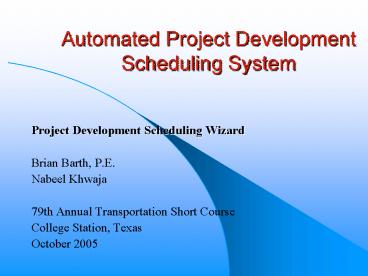Automated Project Development Scheduling System PowerPoint PPT Presentation
Title: Automated Project Development Scheduling System
1
Automated Project Development Scheduling System
- Project Development Scheduling Wizard
- Brian Barth, P.E.
- Nabeel Khwaja
- 79th Annual Transportation Short Course
- College Station, Texas
- October 2005
2
Motives Objectives
- Help in letting projects on time
- Identify any delays in the Project Development
process early enough to address and keep project
on schedule - Identify the process bottlenecks and fix them
- Meet commitments to the public
- Meet commitments to the investors
- Get a better handle on Design Offices ability to
take on additional projects - Provide a database of actual project development
task durations
3
Project Development Scheduling (PDS) Wizard
- Minimizes the time required to create baseline
PDS (approx. 500 schedules) - Helps standardize baseline schedules
- Provides enough detail about the project to
identify process bottlenecks - Provides a logical critical path of the Project
Development Process
4
P3e/c Blank Schedule
5
Project Development Scheduling Wizard
6
PDS Wizard Project Scoping Screen
7
PDS WizardRoadway Bridge Design Duration
Estimates
8
PDS WizardEnvironmental PSE Duration Estimates
9
PDS Wizard
10
P3e/c Projects Screen
11
P3e/c Project Details
Critical Activities
12
P3e/c Schedule Resource Profile
13
Future DevelopmentResource Assignment
14
Current System Status
- Trained staff from 7 Area Offices and District
Bridge, APD and Design section in its use - About 30 schedules created so far and more on the
way - Start using Primavera Timesheet to status the
projects - Continuously improve the Wizard using the
feedback from the District users
15
For more information
- Brian Barth, P.E.
- BBARTH_at_dot.state.tx.us
- 214-320-6189
PowerShow.com is a leading presentation sharing website. It has millions of presentations already uploaded and available with 1,000s more being uploaded by its users every day. Whatever your area of interest, here you’ll be able to find and view presentations you’ll love and possibly download. And, best of all, it is completely free and easy to use.
You might even have a presentation you’d like to share with others. If so, just upload it to PowerShow.com. We’ll convert it to an HTML5 slideshow that includes all the media types you’ve already added: audio, video, music, pictures, animations and transition effects. Then you can share it with your target audience as well as PowerShow.com’s millions of monthly visitors. And, again, it’s all free.
About the Developers
PowerShow.com is brought to you by CrystalGraphics, the award-winning developer and market-leading publisher of rich-media enhancement products for presentations. Our product offerings include millions of PowerPoint templates, diagrams, animated 3D characters and more.