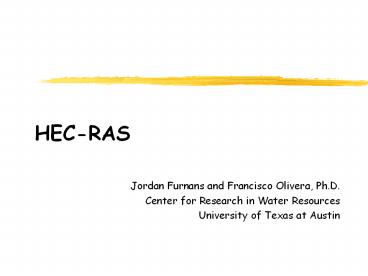HEC-RAS PowerPoint PPT Presentation
Title: HEC-RAS
1
HEC-RAS
- Jordan Furnans and Francisco Olivera, Ph.D.
- Center for Research in Water Resources
- University of Texas at Austin
2
Channel Hydraulics
- Uniform Flow
- Q flow
- n Mannings coefficient
- A area of cross section
- RH hydraulic radius
- Sf friction slope
- P Wetted perimeter
3
Channel Hydraulics
- Energy Equation
- Continuity Equation
- Z elevation of the bottom of the channel
- Y elevation of the water surface
- V flow velocity
- ? coefficient
- g gravity
- he head losses
- A area of cross section
4
Channel Hydraulics
- Direct Step Method
- Y elevation of the water surface
- V flow velocity
- ? coefficient
- g gravity
- Sf friction slope
- S0 bottom slope
5
Overview
- Entering data
- Viewing results
6
Starting a Project
- HEC-RAS (main) Window
- Plan
- Geometry
- Flow
- Open (New) Project window
- Title
- File name (.prj)
- Directory
7
Reach Network Data
- Rivers
- Reaches
- X sections at river stations
- Junctions
Within each reach, river station values decrease
downstream. River station values are not a
measure of distance.
8
Cross Section Data - Table
- X-section stations
- Elevation of X-section stations
- Distance to next downstream X-section
- Mannings coefficient values
- X-section stations of the main channel banks
- Contraction and expansion coefficients
9
Cross Section Data - View
- X-section stations
- Elevation of X-section stations
- Distance to next downstream X-section
- Mannings coefficient values
- X-section stations of the main channel banks
- Contraction and expansion coefficients
10
Cross Section Data - Add/Edit
- Copy X-section and paste it at another river
station - Adjust X-section station values by multiplying by
a number, or adding a number - Adjust X-section station elevations by adding a
number
11
Junction Data
- Length across the junction.
- Computation mode.
L1 and L2 are not defined as part of the cross
section data.
12
Steady-Flow Data
- Flows are defined at X-sections.
- Flow does not change between X-sections.
- If flow is not specified at a X-section, then it
is assumed that it does not change at the
X-section.
13
Boundary Conditions
- Boundary Conditions are specified at
- downstream X-sections for subcritical flow
(downstream control) - upstream X-sections for supercritical flow
(upstream control)
14
Plan
- A Plan is a unique combination of
- Geometry File (reach network, X-sections and
junctions), and - Steady Flow File (flows and boundary conditions).
15
Overview
- Entering data
- Viewing results
16
Results - X-Section
- Cross Section Plots
- Water Surface Elevation
- Energy Grade Line
- Floodplain Extent
17
Results - Longitudinal Profile
- Profile Plots
- Water Surface Elevation
- Energy Grade Line
18
Results - Reach Rating Curve
- Flow vs. Water Surface Elevation
19
Results - Reach Network
- 3D plots of single or multiple reaches showing
- Water Surface Elevation
- Energy Grade Line
- Floodplain Extent
- for single or multiple profiles
20
Results - Tabular
- Hydraulic values at different X-sections
21
Results - Summary
- Hydraulic values at different reaches