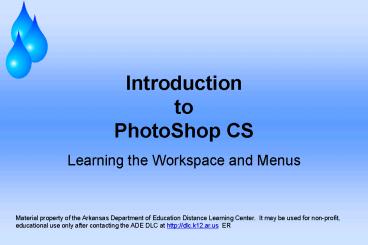Introduction to PhotoShop CS PowerPoint PPT Presentation
Title: Introduction to PhotoShop CS
1
IntroductiontoPhotoShop CS
- Learning the Workspace and Menus
Material property of the Arkansas Department of
Education Distance Learning Center. It may be
used for non-profit, educational use only after
contacting the ADE DLC at http//dlc.k12.ar.us ER
2
Workspace
Palette Well
Tool Options Bar
Toolbox
Palettes
Zoom
Status Bar
3
Toolbox
Marquee Tools
Move
Lasso Tools
Magic Wand
Cropper
Slice Tools
Healing / Patch
Brush Tools
Clone / Pattern
History Brush Tools
Eraser
Paint Bucket / Gradient
Blur / Sharpen
Burn / Dodge / Sponge
Pointer
Type Tools
Pen
Shape / Line Tools
4
Toolbox (pt 2)
Annotation Tools
Eyedroppers / Measurement
Hand Tool
Zoom
Set Foreground Color
Switch Colors
Default Foreground / Background Color
Set Background Color
Edit in Standard Mode
Edit in Quick Mask Mode
Standard Screen Mode
Full Screen Mode
Full Screen Mode w/ Menu Bar
Edit in Image Ready
5
File Menu
- Basic File Menu commands
- Importing
- Exporting
- Scripts
- File Info
- Jump to Image Ready
6
Edit Menu
- Edit Commands
- Spell Check
- Find / Replace
- Fill / Stroke
- Brush and Patterns
- Preferences
7
Image Menu
- Color Adjustments
- Color Modes
- Image / Canvas Sizes
- Rotation
8
Layer Menu
- Layers
- Type
- Masks
9
Select Menu
- Selections
- Inverse
- Feather
- Save / Load Selections
10
Filter Menu
- Transforms photos / selections based on
pre-designed filter selections
11
View Menu
- Zoom
- Print Size
- Screen Modes
- Rulers
- Guides
12
Window Menu
- Brings up different palettes
- Arranges / saves workspace
13
Help Menu
PowerShow.com is a leading presentation sharing website. It has millions of presentations already uploaded and available with 1,000s more being uploaded by its users every day. Whatever your area of interest, here you’ll be able to find and view presentations you’ll love and possibly download. And, best of all, it is completely free and easy to use.
You might even have a presentation you’d like to share with others. If so, just upload it to PowerShow.com. We’ll convert it to an HTML5 slideshow that includes all the media types you’ve already added: audio, video, music, pictures, animations and transition effects. Then you can share it with your target audience as well as PowerShow.com’s millions of monthly visitors. And, again, it’s all free.
About the Developers
PowerShow.com is brought to you by CrystalGraphics, the award-winning developer and market-leading publisher of rich-media enhancement products for presentations. Our product offerings include millions of PowerPoint templates, diagrams, animated 3D characters and more.