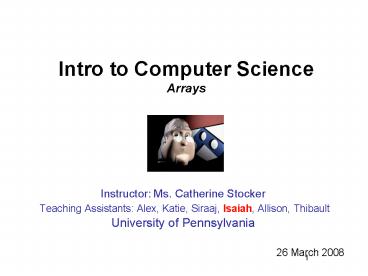Intro to Computer Science Arrays - PowerPoint PPT Presentation
1 / 18
Title:
Intro to Computer Science Arrays
Description:
10. Creating, Initializing, and Accessing. One way to create an Array is with the new operator. ... SLAStudent itamar = new SLAStudent('Itamar Ben-Amos', 'blue' ... – PowerPoint PPT presentation
Number of Views:25
Avg rating:3.0/5.0
Title: Intro to Computer Science Arrays
1
Intro to Computer Science Arrays
- Instructor Ms. Catherine Stocker
- Teaching Assistants Alex, Katie, Siraaj,
Isaiah, Allison, Thibault - University of Pennsylvania
- 26 March 2008
1
2
Todays Agenda
- Discussion (Midterm and Quizzes)
- Arrays
- Arrays Lab
- Implementing Arrays
2
3
Discussion/Demo
- Lets talk about the Midterm and Quizzes
3
4
What if we wanted to store the names of all
players on a team?
- public class Team
- public String player1
- public String player2
- public String player3
- public String player4
- public String player5
- public String player6
- public String player7
- public String player8
- public String player9
- public String player10
- public String player11
- . . .
4
5
... or to store the grades of all students in a
course?
- public class Grades
- public String className
- public int grade1
- public int grade2
- public int grade3
- public int grade4
- public int grade5
- public int grade6
- public int grade7
- public int grade8
- public int grade9
- public int grade10
- public int grade11
- public int grade12
- public int grade13
- public int grade14
- public int grade15
- . . .
5
6
... or to keep track of all 2,496 of your
facebook friends?
- public class FacebookAccount
- public String name
- public Person friend1
- public Person friend2
- public Person friend3
- public Person friend4
- public Person friend5
- public Person friend6
- public Person friend7
- public Person friend8
- public Person friend9
- public Person friend10
- public Person friend11
- public Person friend12
- public Person friend13
- public Person friend14
- public Person friend15
- public Person friend16
- public Person friend17
6
7
Arrays
- An array is a container object that holds a fixed
number of values of a single type. - The length of an array is established when the
array is created. After creation, its length is
fixed. - Each item in an array is called an element, and
each element is accessed by its numerical index.
8
Counting in Java
- Array indices always start at 0!
- There is a such thing as a 0th element.
- You can only count up to array length - 1.
- Anything else is Out of Bounds.
- While using arrays, you will see a lot of these
- ArrayIndexOutOfBoundsException at
java.lang.reflect.Array.get(Native Method) - An Array of size 15 has what indices?
8
9
Declaring a Variable to Refer to an Array
- An array's type is written as type, where type
is the data type of the contained elements. - int data // declares an array of integers.
- Similarly, you can declare arrays of other types
- double prices
- boolean verdicts
- char grades
- String names
9
10
Creating, Initializing, and Accessing
- One way to create an Array is with the new
operator. - int data new int5
- creates an array of size 5, that contains
integers - These lines assign values to each element of the
array - data0 100
- data1 200
- data2 300
- data3 400
- data4 500
- NOTE An Array of Size 5 has indices 0 through
4. - This syntax creates and initializes an array all
at once. - int data 100, 200, 300, 400, 500
10
11
Using Array Elements
- An element of an array of ints can be used just
like other integers. - The same goes for arrays of other types.
- What is the value of z after we execute these
lines?int data 100, 200, 300, 400,
500int x data0 data1int y data4
- data3data2 data3int z x y
11
12
Accessing an Arrays Length
- int datadata new int6
data.length is 6 - Why is length important?for(int i 0 i lt
data.length i) datai i 2
12
13
Arrays Of Objects
- Remember the Student Array Game!
- PennStudents and SLAStudents are both allowed
into an Array of Students. - But SLAStudents are not allowed into an Array of
PennStudents (and vice versa) - You can perform operations and methods on the
elements of the array. - Changes to the state of an Object while it is in
the array remain even if the Object is removed. - The default value of an Object is null!
13
14
Example Student, PennStudent, SLAStudent
- public abstract class Student abstract
String getName() abstract String
getColor() abstract boolean
changeColor() - public class PennStudent extends Student
... - public class SLAStudent extends Student
...
14
15
Sample Interactions
- gt PennStudent isaiah new PennStudent("Isaiah
Greene", "green") - gt SLAStudent itamar new SLAStudent("Itamar
Ben-Amos", "blue") - gt Student students new Student2
- gt students0 isaiah
- Isaiah Greene is a Penn Student.
- gt students0.getName()
- "Isaiah Greene"
- gt students1 itamar
- Itamar Ben-Amos is an SLA Student.
- gt students1.getName()
- "Itamar Ben-Amos"
- gt PennStudent pennStudents new PennStudent2
- gt pennStudents0 isaiah
- Isaiah Greene is a Penn Student.
- gt pennStudents0.getName()
- "Isaiah Greene"
- gt pennStudents1 itamar
- Error Bad types in assignment
15
16
Sample Interactions cont.
- gt pennStudents0.changeColor("purple")
- true
- gt pennStudents0 null
- null
- gt pennStudents0
- null
- gt isaiah.getColor()
- "purple"
16
17
2D Array Tic Tac Toe
0 1 2
0 X O X
1 X O O
2 O X X
18
2D Arrays
int anArray new int33 anArray00
100 anArray01 200 anArray02
300 anArray10 400 anArray11
500 anArray12 600 anArray20
700 anArray21 800 anArray22 900