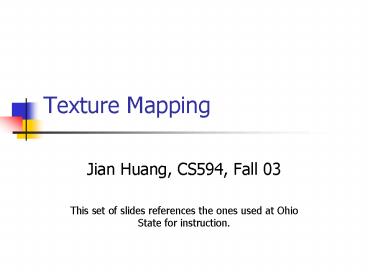Texture Mapping PowerPoint PPT Presentation
Title: Texture Mapping
1
Texture Mapping
- Jian Huang, CS594, Fall 03
- This set of slides references the ones used at
Ohio State for instruction.
2
Can you do this
3
What Dreams May Come
4
Texture Mapping
- Of course, one can model the exact micro-geometry
material property to control the look and feel
of a surface - But, it may get extremely costly
- So, graphics use a more practical approach
texture mapping
5
Texture Mapping
- Particles and fractals
- gave us lots of detail information
- not easy to model
- mathematically and computationally challenging
6
Texture Mapping
- (Sophisticated) Illumination models
- gave us photo-realistic looking surfaces
- not easy to model
- mathematically and computationally challenging
- Phong illumination/shading
- easy to model
- relatively quick to compute
- only gives us dull surfaces
7
Texture Mapping
- Surfaces in the wild are very complex
- Cannot model all the fine variations
- We need to find ways to add surface detail
- How?
8
Texture Mapping
- Solution - (its really a cheat!!)
- How?
MAP surface detail from a predefined
multi-dimensional table (texture) to a simple
polygon
9
Textures Make A Difference
- Good textures, when applied correctly, make a
world out of nothing!
10
Do you wonder what they may look like with
textures on?
11
Do you wonder what they may look like with
textures on?
12
Most likely, its the reverse process
13
A Texture can be?
- F(u,v) gt a continuous or discrete function of
- R(u,v), G(u,v), B(u,v)
- I(u,v)
- index(u,v)
- alpha(u,v) (transparency)
- normals(u,v) (bump map)
- surface_height(u,v) (displacement map)
- Specular color (environment map)
14
The Generalized Pipeline
- The generalized pipeline of texture mapping
- Fragment after rasterization, the data are not
pixels yet, but are fragments. Each fragment has
coordinate, color, depth, and undergo a series of
tests and ops before showing up in the framebuffer
15
Texture Mapping
- Problem 1
- Fitting a square peg in a round hole
- We deal with non-linear transformations
- Which parts map where?
16
Inverse Mapping
- Need to transform back to obj/world space to do
the interpolation - Orientation in 3D image space
- Foreshortening
(.8,1)
(.5,1)
(.5,.7)
(.1,.6)
(.6,.2)
17
Texture Mapping
- Problem 2
- Mapping from a pixel to a texel
- Aliasing is a huge problem!
18
Mapping to A Texel ?
- Basically map to an image
- Need to interpolate
- Same as .
- How can I find an appropriate value for an
arbitrary (not necessarily integer) index? - How would I rotate an image 45 degrees?
- How would I translate it 0.5 pixels?
19
Interpolation
20
How do we get F(u,v)?
- We are given a discrete set of values
- Fi,j for i0,,N, j0,,M
- Nearest neighbor
- F(u,v) F round(Nu), round(Mv)
- Linear Interpolation
- i floor(Nu), j floor(Mv)
- interpolate from Fi,j, Fi1,j, Fi,j1,
Fi1,j - Filtering in general !
21
How do we get F(u,v)?
- Higher-order interpolation
- F(u,v) ? i?j Fi,j h(u,v)
- h(u,v) is called the reconstruction kernel
- Gaussian
- Sinc function
- splines
- Like linear interpolation, need to find
neighbors. - Usually four to sixteen
22
Texture and Texel
- Each pixel in a texture map is called a Texel
- Each Texel is associated with a (u,v) 2D texture
coordinate - The range of u, v is 0.0,1.0
23
(u,v) tuple
- For any (u,v) in the range of (0-1, 0-1), we can
find the corresponding value in the texture using
some interpolation
24
The Projector Function
- Model the mapping (x,y,z) -gt (u,v)
- Do the mapping
25
Image space scan
- For each y / scan-line /
- For each x / pixel on scan-line /
- compute u(x,y) and v(x,y)
- copy texture(u,v) to image(x,y)
- Samples the warped texture at the appropriate
image pixels. - inverse mapping
26
Image space scan
- Problems
- Finding the inverse mapping
- Use one of the analytical mappings
- Bi-linear or triangle inverse mapping
- May miss parts of the texture map
Texture
Image
27
Texture Parameterization
- Definition
- The process of assigning texture coordinates or a
texture mapping to an object. - The mapping can be applied
- Per-pixel
- Per-vertex
28
Interpolation Concepts
T is textureFind textures at vertices first !
29
Quads ?
Bilinear Interpolation of Depth Values
30
Texture space scan
- For each v
- For each u
- compute x(u,v) and y(u,v)
- copy texture(u,v) to image(x,y)
- Places each texture sample to the mapped image
pixel. - Forward mapping
31
Texture space scan
- Problems
- May not fill image
- Forward mapping needed
Image
Texture
32
Simple Projector Functions
- Spherical
- Cylindrical
- Planar
- For some model, a single projector function
suffices. But very often, an artist may choose to
subdivide each object into parts that use
different projector
33
Planar
- Mapping to a 3D Plane
- Simple Affine transformation
- rotate
- scale
- translate
y
z
x
v
u
34
Cylindrical
- Mapping to a Cylinder
- Rotate, translate and scale in the uv-plane
- u -gt q
- v -gt z
- x r cos(q), y r sin(q)
v
u
35
Spherical
- Mapping to Sphere
- Impossible!!!!
- Severe distortion at the poles
- u -gt q
- v -gt f
- x r sin(q) cos(f)
- y r sin(q) sin(f)
- z r cos(q)
36
Two-pass Mapping
- Idea by Bier and Sloan
- S map from texture space to intermediate space
- O map from intermediate space to object space
37
Two-pass Mapping
- Map texture to intermediate
- Plane
- Cylinder
- Sphere
- Box
- Map object to same.
v
u
u-axis
38
Texture Mapping
- O mapping
- reflected ray (environment map)
- object normal
- object centroid
- intermediate surface normal (ISN)
- that makes 16 combinations
- only 5 were found useful
39
Texture Mapping
- Cylinder/ISN (shrinkwrap)
- Works well for solids of revolution
- Plane/ISN (projector)
- Works well for planar objects
- Box/ISN
- Sphere/Centroid
- Box/Centroid
Works well for roughly spherical shapes
40
Texture Parameterization
- What is this ISN?
- Intermediate surface normal.
- Needed to handle concave objects properly.
- Sudden flip in texture coordinates when the
object crosses the axis.
41
Texture Parameterization
- Flip direction of vector such that it points in
the same half-space as the outward surface normal.
42
Texture Parameterization
- Plane/ISN
43
Texture Parameterization
- Plane/ISN
- Draw vector from point (vertex or object space
pixel point) in the direction of the texture
plane.
- The vector will intersect the plane at some point
depending on the coordinate system
44
Texture Parameterization
- Plane/ISN
- Resembles a slide projector
- Distortions on surfaces perpendicular to the
plane.
45
Texture Parameterization
- Cylinder/ISN
- Distortions on horizontal planes
- Draw vector from point to cylinder
- Vector connects point to cylinder axis
46
Texture Parameterization
- Sphere/ISN
- Small distortion everywhere.
- Draw vector from sphere center through point on
the surface and intersect it with the sphere.
47
Interpolating Without Explicit Inverse Transform
- Scan-conversion and color/z/normal interpolation
take place in screen space, but really, what
space should it be in? - What about texture coordinates?
- Do it in clip space, or homogenous coordinates
48
In Clip space
- Two end points of a line segment (scan line)
- Interpolate for a point Q in-between
49
In Screen Space
- From the two end points of a line segment (scan
line), interpolate for a point Q in-between - Where
- Easy to show in most occasions, t and ts are
different
50
From ts to t
- Change of variable choose
- a and b such that 1 ts a/(a b), ts b/(a
b) - A and B such that (1 t) A/(A B), t B/(A
B). - Easy to get
- Easy to verify A aw2 and B bw1 is a solution
51
Texture Coordinates
- All such interpolation happens in homogeneous
space. - Use A and B to linearly interpolate texture
coordinates - The homogeneous texture coordinate is (u,v,1)
52
Homogeneous Texture Coordinates
- ul A/(AB) u1l B/(AB)u2l
- wl A/(AB) w1l B/(AB)w2l 1
- u ul/wl ul (Au1l Bu2l)/(A B)
- u (au1l Bu2l)/(A B)
- u (au1l/w1l bu2l/w2l )/(a 1/w1l b 1/w2l)
53
Homogeneous Texture Coordinates
- The homogeneous texture coordinates suitable for
linear interpolation in screen space is computed
simply by - Dividing the texture coordinates by screen w
- Linearly interpolating (u/w,v/w,1/w)
- Dividing the quantities u/w and v/w by 1/w at
each pixel to recover the texture coordinates
54
Procedural Texture
- Periodic and everything else
Checkerboard Scale s 10 If (u s) 20 (v
s)20 texture(u,v) 0 // black Else texture
(u,v) 1 // white
55
RGB Textures
- Places an image on the object
- Typical texture mapping
56
Intensity Modulation Textures
- Multiply the objects color by that of the texture.
57
Opacity Textures
- A binary mask, really redefines the geometry.
58
Bump Mapping
- This modifies the surface normals.
59
Displacement Mapping
- Modifies the surface position in the direction of
the surface normal.
60
Reflection Properties
- Kd, Ks
- BDRFs
- Brushed Aluminum
- Tweed
- Non-isotropic or anisotropic surface micro facets.
61
Another Example