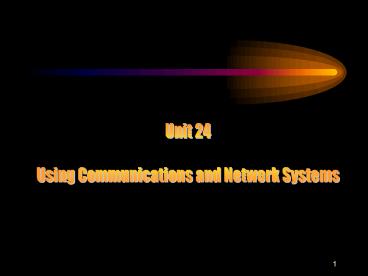Using Communications and Network Systems - PowerPoint PPT Presentation
1 / 62
Title:
Using Communications and Network Systems
Description:
1. A unifying connection of computer, printers, faxes, modems, servers and sometimes telephones. ... (iv) Virtually immune to unauthorised reception. 25 ... – PowerPoint PPT presentation
Number of Views:33
Avg rating:3.0/5.0
Title: Using Communications and Network Systems
1
Unit 24 Using Communications and Network Systems
2
Introduction to Networks
Roger Cain 2000
3
What is a Network
1. A unifying connection of computer, printers,
faxes, modems, servers and sometimes telephones.
2. Connections may be made by cabling of various
kinds or with radio links
3. The network enables computer equipment to
talk to each other and perhaps to connect to
the internet
4
A Typical Network
Server
Laptop
PC
Internet
Router
PC
PC
PC
Printer
5
Some Basics
- DEFINITION
- A network is a collection of two or more
computers connected together. - Once computers are joined on a network,
resources such as files and peripherals can be
shared
- When networks at multiple locations are
connected using services from
telecommunications companies, people can send
e-mail, share links to the internet or conduct
conferences in real time with remote users
6
Packets,Ports and Bandwidth
- Data is broken up into chunks for
transmission purposes
- These chunks are called packets
- Each packet contains the destination and
information about the type of data inside
- this means that an e-mail message, for example
may be split up and carried in several data
packets. The computers at either end of a
communication session put these back together,
to recreate the message
7
- A port is a socket on the back of a device to
allow a cable to be connected.
- a 12 port switch for example can have 12
devices connected to it
- Some devices have additional ports for
connection to a similar device so that a 12
port device might be connected to another to
give 24 ports in total
8
- Bandwidth is the amount of information that can
be passed down a wire or through a network
device in a second
- It is normally measured in bits per second
(bps)
- A typical modem can transmit about 30 -50kbps
- A typical business LAN would transmit 10Mbps
9
Servers
- DEFINITION A computer on the network that
shares resources with other network users. It
may be dedicated, which means that its purpose
is to provide service for other network users.
It may be non dedicated in which case it is
used as a workstation (client) as well
- the server acts as a central storage point for
files or application programs shared on the
network
- It will also provide connections to shared
peripherals such as printers.
10
- Setting up a dedicated server saves having to
have every networked computer with large
storage capacity and duplicate peripherals
- The computers that connect to the server are
called clients
- With a small number of computers in the network
it is possible to have a peer to peer
network. In this users can share files, send
e-mail, and use printers connected to another
computer
- But as users are added a dedicated server will
provide a central point for management duties
and will improve network performance
11
Client
- DEFINITION A computer that has access to the
network but does not share any of its resources
- Clients are usually cheaper and less powerful
than servers
- Most networks have more clients than servers
(10 clients per server?)
12
Network Cards
- DEFINITION A Network Interface Card (NIC) An
adapter card that allows the computer to connect
to a network
- Important points about NICs
- Make sure that the connector on the card
matches the cabling
- Thin Ethernet needs BNC, Twisted pair requires
RJ-45
13
- 10Mbps 100Mbps and 10/100Mbps cards are all
available
- Novell manufactured a card called the NE2000.
It is no longer made but NE2000 remains the
standard of compatibility. If a card is
NE2000 compatible you can use it with almost any
network.
- Ensure that the card is compatible with your
computer. Most computers can use cards
designed for the standard 16bit ISA bus. Newer
Pentium based computers can use the 32bit PCI
bus. PCI cards are faster and easier to
configure.
14
- Wherever possible use a plug and play card. It
saves a lot of configuration time
- Cards can be tricky to set up. Try not to mix
cards in a single network.
15
Cabling
- There are three basic types of cable used for
networking. Twisted Pair, Coaxial and Fibre
Optic. Each basic type is further sub-divided
16
Twisted Pair
- This has become the industry standard in new
installations
- It comes in two main forms for networking
- Unshielded Twisted Pair (UTP) category 3 and
UTP category 5 are the current standards
- UTP wire is cheap and easy to install.
17
- When UTP cable is used to construct an Ethernet
network the computers are all connected to a hub
- An advantage of this is that if a cable fails
only the computer attached by that cable is
affected
Hub
Twisted Pair Cable
18
Useful Information on UTP Cable
- UTP cable consists of pairs of thin wire
twisted around each other. Several such pairs
are set inside an insulating cover. Ethernet
uses two pairs if wires. The number of pairs in
UTP wire varies and is often more than two.
- UTP comes in 5 grades. The higher the grade
the greater the protection from outside
electrical interference.
- Category 3 cable is OK for 10Mbps networks but
foe 100Mbps you must use category 5. Wherever
possible use category 5
19
- 1000Mbps networks require category 5e
(extended) cable or better ( 6 or 7/2000?)
- UTP connectors are similar to phone connectors.
The official name is RJ-45 connectors
- the maximum allowable cable length between the
computer and the hub is 100metres
20
Coaxial Cable
- This comes in two types known as thick Ethernet
and thin Ethernet
- Thick Ethernet is now only used in special
circumstances where a high level of protection
from outside electrical interference is required
21
- Thin Ethernet is about 2.5mm in diameter and is
light and flexible
- It is connected to the Network Interface Card
by a twist on BNC connector
- There is a separate length of cable between
each computer. At each computer a T- connector
is used to connect two cables to the NIC
22
- A terminator is required at each end of the
series of cables. This kills any signal at
the end of the segment
- the total length of all the cables from
terminator to terminator is called a segment.
The maximum length of a segment is 185 metres
- Up to 30 computers can be connected in a
segment. To connect more than 30 computers or
to span more than 185 metres a repeater is
needed
23
Thin Ethernet Cables
24
Fibre-Optic Cable
- Has a number of advantages over twisted
pair and coaxial cable - (i) Much faster
- (ii) Immune to electromagnetic or radio
frequency interference - (iii) Can send signals several mile without
loss - (iv) Virtually immune to unauthorised
reception
25
- Fibre optic cable is made of pure glass drawn
into a very thin fibre to form a core - These fibres are surrounded by a layer of glass
with a lower refractive index than the glass in
the core ( the cladding) - The fibre-optic network uses a laser or LED to
send a signal through the core of the cable - Optical repeaters may be used along the path to
amplify the signal - At the receiver the signal is translated back
into a digital or analogue signal by a
photo-diode
26
- the fibre can consist of a single fibre,
which is known as monomode or several fibres
(multimode) - Monomode fibre has a very wide bandwidth but
its tiny core makes it extremely difficult to
splice without specials kits and technical
expertise - Also monomode requires a laser(rather than a
LED as a signalling source, which is more
expensive
27
- Multimode fibre has a smaller bandwidth but is
much easier to splice - Each fibre is unidirectional therefore two way
communication requires another fibre within
the cable so that light can also travel in the
opposite direction
28
- It is possible to achieve rates of up to 1
gigabit per second - At present fibre optic cabling is still too
expensive for most installations and its
technology makes it difficult to add new
stations after the initial installation
- It may still be required if a company has
serious interference problems - needs absolute network security
- or the capability of sending signals several
miles
29
WIRELESS NETWORKS
- Some environments are very difficult to cable
- e.g. Where personnel are frequently relocated
- PCs can be equipped with small microwave
transmitter/receivers but the cost is still
prohibitive when compared to conventional
cabling systems
30
NETWORK ARCHITECHTURE
- As there are several different ways to cable a
LAN there are several different forms a
network can take - these different shapes are known as network
architecture or topology - NB. The form does not limit the medium of
transmission - All methods of transmission lend themselves to
the different topologies
31
THE STAR
- This is one of the oldest types of network
topologies - this uses the same approach to receiving and
sending messages as a telephone system - All messages in a STAR topology must go through
a central computer that controls the flow of
data - This architecture makes it easy to add new
workstations to the LAN - All that is needed is a cable from the central
computer to the new workstation
32
- Another advantage is that the network
administrator can give certain nodes higher
status than others - the central computer will then look for signals
from these higher priority workstations before
recognising other nodes - this is particularly useful on networks where a
few key users require immediate response to
on-line enquiries - It also make it easier to have centralised
diagnostics of all network functions
33
- since all messages come through the central
computer, it is a simple task to analyse all
workstation messages and to produce reports
that reveal the files that each node uses - This can also be a valuable aid to security
- the major weakness of this architecture is that
if anything happens to the central computer the
entire LAN fails - A CLUSTERED STAR topology consists of several
stars linked together such that the failure of
any one star does not result in the failure of
the whole network
34
Star Topology
35
BUS TOPOLOGY
- A bus topology can best be thought of as a data
highway that connects several LAN
workstations - Most networks of this type check whether
anything is coming down the highway before
sending their messages. - Since the workstations all share this bus all
messages pass other workstations pass other
workstations on the way to their destinations - Each workstation checks the address on the
message to see if it matches its own address
36
- If it does it will copy the massage into the
RAM on its network interface card and then
process the information as necessary - In a star topology the collection of cables at
the central computer can often create
logistical problems - Bus cabling is much simpler, just like hanging
washing on the line - It requires the least amount of cabling of any
topology - The lowest cost results from a combination of
bus topology and twisted pair cabling
37
- Another advantage of the bus topology is that
the failure of a single workstation will not
cripple the rest of the network - Ethernet is an example of a network that uses
the bus approach - There are however a number of disadvantages to
the bus topology - a) generally a minimum distance is required
between stations to avoid signal interference - b) there is no easy way to run diagnostics on
the entire network - c) the inherent security features of a star
network are not available (common highway)
38
Bus Topology
File Server
39
Ring Topology
- A ring topology consists of several nodes
(workstations) joined together to form a
circle - Messages proceed from workstation to
workstation, usually in one direction only
(some networks can work bi- directionally but
they can only send in one direction at a time) - Ring topology permits verification that a
message has been received - When a node receives a message addressed to
itself it copies the message and then send a
receipt to the sender
40
- one of the main issues in a ring topology is
ensuring that all workstations have equal access
to the network - In a token ring network a data packet known as
a token is sent from the transmitting station
throughout the network. This contains the
address of the sender and the address of the
node to receive the message - When the receiver has copied the message it
returns the token to the sending station, which
then passes the token to the next node in the
ring. - If there is nothing to send, the token is
passed on to the next node
41
- For system administration purposes one
workstation is designated as the monitoring
node - this node handles all diagnostic functions
- Advantages to ring topology
- a) if the monitoring node fails the network
still remains operative - b) with appropriate by-pass software the network
can withstand the failure of a number of
workstations by simply bypassing them - Additional ring networks can be linked through
bridges (more later)
42
- If several workstations are connected to form a
ring it can be difficult to add new
workstations at a later date - the network has to be shutdown while the new
station is installed and the cabling
reconnected - This is why most ring networks now come with
wire centres - these allow workstations to be added and
removed at the appropriate wire centre
without disturbing the operation of the
network
43
Ring Topology
Wire Centres
44
Mesh Topology
- A mesh network topology has two or more paths
to any node on the network. - It is relatively immune to bottlenecks and
channel or node failures, because of the several
paths between nodes - It is easy to route traffic around failed or
busy nodes or cables - It is expensive but offers great reliability
45
(No Transcript)
46
Hubs
- Hubs are simple devices that connect groups of
users into a local area network (LAN)
- They forward any data packets they receive over
one port from a workstation to all of the other
ports
- All users connected to a single hub or stack of
connected hubs are in the same segment
sharing the hubs bandwidth (data carrying
capacity)
- As more users are added to a segment they
compete for a finite amount of bandwidth
- This will have an effect on performance
47
Managed Hubs
- These allow you to monitor and control various
aspects of the hubs operation from a remote
computer
- Benefits
- they can keep network statistics
- they can alert you to network errors
- They can be reconfigured from any computer on
the network - But they cost three times as much
48
Switches
- Switches are smarter than hubs and offer more
dedicated bandwidth to each user or group of
users
- A switch forwards data packets only to the
appropriate port that the intended recipient
is connected to
- this is based on information in each packets
header.
49
- the switch establishes individual, temporary
connections between the sources and
destinations of particular transmissions.
- the connection is terminated once the
conversation is finished
- A switch is a cost effective solution if the
aim is to optimise internal network performance
- A switch may consist of ports of different
speeds e.g 10Mbps Ethernet ports, with 100Mbps
ports for fast connection to other switches or
servers
50
Bridges
- A device to connect two networks so that they
act as if they are one
- Used to partition one large network in to a
series of smaller ones for performance reasons
- A bridge can be thought of as a smart repeater.
51
- A repeater listens to a signal coming down a
cable amplifies it and sends it down another
cable
- they do not consider the content of the signals
at all
- A bridge however can work out the address of
each computer on either side of the bridge ie.
It can inspect each message that comes from one
side and only broadcast it to the other side if
it is intended for a computer on the other side
52
- Some bridges have the capability to translate
messages from one format to another e.g.
Ethernet to Token Ring
- They can increase the efficiency of one large
network by dividing it into two smaller more
efficient networks
- They work best in networks which are highly
segregated ie. Where the sections do not talk
much to each other but there is a large amount
of traffic within each segment
53
Routers
- Routers are even smarter than switches . A
router is a node on the network, which means
that messages can be directed to a router,
bridges are invisible
- They use a more complete packet address to
determine which router or workstation should
receive each packet next
- Based on a routing table routers can help
ensure that packets are travelling by the most
efficient paths to their destinations
54
- If a link between two routers fails, the
sending router can determine an alternative
route in order to keep the traffic moving
- Routers also provide links between networks
that speak different languages (protocols)
- Because of their built in intelligence they can
also provide basic levels of security by
preventing certain traffic from accessing
certain parts of the network
55
- Routers can connect networks in a single
location or set of buildings
- They also provide interfaces for connecting
LANs to Wide Area Network (WAN) services, such
as connecting several branches together, or to
the Internet
- These WAN services are provided by
telecommunications companies to connect
geographically dispersed networks
56
- They are not cheap but are essential for large
networks
- Some routers are computers with several network
cards and special software to perform the
router functions. NetWare and NT come with
programs that allow a server to act as a router
57
Firewalls
- A firewall is may be a router or a piece of
software that sits between the outside world and
the LAN. All traffic into and out of the LAN
must travel through the firewall, which prevents
unauthorised access to the LAN.
- If you host a web-site on a server that is
connected to your LAN a firewall is essential.
Otherwise any one who visits the web-site can
break into the LAN.
58
Gateways
- Definition A device that connects dissimilar
networks. They are used to connect Ethernet
networks to mainframes and to the Internet
- They translate messages from one networks
format to anothers.
- They are only necessary because there is no
single standard for networks
59
Raid
- In most networks a failed disk drive is a
disaster.
- A RAID system is a number of disk drives linked
together, which are treated as if they are on
large drive. If one of the drives in the system
fails no data will be lost
- Any drive that fails can be removed and
replaced and the data that was on it can be
reconstructed from the other drives
60
- RAID stands for Redundant Array of Inexpensive
Disks
- These systems are usually held in a separate
cabinet, which includes its own disk controller
- The most advanced systems have hot swappable
drives i.e. one of the disks can be shut down
and removed while the system continues to
operate. After the failed disk is replaced, the
new disk just comes back on line without problems
61
Gigabit Ethernet
- This is a relatively new version of Ethernet,
which runs at 1000mbps instead of 10 or 100mbps.
- It is also known as 1000baseX. It was design
to operate over fibre-optic cabling but will
eventually be able to work over high quality
category 5 and upwards cable. Provided that the
cable lengths are not too long (over 100 metres)
- It is expensive and switches can cost several
thousand pounds and one is needed at each end of
the backbone
62
- Useful web sites
- www.cisco.com
- www.techtutorials.com
- www.zdnet.com