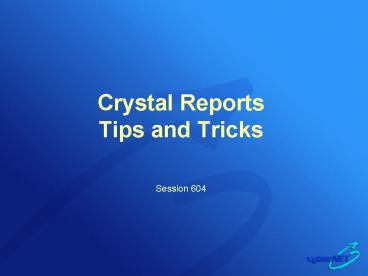Crystal Reports Tips and Tricks - PowerPoint PPT Presentation
1 / 18
Title:
Crystal Reports Tips and Tricks
Description:
OLAP data sources. Semantic layer. Discussion. Introductions. Name ... OLAP data sources. Crystal has the capability to use OLAP data sources for reporting ... – PowerPoint PPT presentation
Number of Views:97
Avg rating:3.0/5.0
Title: Crystal Reports Tips and Tricks
1
Crystal ReportsTips and Tricks
- Session 604
2
Agenda
- Introductions
- Formulas
- Conditional formatting
- Parameters
- Graphing
- Subreports
- Multi-pass reporting
3
Agenda (continued)
- Views
- Exporting
- Aggregates and Marts
- Disparate Data
- OLAP data sources
- Semantic layer
- Discussion
4
Introductions
- Name
- Area of responsibility
- Experience with Crystal Reports
5
Formulas
- Used to address info needs not met by your data
- Can be used to
- Extract data from a field
- Combine text with data in a field
- Do date functions
- Do mathematical functions
- Do string functions
- Using a variable
- Acts as a placeholder that gets set
- Referred back to
- Formulas that use formulas
6
Conditional Formatting
- Adjust the formatting based on conditions you set
- Format both fields and sections
- Change font and color
- Modify the appearance of records based on
- Content of a particular field
- Result of a formula
7
Parameter Fields
- Customize report output without making any
changes to the actual report - Can be done by people who do not have the Crystal
application or even web users - Parameter fields could be
- Numbers, Date Ranges, Select or Multiple Values
- Used for
- Values on the report, selection formulas, setting
sort criteria, or criteria for conditional
formulas - Sort by Parameters
- Group by Parameters
8
Graphing
- Graphs simplify display of data
- 15 different charts to choose from
- Bar
- Line
- Area
- Pie
- 3D Riser
- Funnel
- Doughnut
- And more
- Can graph on multiple criteria
9
Sub-Reports
- Two different types of sub-reports
- Un-linked
- Linked
- On demand sub-reports
10
Views
- Created by using SQL
- Simplifies user reporting
- Data access is done at real time
- Appears as additional tables in database
11
Exporting
- Sending reports to a non-Crystal reports user
- Variety of output formats
- PDF and RTF are best for maintaining WYSIWYG (
what you see is what you get) - May want to suppress headers and grouping
depending on what the target application is
12
Aggregates/Marts
- Created by using SQL
- Simplifies user reporting
- Data access is done at the time the aggregate is
created - Appears as additional tables in database
- Can greatly increase performance based on summary
of data
13
Disparate data
- Crystal has the capability to report on data from
multiple sources of data - Join on common data elements
- May be done with two or more data sources
14
OLAP data sources
- Crystal has the capability to use OLAP data
sources for reporting - Can significantly increase efficiency in
reporting - Multi dimensional sources include
- DB2
- Hyperion
- Microsoft
- Holos
15
Build a semantic layer
- Allows you to customize your data for your
customers - Rename tables and columns
- Remove unused data elements
- Create fields from formulas
- May use Crystal Dictionary for this
16
Items for discussion?
- Common problems
- Discoveries you have made
17
Questions?
18
Thank you!