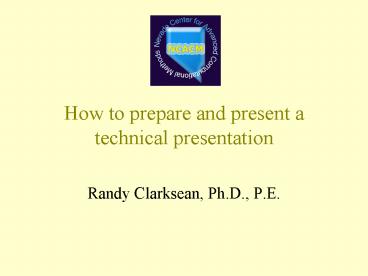How to prepare and present a technical presentation PowerPoint PPT Presentation
1 / 28
Title: How to prepare and present a technical presentation
1
How to prepare and present atechnical
presentation
- Randy Clarksean, Ph.D., P.E.
2
Overview
- Why is it important to give a clear, concise
presentation? - What are the major sections?
- How should I prepare my slides?
- Any suggestions on how to present?
- Is there anything I should do when it is
finished? - Summary
Consistent Structure
3
Clear and Concise
- This may be the only chance you get to tell
people about your research - If you are not excited by your work, they wont
be either - Know your material well!
- Many job interviews (Ph.D.) require a technical
presentation - Oral communications are important in ALL job
settings!
4
Major Sections
- Overview / Introduction
- Tell the listener what you will present
- Background
- Numerical or Experimental Method
- Software development or commercial code?
- Discussion of Results
- Summary
Like this page!
5
Overview / Introduction
- Very general overview of the talk
- Outline
- Start out general (broad)
- More specific (narrow focus)
- General at the end (broad)
- Consistency in structure
- Quick, brief, and to the point
Hourglass shape
Title Not as consistent with the outline as I
would like!
6
Background
- What practical application does your research
relate to? - Who else has performed research in this area?
- How does your work relate to previous research?
- Why is the research important?
- Set the stage for problem you are analyzing
7
Numerical/Experimental Method
- How did you set up the problem?
- Boundary conditions, symmetry sections, special
material properties, initial conditions,
governing equations - Emphasize unique characteristics
- What is different or new for this research?
- DO NOT go into extensive detail for Navier-Stokes
equations unless formulation is unique - Verification/validation possibly mentioned here
8
Num./Exp. Method cont.
- Software development
- Emphasize what is new/unique
- Skip things people already know
- Detailed equations may be necessary
- Use drawings/figures whenever possible
- Commercial software
- Emphasis should be on the problem being solved
(not always true) - May need to comment on special subroutines
9
Governing Equations cont.
EXAMPLE SLIDE
Momentum Equation Natural Convection
Buoyancy Force
Transient
Pressure Gradient
Viscous
Convective Transport
This slide has too much detail for most typical
presentations.
10
Governing Equations cont.
EXAMPLE SLIDE
Fluid
Solid
Additional details on another slide for BCs and
ICs
11
Discussion of Results
- Verification or validation of the method you
used? (experimental or numerical) - Brief discussion to demonstrate validity
- Previous experience, test problems, etc.
- What were the most important things you learned?
- What assumptions were used?
12
Discussion of Results cont.
- Clean, crisp graphs and charts (see section on
Preparing slides) - Use of color
- Do not try to wow your audience with fancy
footage if it does not make sense - Significant results will stand on their own, even
if black and white - 10 percent red theory
13
Analyzing the Results cont.
EXAMPLE SLIDE
What is missing?
Comparison between measured low-Re pipe flow data
and the numerical predictions of FIDAP's k-omega
model at a Re 3500. Experimental data obtained
by D. McEligot and G. McCreery at the INEEL.
14
Geometry Issues cont.
EXAMPLE SLIDE
Numerical Particle Visualization
3D Results difficult to present and explain
Experimental Particle Visualization
15
Summary
- Recap of the talk
- NO new information should be presented in the
summary of the talk - Two different types
- General (broad conclusions)
- Detailed (specific numbers, percentages, etc.)
- Future work could be mentioned here
- Possibly a separate slide if appropriate
16
Preparing Slides
- Clear and simple
- Leave fancy, slick, and complicated to those that
have nothing to say! - Do not clutter the slides
- Too much technology can be annoying
- Each slide should take 1 to 1 ½ minutes of time
to present - A recommendation not a hard and fast rule
17
Preparing Slides cont.
- Ask yourself What information do I want the
listener to learn from this slide? - Particularly important for Discussion of Results
- Bullets should list important concepts
- Pictures, plots, and drawings are extremely
useful to convey a lot of information in small
spaces
18
Preparing Slides cont.
- Consider your audience!
- What is their knowledge level?
- What is their interest level?
- Items on slides should be readable by the
audience. - Is there too much information?
- If they can not read it you dont need it.
- Exception You want it to be in a handout.
19
Preparing Slides cont.
- Governing equations
- Most people know the equations, only comment if
there is something unique - Highlight issues of importance (i.e. phase
change, special turbulence model, etc.) - Tensor notation versus full form
- Summarizing research versus teaching
- Commercial code versus in-house code
20
Preparing Slides cont.
EXAMPLE SLIDE
What is wrong with this figure? Just about
everything!
21
Preparing Slides cont.
EXAMPLE SLIDE
- Key components for a graph
- labels
- legend
- units
Test Conditions?
22
Preparing Slides cont.
EXAMPLE SLIDE
Draw attention to items of importance (also
reminds you to talk about important issues!)
23
Presenting
- Arrive early to check out the room and equipment
- Is there a pointer?
- Is there a microphone?
- Who is the session chair?
- Where will you stand?
- Make sure they can see the slides
- Talk to the audience not the the wall!
24
Presenting cont.
- Speak clearly and loudly
- Nothing worse than not being able to hear a
presenter - Do not race take your time and do a good job
rather than trying to cover too much - Make eye contact
- Are they getting it?
- Do they look lost and confused or interested?
25
Presenting cont.
- Try to use transitions between slides
- Makes for smoother presentation
- Saves some time
- Keep audience interested
- A pointer is not a toy it is a tool.
- Waving it around is ANNOYING!
- Shut it off when not using
- Do NOT run over your allotted time!
26
Presenting cont.
- Answering questions
- Be friendly and polite not confrontational
- Be willing to admit limitations or shortcomings
of the research - Know the intent of your research
- Are their questions beyond the scope of your
work? - Acknowledge that they have a good question and/or
a good point
27
At the End
- Acknowledgement of research sponsor
- Very important, particularly if they are in the
audience! - Were you able to answer all the questions you
were asked? - Did someone point out a weakness or limitation in
your research? - Go back and consider their comments
28
Summary
- Talked about how to prepare for a technical
presentation - What should you remember?
- Clear and concise
- Clean crisp slides
- Practice in advance
- Stay within the time limit
- Be friendly and make eye contact