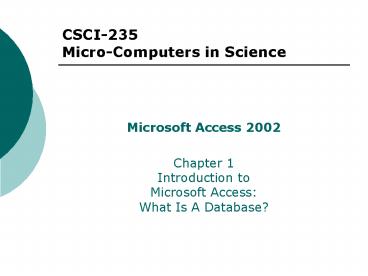CSCI-235 Micro-Computers in Science - PowerPoint PPT Presentation
Title:
CSCI-235 Micro-Computers in Science
Description:
CSCI-235. Micro-Computers in Science. Microsoft Access 2002. Chapter 1. Introduction to ... Record selector symbol next to current record shows status. Triangle ... – PowerPoint PPT presentation
Number of Views:14
Avg rating:3.0/5.0
Title: CSCI-235 Micro-Computers in Science
1
CSCI-235Micro-Computers in Science
- Microsoft Access 2002
- Chapter 1Introduction to Microsoft Access
What Is A Database?
2
Database Window
3
Datasheet View
Triangle indicates Data has been saved to disk
Current Record
Total Number of Records
4
Tables
- Record selector symbol next to current record
shows status - Triangle indicates saved to disk
- Pencil indicates you are typing
- Asterisk appears next to last blank record in
table
5
Design View
Primary Key
Field Names
Data Type
Field Properties
Description
6
Tables
- Insertion point where text is entered
- Primary key unique identifier for each record
- Access automatically saves changes when you move
to next record
7
Forms, Queries, and Reports
- A form is a friendly interface for entering or
modifying a table - A query provides a subset of a table based on a
criteria - A report presents data in an attractive format
8
Database Form
Table Name
Field Names
Go To First Record
Go To Next Record
Go To Last Record
9
Report
Close Print Preview
Zoom
Report Header
Page Header
Detail Section
10
Filters and Sorting
- Filter by Selection is easiest
- Filter by Form allows for comparative criterion
(e.g. gt, lt)and allows for or filters (e.g.
either cosmetics or shoes) - Remove Filter button redisplays complete table
11
Filter By Selection
These Records Were Filtered By Selection (Region
WA)
Only 5 of the 9 Total Records Are Displayed In
This Filter
12
Sorting
The Previous Filtered Records Sorted by City
The Same Records, Only Displayed in a Different
Order
13
Relational Database
- Uses multiple tables
- Example of one-to-many table one publisher owns
many books
14
Relationships Window
Table Names
Field Names
One To Many Relationship