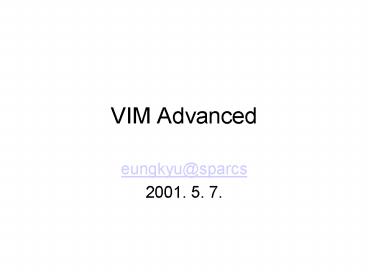VIM Advanced PowerPoint PPT Presentation
Title: VIM Advanced
1
VIM Advanced
- eungkyu_at_sparcs
- 2001. 5. 7.
2
Why VIM?
- Easy to study
- Much easy to use
- Very easy to find from host
- You can defined it for yourself
- You can save time
- Your hand will not be tired for long typing
3
Three Modes
- Input mode
- Command mode
- ex mode
4
Basic
- Motion
- h, j, k, l, ,
- w, W, b, B
- -, , G, gg,
- Delete - x, X, d, dd, D, J
- Insert - a, A, i, I, o, O, r
- Undo and Redo - u, o
5
Chage
- Delete and Insert
- r, R, c, cc, C, s, S,
- Shift
- lt, ltlt, gt, gtgt (shiftwidth)
- Filter
- !, !!, , (equalprg)
- Regular Expressiong
- s/pattern/string/modifier
6
Yank and Paste
- Register, x
- reg, y, yy, Y, p, P
- Predefined registers
- . - last inserted text
- - current filename
- - recent excuted command-line
7
Repeat
- simple repeat - .
- complex repeat
- q0-9a-zA-Z
- q
- _at_0-9a-zA-Z
- _at__at_
8
Remain
- Visual v, V, ctrl-v
- nu, sh, !cmd, !!, h
9
Compile and Error check
- make execute makeprg
- grep execute grepprg
- Display error
- cc nr nr or current error
- cn next error
- cp, cN previous error
- cnf first error
- cf nr nr or first error
- cla nr nr or last error
- cl list all error
10
Windows
- sp, new, clo, on
- ctrl w
- j, k, t, b move to other window
- r, R rotation
- x exchange
- -, , (res -N) resize
- qa, wa
11
Indenting and Syntax highlighting
- set autoindent
- set smartindent
- set cindent
- syntax on
- set syntaxperl
- set backgrounddarklight
12
Various option
- autowrite automatically write
- fileencoding korea
- fileformat dos, unix, mac
- textwidth for writing mail
- set tw78
- autocmd see the example
- help gzip-example
13
Tab size issue
- First
- set tabstop4
- Second
- set tabstop8
- set softtabstop4
- set shiftwidth4
14
Links
- http//www.vim.org/
15
References
- help
PowerShow.com is a leading presentation sharing website. It has millions of presentations already uploaded and available with 1,000s more being uploaded by its users every day. Whatever your area of interest, here you’ll be able to find and view presentations you’ll love and possibly download. And, best of all, it is completely free and easy to use.
You might even have a presentation you’d like to share with others. If so, just upload it to PowerShow.com. We’ll convert it to an HTML5 slideshow that includes all the media types you’ve already added: audio, video, music, pictures, animations and transition effects. Then you can share it with your target audience as well as PowerShow.com’s millions of monthly visitors. And, again, it’s all free.
About the Developers
PowerShow.com is brought to you by CrystalGraphics, the award-winning developer and market-leading publisher of rich-media enhancement products for presentations. Our product offerings include millions of PowerPoint templates, diagrams, animated 3D characters and more.