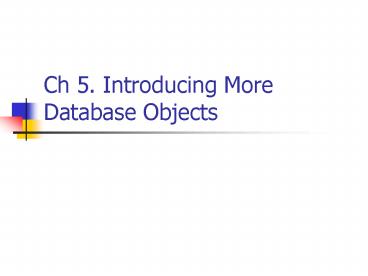Ch 5' Introducing More Database Objects - PowerPoint PPT Presentation
1 / 41
Title:
Ch 5' Introducing More Database Objects
Description:
Pre-defined stored procedures to perform maintenance and management activities ... select * from getTable() Built-in Functions. Much like built-in stored procedures ... – PowerPoint PPT presentation
Number of Views:16
Avg rating:3.0/5.0
Title: Ch 5' Introducing More Database Objects
1
Ch 5. Introducing More Database Objects
2
Database Objects
- Table (ch2)
- View (ch3)
- Stored Procedure
- Trigger
- Function
- User-defined types
3
Stored Procedures
- A collection of code
- stored as an object in the database
- Accepts parameters
- Allows all T-SQL statements
- Can be called with EXECUTE statement
4
Types of Stored Procedures
- System Stored Procedures
- T-SQL Stored Procedures
- CLR Procedures
- Extended stored procedures
5
System Stored Procedure
- Pre-defined stored procedures to perform
maintenance and management activities
6
System Stored Procedures
7
System Stored Procedure
- sp_help, xp_logininfo, sp_monitor, sp_who etc
8
T-SQL Stored Procedures
- Benefit
- Code Reusability
- reduce network traffic centrally stored on the
server - Permission-based execution only user with valid
permission can execute it - Security Prevent SQL Injection attacks
9
T-SQL Stored Procedure
- Create a table using following code
- CREATE TABLE Employees(
- EmployeeID int IDENTITY(1,1) Primary key NOT
NULL, - Employeename nvarchar(200) NULL,
- EmployeeSSN int NULL,
- msg nchar(10) NULL
- )
10
T-SQL Stored Procedure
- TO create a stored procedure to insert
- CREATE PROCEDURE InsertEmployee
- (
- _at_Name nvarchar(200),
- _at_SSN int
- )
- AS
- INSERT INTO Employees
- (EmployeeName, EmployeeSSN)
- VALUES
- (_at_Name, _at_SSN)
11
T-SQL Stored Procedure
- To test our stored procedure
- InsertEmployee Tester , 123456789
- Go
- InsertEmployee Tester2 , 987654321
- Go
- InsertEmployee Tester3 , 111111111
- Go
12
T-SQL Stored Procedure
- TO create a stored procedure to Update a row
- CREATE PROCEDURE UpdateEmployee
- (
- _at_ID int,
- _at_Name nvarchar(200),
- _at_SSN int
- )
- AS
- UPDATE
- Employees
- SET
- EmployeeName_at_Name,
- EmployeeSSN_at_SSN
- WHERE
- EmployeeID _at_ID
13
T-SQL Stored Procedure
- To test our stored procedure
- UpdateEmployee 0 , Update Tester ,123456789
14
T-SQL Stored Procedure
- TO create a stored procedure to Delete a row
- CREATE PROCEDURE DeleteEmployee
- (
- _at_ID int
- )
- AS
- DELETE FROM
- Employees
- WHERE
- EmployeeID _at_ID
15
T-SQL Stored Procedure
- To test our stored procedure
- DeleteEmployee 0
16
CLR Stored Procedure
- Access to objects/methods outside of MS SQL
Server 2005 - Uses .Net CLR (Common Language runtime)
- For complex calculations or methods that require
access to objects outside of SQL Server - Exercise 5.1
17
Triggers
- Group of code that will automatically execute
when a certain event occur - DML trigger (Data Manipulation Language) -
Insert, Update, Delete table opereations - DDL Trigger (Data Defination Language)
database/Server events
18
DML Insert Trigger
- CREATE TRIGGER trg_Insert
- ON dbo.Employees
- FOR INSERT
- AS
- DECLARE _at_ID int
- SELECT _at_ID EmployeeID FROM INSERTED
- UPDATE
- Employees
- SET
- msg 'Inserted'
- WHERE
- EmployeeID _at_ID
19
DML Update Trigger
- CREATE TRIGGER trg_Update
- ON dbo.Employees
- FOR UPDATE
- AS
- DECLARE _at_ID int
- SELECT _at_ID EmployeeID FROM DELETED
- IF UPDATE(EmployeeName)
- UPDATE
- Employees
- SET
- msg 'Updated'
- WHERE
- EmployeeID _at_ID
20
DML Delete Trigger
- CREATE TRIGGER trg_Delete
- ON dbo.Employees
- FOR DELETE
- AS
- DECLARE _at_ID int
- SELECT _at_ID EmployeeID FROM DELETED
- ROLLBACK
- UPDATE
- Employees
- SET
- msg 'Deleted'
- WHERE
- EmployeeID _at_ID
21
DML Instead of Trigger
- Completely skip the insert/update/delete event,
then execute the trigger - Still populates INSERTED, DELETED internal table
22
DML Instead of Trigger
- CREATE TRIGGER trg_InsteadUpdate
- ON dbo.Employees
- INSTEAD OF UPDATE
- AS
- BEGIN
- IF UPDATE(EmployeeName)
- DECLARE _at_ID int
- SELECT _at_ID EmployeeID FROM DELETED
- UPDATE
- Employees
- SET
- msg 'I_Update'
- WHERE
- EmployeeID _at_ID
- END
23
DML Instead of Trigger
- CREATE TRIGGER trg_InsteadDelete
- ON dbo.Employees
- INSTEAD OF DELETE
- AS
- BEGIN
- DECLARE _at_ID int
- SELECT _at_ID EmployeeID FROM DELETED
- UPDATE
- Employees
- SET
- msg 'I_Deleted'
- WHERE
- EmployeeID _at_ID
- END
24
DDL Trigger
- A group of code to automatically fire on any DDL
event (create table, drop table ) - New in SQL 2005
- Page 156-157
25
DDL Trigger
- CREATE TRIGGER trg_block_ddl ON DATABASE
- FOR DDL_DATABASE_LEVEL_EVENTS
- AS
- RAISERROR('database locked for ddl events',16,1)
- ROLLBACK TRANSACTION
26
Trigger Nesting
- A trigger event that was fired by another trigger
- SQL Server supports up to 32 levels, after which
the trigger will be canceled - Disable Trigger Nesting
- SP_CONFIGURE nested_triggers,0
- RECONFIGURE
27
Trigger Recursion
- Direct Recursion Trigger perform a statement
that will cause itself to be fired - InDirect Recursion Trigger1 perform a statement
that will fire Trigge2 which will fire Trigger1,
repeat
28
Trigger Recursion
- CREATE TRIGGER trg_RecursiveInsert
- ON dbo.Employees
- FOR INSERT
- AS
- DECLARE _at_Name nvarchar(200)
- DECLARE _at_SSN int
- SELECT
- _at_Name EmployeeName,
- _at_SSN EmployeeSSN
- FROM
- Employees
- EXECUTE InsertEmployee _at_Name, _at_SSN
29
Disable Trigger Recursion
- Disable (Direct) Recursive Trigger
- ALTER DATABASE databasename
- SET RECURSIVE_TRIGGER OFF
- Disable (inDirect) Recursive Trigger
- SP_CONFIGURE nested_triggers,0
- RECONFIGURE
30
Functions
- Similar to a stored procedure except it can be
called within a SELECT statement - Type of Function
- Scalar Function
- Table-valued function
- Built-in function
- CLR function
31
Functions
- Create this table
- CREATE TABLE dbo.EmployeeInfo
- (
- EmployeeInfoID int IDENTITY(1,1) PRIMARY KEY
NOT NULL, - EmployeeID int NOT NULL,
- DOB datetime NULL,
- )
32
Scalar Functions
- CREATE FUNCTION dbo.Age
- (
- _at_DOB datetime
- )
- RETURNS int
- AS
- BEGIN
- DECLARE _at_Age int
- SELECT _at_Age Datediff(yyyy,_at_DOB,GetDate())
- RETURN _at_Age
- END
- GO
33
Scalar Functions
- To test our function
- SELECT
- ,
- dbo.Age(EmployeeInfo.DOB)
- FROM
- Employee INNER JOIN EmployeeInfo
- ON
- Employee.EmployeeID EmployeeInfo.EmployeeID
34
Table-valued Functions
- CREATE FUNCTION dbo.getTable ()
- RETURNS TABLE
- AS
- (
- SELECT
- Employee.EmployeeName ,
- dbo.Age(EmployeeInfo.DOB) AS AGE
- FROM
- Employee INNER JOIN EmployeeInfo
- ON
- Employee.EmployeeID EmployeeInfo.EmployeeID
- )
35
Table-valued Functions
- Can be used to return a whole table
- To test our table-valued function
- select from getTable()
36
Built-in Functions
- Much like built-in stored procedures
37
Function - Determinism
- Deterministic function - always return the same
value - Non-Deterministic Function may return different
value each time
38
Function - Determinism
- A Non-Deterministic function
- CREATE FUNCTION getTime
- (
- _at_ExtraDay int
- )
- RETURNS datetime
- AS
- BEGIN
- RETURN DateAdd(day,_at_ExtraDay, GetDate())
- END
- GO
39
Function - Determinism
- A Deterministic function
- CREATE FUNCTION getSquare
- _at_InputNumber int
- )
- RETURNS int
- AS
- BEGIN
- RETURN (_at_inputNumber_at_InputNumber)
- END
- GO
40
User-Defined Types
- Create an alias to an existing data type
- Only have ability to set length and NOT NULL
option - Created using SP_addtype
41
User-Defined Types
- Open a new database query in SYBEX
- EXEC sp_addtype ssn, VARCHAR(11), NOT NULL
- Create a table with user defined type
- CREATE TABLE Employees
- (EmployeeID int identity (1,1),
- Employeename nvarchar(200),
- DepartmentID int,
- EmployeeSSN ssn)