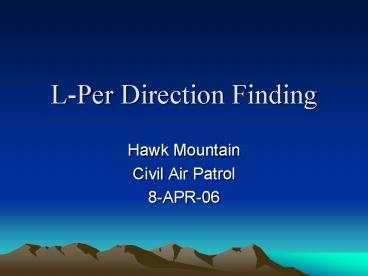LPer Direction Finding PowerPoint PPT Presentation
1 / 69
Title: LPer Direction Finding
1
L-Per Direction Finding
- Hawk Mountain
- Civil Air Patrol
- 8-APR-06
2
Objectives
- ELT Basics
- COSPAS-SARSAT
- The Old Little L-Per
- DFing with the L-Per
- Polarization, Reflections, Broken ELTs
- Future of ELTs
- The New Little L-Per
- Hands-on Training
3
Instructor - Justin L. Ogden
- 1LT, CAP
- CAP member for 12 years
- ARM, GRM, GTM3, MRO, UDF
- Dep. Comm. for Cadets 1303
- Assistant Commo for Group 2
- Ham Radio - N3OG
- Electrical Engineer for General Dynamics
4
ELT Basics The Flavors
- ELT Emergency Locator Transmitter
- aircraft
- EPIRB Emergency Position Indicating Radio
Beacon - boat
- PLB Personal Locator Beacon
- hiker
5
ELT Basics The Flavors
- No matter what you call it
- Transmits on a distress frequency (1 to 3)
- Indicates the position of an emergency by means
of direction finding or GPS - Can be manually or automatically activated
- Throughout this course, ELT will be used
generically to also include PLBs EPIRBs
6
ELT Basics The Frequencies
- 121.5 MHz
- Civilian Emergency Aircraft Channel
- 243.0 MHz
- Military Emergency Channel
- 406 MHz
- New Emergency Satellite Channel
- ELTs can operate on just 1 or ANY combination of
the above frequencies
7
ELT Basics Training Frequencies
- To practice, we have our own set of frequencies
- 121.775 MHz
- 121.6 MHz (No Longer Authorized)
- 243.55 MHz (Proposed)
- There is no 406 MHz training frequency
8
ELT Basics The Output
- 121.5 243.0 MHz
- Continuous Transmission
- AM Modulation
- Swept Tone
- 50 to 100 milliwatts RF output
- 406 MHz
- Data Bursts
- ½ second long transmission every 50 seconds
- 5 watts RF output
9
COSPAS - SARSAT
10
COSPAS SARSAT Organization
- International Organization
- Mission Statement
- The Cospas-Sarsat Programme assists search and
rescue (SAR) activities on a worldwide basis by
providing accurate, timely, and reliable distress
alert and location data to the international
community on a non-discriminatory basis.
11
COSPAS SARSAT Organization
- Objective
- The objective of the Cospas-Sarsat system is to
reduce, as far as possible, delays in the
provision of distress alerts to SAR services, and
the time required to locate a distress and
provide assistance, which have a direct impact on
the probability of survival of the person in
distress at sea or on land.
12
COSPAS SARSAT Organization
- Strategy
- To achieve this objective, Cospas-Sarsat
Participants implement, maintain, co-ordinate and
operate a satellite system capable of detecting
distress alert transmissions from radiobeacons
that comply with Cospas-Sarsat specifications and
performance standards, and of determining their
position anywhere on the globe. The distress
alert and location data is provided by
Cospas-Sarsat Participants to the responsible SAR
services. - Cospas-Sarsat co-operates with the International
Civil Aviation Organization, the International
Maritime Organization, the International
Telecommunication Union and other international
organisations to ensure the compatibility of the
Cospas-Sarsat distress alerting services with the
needs, the standards and the applicable
recommendations of the international community.
13
Satellite Orbits - LEOSARs
- Low Earth Orbit (600km)
- 121.5, 243, 406 MHz
- Location by Doppler Effect
- 1 orbit around Earth takes about 90 minutes
- Oldest ELT satellite detection system
14
COSPAS vs SARSAT LEOSARs
- COSPAS
- Russian Equivalent to SARSAT
- Presently only 1 functional (COSPAS-9) satellite
monitoring 121.5 MHz - This system was never meant to monitor 243 or 406
MHz
- SARSAT
- Search and Rescue Satellites
- 3 Fully Functional 121.5, 243, 406 monitoring
satellites - 2 Partially Functional
15
Doppler Effect
- LEOSARs use the Doppler Effect
- 1 Satellite Pass results in two possible
locations - 2 Satellite Passes eliminate the ghost location
16
Satellite Orbits - GEOSARs
- Geostationary Orbits
- 1 orbit 1 day
- Same spot in the sky
- 36,000km
- Monitor 406 MHz only
- Determines position with help of LEOSARs or if
ELT encodes its position (GPS installed)
17
Notification
- No matter what satellite detects the signal,
activation is the same - COSPAS-SARSAT gt MCC gt RCC gt SAR
18
Weve been notified!
- Are the SARSAT coordinates exact?
19
SARSAT Coordinates are not Precise
- 121.5 MHz ELT data is accurate to about 12 miles
- A circle of radius 12 miles covers an area of 450
square miles! - 406 MHz ELT data is accurate to about 3 miles
- A circle of radius 3 miles covers an area of 28
square miles!
20
12 mile vs 3 mile radius
21
SARSAT gets us close
- Now what?
- How do we get closer?
22
The Old Little L-Per
23
The Old Little L-Per
- LH-10
- 121 MHz aircraft range
- Will not pick up 243 MHz
- LH-16
- LH-10 243 MHz receiver
- The Standard in ELT Direction Finding
- Since 1974 L-Tronics has sold over 18,000 L-Pers
- www.ltronics.com
24
Controls
- Mode Switch
- Turns the unit OFF
- Selects DF mode
- Selects REC mode
- The Mode switch determines how the L-Per operates
25
Controls
- Channel Switch
- Selects the channel you wish to receive
- If a position is blank assume that there is no
crystal installed - Units will have different channel options
depending on which model your L-Per is
26
Controls
- Sensitivity
- This control is used to reduce the sensitivity of
the receiver. - Always start with this at MAX
- Reduce as you get closer to your target (more
details later)
27
Controls
- Volume
- Set to a comfortable level
- Keep as low as possible (and still hear the ELT)
because - Higher volumes reduce battery life
- Volume has no effect on the indication on the
meter
28
Controls
- Dial Light switch
- Lights the meter
- Keep off unless operating at night
- Easy to bump the switch and not notice it in the
daylight - Reduces battery life
29
General Operation Notes
- ALWAYS TURN A FULL CIRCLE BEFORE TAKING A COMPASS
HEADING - Use both REC and DF modes to verify the headings
- Hold the L-Per with two hands at a full arms
length, keep the mast perpendicular to the ground
- Avoid power lines, large metal objects such as
vehicles, buildings and signs when taking
readings - Keep other team members at least 10 feet away
when trying to determine headings - ALWAYS TURN A FULL CIRCLE BEFORE TAKING A COMPASS
HEADING
30
If you cant hear it
- If you cant hear the ELT swept tone
- You are too far away from the ELT
- The ELT is broken
- May be transmitting no audio or a continuous tone
- There is no ELT transmitting
- Unless you know for sure that the ELT is
malfunctioning dont believe your L-Per
readings
31
Two Modes of Operation
- The Little L-Per has two modes of operation
- Each mode has its strengths and weaknesses
- Always use both to determine a heading
- Both modes should point you in the same
direction, if not somethings up!
32
REC vs DF
- REC RECEIVE MODE
- More sensitive
- Allows you to take headings further away from the
ELT - No front/back ambiguity
- Less Accurate
- DF DIRECTION FIND MODE
- Not as sensitive as REC
- Very accurate readings even at close range
- Front/back ambiguity exists
- More accurate headings than REC
33
REC Mode
- The meter is tell you HOW STRONG THE SIGNAL IS
- Objective is obtain maximum signal reading
- Max meter reading is to the right of the meter
- In REC Mode Strongest reading occurs when ELT is
off the LEFT side of the antenna (YOUR LEFT when
holding the L-Per)
34
REC Mode Techniques
- Start with Sensitivity at MAX
- Reduce the Sensitivity so the needle is at
mid-scale - Turn in a circle
- Continue to turn in a circle watch for meter
readings that exceed mid-scale
35
REC Mode Techniques
- When a reading exceeds mid-scale, reduce the
sensitivity to re-center the needle - Keeping the highest reading at mid-scale makes it
easy to determine if anything exceeds your
previous highest reading
- Find the one spot that has the highest meter
reading - If youve followed this procedure, the highest
reading youll see is mid-scale, everything else
will be less than that - At the highest meter reading, take a heading
36
DF Mode
- The meter tells you what DIRECTION THE ELT IS
COMING FROM - Objective is to center the needle on the meter
- Centered needle indicates the ELT is directly in
front of or behind you
37
DF Mode
- Always turn in the direction the needle points
- If the needle points right, turn right
- If the needle points left, turn left
38
DF Mode
- When the needle centers, the ELT is directly in
front of you or directly behind you - There is a way to determine if its in front of
or behind you
39
DF Mode
- To check if the ELT is in front of or behind you
- Remember, the needle always points in the
direction of the ELT - Turn slightly in one direction
- If the needle moves in the OPPOSITE direction you
are facing the ELT (re-center the needle before
taking a compass heading) - If the needle moves in the SAME you were not
facing the ELT, continue turning until the needle
centers again, then re-check before taking the
heading
40
What if
- You get more than 1 direction you feel the ELT is
coming from? - You can hear the ELT but cant get the L-Per to
tell you a good heading? - REC and DF mode dont agree?
41
Then try
- Double check your instrument settings
- Have someone else double check your instrument
settings - Try a different location
- You dont have to move far (sometimes)
- Radio waves at 121.5 MHz have a wavelength of
about 8 feet
42
ELT Polarization
- Polarization refers to the orientation of the
electromagnetic waves as they radiate from the
antenna relative to the earth - Polarization mismatch can cause a 20 dB
degradation in received signal strength - That means if the polarization is incorrect on
the L-Per the received signal could be 100 TIMES
WEAKER!!
43
No mismatch
44
20 dB Mismatch
45
Comparison
46
How to check Polarization
- If youre not picking up the signal at all, try
dipping the antennas horizontal to the ground - If the signal appears change L-Per polarization
- If you are picking up the signal switch to REC
mode, dip the antenna and see if the signal
strength increases. Adjust sensitivity
accordingly - If the signal strength increases, change L-Per
polarization
47
Can you find something you cant hear?
48
That depends
- If you cant hear the ELT that means
- There is no ELT transmitting
- You are too far from the ELT to hear it
- The ELT is malfunctioning and not producing the
swept tone - You or your L-Per are having difficulties
- As a general rule, if you cant hear the ELTs
swept tone, you shouldnt trust the L-Pers
reading
49
The Old Little L-Per
- The Old Little L-Per may produce needle movements
with no ELT signal present - It may track random noise sources or interference
from other radio transmitters
50
Is the ELT broke or not there?
- We need to determine whether the ELT is
malfunctioning or if there is really no signal
present
51
Think the situation through
- Have you heard the ELT before?
- YES
- How long has it been since you last heard it?
- Did it sound OK then?
- NO
- You may be too far from the ELT
- Do the following check to look for a faulty ELT
52
Broke or not there?
- If the ELT is malfunctioning, it may be
transmitting but without the swept tone - There could be no audio tone whatsoever
- The tone could be continuous
- The tone could be random
53
When broke
- There should be a unique sound to the noise and
reception on the ELT frequency - The noise should sound different between your ELT
frequency (121.5 for example) and the frequencies
the ELT is not on (ex. 121.6, 121.775)
54
Reflections Propagation
- Generally VHF radio waves travel in line of sight
- The waves will reflect off of many objects
- Its possible to get closer to the ELT and no
longer be able to hear it
55
Reflections Propagation
- Ideally radio waves propagate equally in all
directions from an ELT antenna - Terrain, buildings, damage to the antenna can all
cause the propagation to favor one direction over
another
56
How do you take a compass reading?
57
Compass Heading
- Once you determine what direction the ELT signal
originates from - Take a compass heading
- Record the information in the ground team log
- Radio the information back to base
- Plot the heading on a map
58
Compass Heading
- Some L-Pers have a compass built into the mast
- Most do not and a second person must be used to
take the compass heading - The compass person should only approach the L-Per
operator after the operator is sure of the ELT
direction
59
Compass Heading
- The compass person needs to know whether the
L-Per is in REC or DF Mode - How you measure the heading does not change
between modes - How you interpret the heading does change
60
Compass Heading in REC
- Shoot your azimuth standing on the right of the
L-Per operator - Sight your compass over both antennas
- Your compass reading is the magnetic heading
toward the ELT
61
Compass Heading in DF
- Shoot the azimuth standing on the right of the
L-Per Operator - Sight your compass over the two antennas
- Add 90 Degrees to the compass reading for the
magnetic heading toward the ELT
62
Old Little L-Per Tips n Tricks
- The unit runs on two 9v batteries only 1 is
needed for operation
63
The Future of ELTs
- Changes are in progress!
64
Future of ELTs
- COSPAS-SARSAT will no longer monitor 121.5 or 243
MHz as of - February 1, 2009
- All ELTs must switch to 406 MHz
- 406 MHz will be the only frequency monitored by
the satellites - 406 MHz ELTs will also transmit on 121.5 and/or
243 MHz for local homing
65
The New Little L-Per
66
The New Little L-Per
67
The New Little L-Per
68
The New Little L-Per
- Very similar in operation to the Old Little L-Per
- The Sensitivity Control has been eliminated
- Frequency Programmable
- No Crystals to buy!
- 108-174 MHz and 215-270 MHz standard
- It floats!
69
The New Little L-Per
- The Old Little L-Per has not been available new
for some time - New purchases will likely be toward the New
Little L-Per - Production started earlier this year
- Current price 750