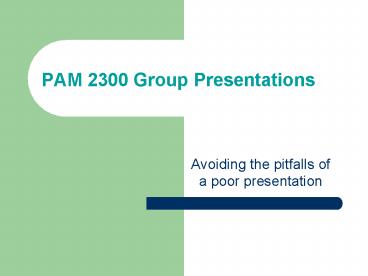PAM 2300 Group Presentations PowerPoint PPT Presentation
1 / 20
Title: PAM 2300 Group Presentations
1
PAM 2300 Group Presentations
- Avoiding the pitfalls of a poor presentation
2
Topics to be Covered
- Presentation Overview
- Slide Structure
- Fonts
- Color
- Background
- Graphs
- Spelling and Grammar
- Conclusions
- Speaking Tips
- Questions
3
Presentation Importance
- Total Group Project 20 of your grade
- Group Policy Paper 55
- Group Policy Presentation 45
- Presentation is 9 of your total grade in the
course - All in a matter of 25 minutes!
4
Presentation Overview
- Each group will get 20 minutes to present their
project - 5 minutes to answer questions
- 5 minutes for set-up and filling out evaluation
sheet - All group members need to be professionally
dressed. - Groups have the freedom to determine who will
make their presentation and how many people will
present. (2 is the recommended number) - Presentations should be organized along the lines
of the handout Outline for Group Project - Problem Definition
- Background Information
- Research Design
- Research, Results, and Analysis
- Conclusions
5
Slide Structure Good
- Use 1-2 slides per minute of your presentation
- Write in point form, not complete sentences
- Include 4-5 points per slide
- Avoid wordiness use key words and phrases only
- Show one point at a time
- Will help audience concentrate on what you are
saying - Will prevent audience from reading ahead
- Will help you keep your presentation focused
6
Slide Structure - Bad
- This page contains too many words for a
presentation slide. It is not written in point
form, making it difficult both for your audience
to read and for you to present each point.
Although there are exactly the same number of
points on this slide as the previous slide, it
looks much more complicated. In short, your
audience will spend too much time trying to read
this paragraph instead of listening to you.
There is also annoying
And distracting
ANIMATION!
7
Fonts - Good
- Shadow your text for an easy-to-read presentation
- Use at least an 18-point font
- Use different size fonts for main points and
secondary points - this font is 24-point, the main point font is
28-point, and the title font is 36-point - Use a easy-to-read san serif fonts like...
- Arial
- Helvetica
- AvantGarde
- Microsoft Sans Serif
- Tahoma
8
Fonts - Bad
- If you use a small font, your audience wont be
able to read what you have written - CAPITALIZE ONLY WHEN NECESSARY. IT IS DIFFICULT
TO READ - Dont use a complicated font
9
Color - Good
- Use a color of font that contrasts sharply with
the background - Ex blue font on white background
- Ex Pale Yellow on a Royal Blue background
- Use color to reinforce the logic of your
structure - Ex light blue title and dark blue text
- Use color to emphasize a point
- But only use this occasionally
10
Color - Bad
- Using a font color that does not contrast with
the background color is hard to read - Using color for decoration is distracting and
annoying. - Using a different color for each point is
unnecessary - Using a different color for secondary points is
also unnecessary - Trying to be creative can also be bad
11
Background - Good
- Use backgrounds such as this one that are
attractive but simple - Use backgrounds that contrast nicely with the
text, charts, and other images - Use the same background consistently throughout
your presentation
12
Background Bad
- Avoid backgrounds that are distracting or
difficult to read from - Always be consistent with the background that you
use
13
Graphs - Good
- Use graphs rather than just charts and words
- Data in graphs is easier to comprehend retain
than is raw data - Trends are easier to visualize in graph form
- Always title your graphs
14
Graphs - Bad
15
Graphs - Good
16
Graphs - Bad
17
Graphs - Bad
- Minor gridlines are unnecessary
- Font is too small
- Colors are illogical
- Title is missing
- Shading is distracting
18
Spelling and Grammar
- Proof your slides for
- speling mistakes
- the use of of repeated words
- grammatical errors you might have make
- If English is not your first language, please
have someone else check your presentation!
19
Technical Issues
- Be sure to bring more than one copy of your
presentation with you - Be sure your presentation works as you expect it
to on whatever computer youre presenting on
(i.e., MVR 114, MVR 153) - Be sure all audio, video, and pictures are
compatible and work correctly - Any questions please ask me and I can assist you
beforehand!
20
Public Speaking Tips
- Know your audience and address them appropriately
- Body language standing, walking or moving about
with appropriate hand gesture or facial
expression is preferred to sitting down or
standing still with head down and reading from a
prepared speech - Do not read from notes for any extended length of
time - Speak loudly and clearly. Sound confident. Do not
mumble. - If you made an error, correct it, and continue.
No need to make excuses or apologize profusely. - Maintain sincere eye contact with your audience.
- Pause. Allow yourself and your audience a little
time to reflect and think. - PRACTICE, PRACTICE, PRACTICE!