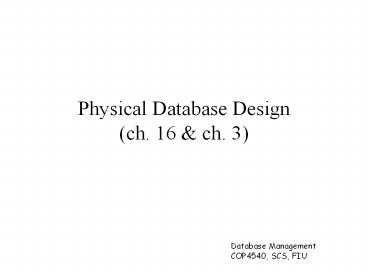Database Management PowerPoint PPT Presentation
1 / 22
Title: Database Management
1
Physical Database Design(ch. 16 ch. 3)
2
Introduction
- The purpose of physical database design is to
translate the logical description of data into
the technical specifications for storing and
retrieving data. - The goal is to create a design for storing data
that will provide adequate performance and insure
database integrity, security and recoverability.
3
Inputs to Physical Design
- Normalized relations.
- Volume estimates.
- Attribute definitions.
- Data usage entered, retrieved, deleted, updated.
- Response time requirements.
- Requirements for security, backup, recovery,
retention, integrity. - DBMS characteristics.
4
Physical Design Decisions
- Specifying attribute data types.
- Modifying the logical design.
- Specifying the file organization.
- Choosing indexes.
5
Data Volumes and Query Frequencies
- Data volumes estimation of number of data
records in each entity - Query frequencies estimation of number of
queries per hour towards each entity - These two types of information are useful for
determining the storage requirements and
performance requirements, which are needed to
make physical design decisions.
6
An Example
200
75
SUPLLIER 50
PART 1000
70
Quotation
N
o
40
70
40
60
SUPLLY 2500
(
(
140
MANUFACTURED PART 400
PURCHASED PART 700
M
80
40
7
Designing Fields
- Choosing data type -- Char(8), Date, etc.
- Coding, compression, encryption.
- Controlling data integrity.
- Default value.
- Range control.
- Null value control.
- Referential integrity.
8
An example of code look-up table
FINISH Look-up Table
PRODUCT File
Coding is a way to achieve compression
9
Designing Fields
- Handling missing data.
- Substitute an estimate of the missing value.
- Trigger a report listing missing values.
- In programs, ignore missing data unless the value
is significant.
10
Physical Records
- Physical Record A group of fields stored in
adjacent memory locations and retrieved together
as a unit. - Page The amount of data read or written in one
I/O operation. A page contains usually a number
of physical records. - Blocking Factor The number of physical records
per page.
11
Designing Physical Files
- Physical File A file as stored on the disk.
- Constructs to link two pieces of data
- Sequential storage.
- Pointers.
- File Organization How the files are arranged on
the disk. - Access Method How the data can be retrieved
based on the file organization.
12
Sequential File Organization
- Records of the file are stored in sequence by the
primary key field values.
Start of file
Scan
13
Indexed File Organizations
- Index an auxiliary file to improve access
efficiency of the main data file. - B-tree or B-tree index.
- Bitmap index
- Ideal for attributes that have even a few
possible values - Often requires less storage space
- Can be used for multiple keys
14
Bitmap Index on Product Price attribute
Product 3 and 5 have Price 100 Product 1 has
Price 200 Product 2, 7, and 10 have Price
300 Product 4, 6, 8, and 0 have Price 400
15
Hashed File Organization
- Hashing Algorithm Converts a primary key value
into a record address. - Division-remainder method
- Given 1000 pages to store employee records
- Choose the prime number closest to 1000, i.e.,
997 - The bucket number of each record is equal to the
remainder of employee ID divided by 997 - Finding the location of any employee record needs
only a computation.
16
Comparison of File Organizations
- Sequential
- No waste space
- Fast sequential retrieval
- no random retrieval
- update requires reorganization and slow
17
Comparison of File Organizations
- Indexed
- require additional space for index
- support random retrieval
- deletion, addition, and update of records require
modification of indexes
18
Comparison of File Organizations
- Hashed
- May require overflow pages
- sequential retrieval is impractical
- random retrieval on primary key is very fast
since it does not need to access index - deletion, addition, and modification of records
are relatively easy
19
Denormalization
- The reversal of normalization in order to
increase query processing efficiency. - During physical database design, denormalization
is done if performance consideration dominates
the issue of operational anomalies.
20
An example
- Two entities with a one-to-one relationship
1
SCHOLARSHIP APPLICATION
1
AID
STUDET
STUDENT(SID, Address)
APPLICATION(AID, Application_date, Qualification,
SID)
Denormalized relation STUDENT(SID, Address, AID,
Application_Date,
Qualification)
21
Partitioning
- Horizontal Partitioning Distributing the rows of
a table into several separate files. - Vertical Partitioning Distributing the columns
of a table into several separate files. - The primary key must be repeated in each file.
22
Partitioning
- Advantages of Partitioning
- Records used together are grouped together.
- Each partition can be optimized for performance.
- Security, recovery.
- Partitions stored on different disks.
- Take advantage of parallel processing capability.
- Disadvantages of Partitioning
- Slow retrievals across partitions.
- Complexity.